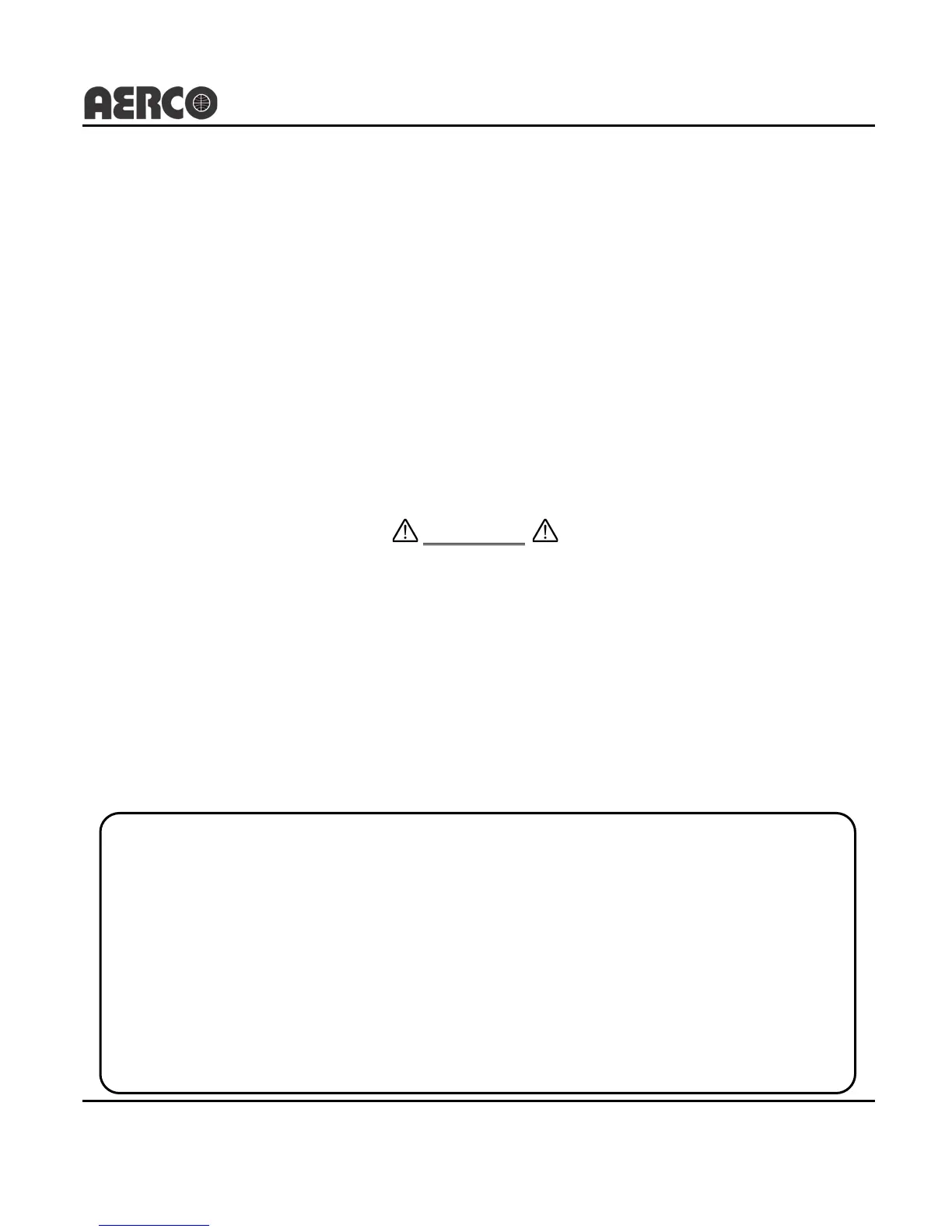MC2: 10/03/12 Page 41 of 90
AERCO International, Inc. • 100 Oritani Dr. • Blauvelt, NY 10913 • Ph: 800-526-0288
CHAPTER 8: SAFETY DEVICE TESTING
8.1 Testing of Safety Devices
Periodic safety device testing is required to ensure that the control system and safety devices are
operating properly. The boiler control system comprehensively monitors all combustion-related safety
devices before, during and after the start sequence. The following tests check to ensure that the system
is operating as designed.
Operating controls and safety devices should be tested on a regular basis or following service or
replacement. All testing must conform to local codes such as ASME CSD-1.
NOTE:
SERVICE modes of operation are required to perform the following tests.
For a complete explanation of these modes, see Chapter 3.
NOTE:
It will be necessary to remove the front/top panel from the unit to perform
the following tests.
ELECTRICAL VOLTAGES IN THIS SYSTEM MAY INCLUDE 120
AND 24 VOLTS AC. POWER MUST BE REMOVED PRIOR TO
PERFORMING WIRE REMOVAL OR OTHER TEST
PROCEDURES THAT CAN RESULT IN ELECTRICAL SHOCK.
8.2 Processing and Clearing Fault Codes
When a fault occurs, the appropriate fault code will be displayed along with a “Flashing Triangle”. To
process and clear the fault, proceed as shown in the instructions below:
NOTE
If the cause of the fault has not been corrected, the displayed Fault Code
will reappear after performing the following steps.
Processing and Clearing a Fault Code
1. Open the hinged cover on the E8 controller.
2. Press the Program Key. The red LED will light. Also, the display will show the fault code and the
number of the suspect module.
3. Correct the cause of the fault.
4. Press the Program Key again. The red LED will go off and the Fault Code will clear.
5. If more than one fault (or more than 1 failed module) exists, repeat the above steps until all fault
codes are cleared.
6. Close the hinged cover on the Controller.
7. Monitor the display to ensure no other Fault Codes appear.
8. Resume normal operation after all faults have been cleared.
WARNING