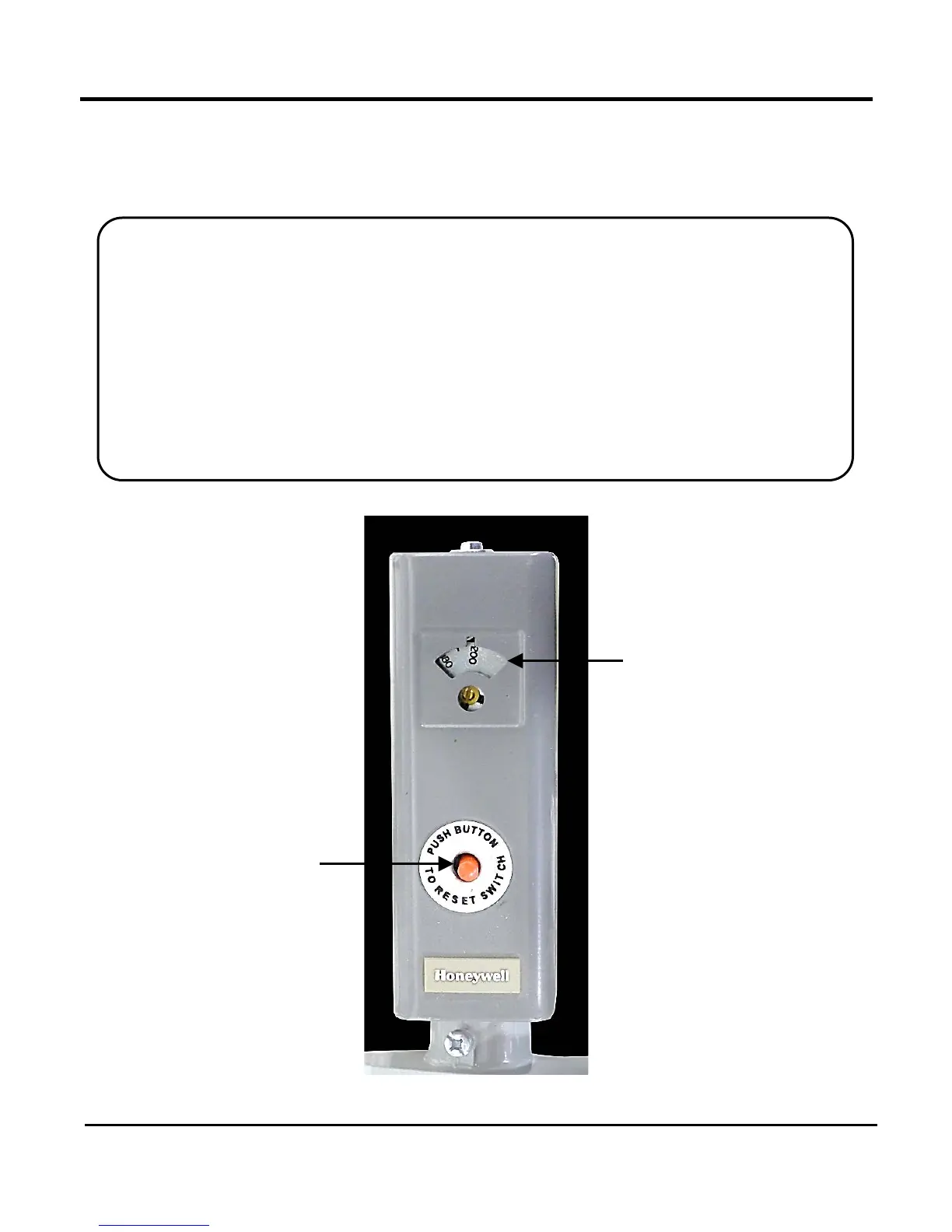MC2: 10/03/12 Page 44 of 90
AERCO International, Inc. • 100 Oritani Dr. • Blauvelt, NY 10913 • Ph: 800-526-0288
Modulex MLX Series Gas Fired Boiler System
Operation and Maintenance Manual
Chap 8: Safety
Device Testing
8.5 WATER TEMPERATURE FAULT TEST
A high water temperature fault is simulated by adjusting the automatic over-temperature switch. This
switch is accessible on the CSD-1 header, as shown in Figure 8-3. Follow the instructions below to
perform the test.
Water Temperature Fault Test
1. Start the unit in the NORMAL operating mode. Allow the unit to stabilize at its setpoint.
2. Lower the adjustable over-temperature switch setting to match the displayed OUTLET
TEMPERATURE.
3. Once the adjustable over-temperature switch setting is approximately at, or just below, the actual
outlet water temperature, the unit should shut down completely. It should not be possible to restart
the unit.
4. Reset the adjustable over-temperature switch to its original setting.
5. Press the red button on the over-temperature switch, and power will be restored to the unit. There will
be no fault code displayed on the E8 controller.
Figure 8-3: Over-Temperature Switch and Controls
Set Temperature
Reset Button