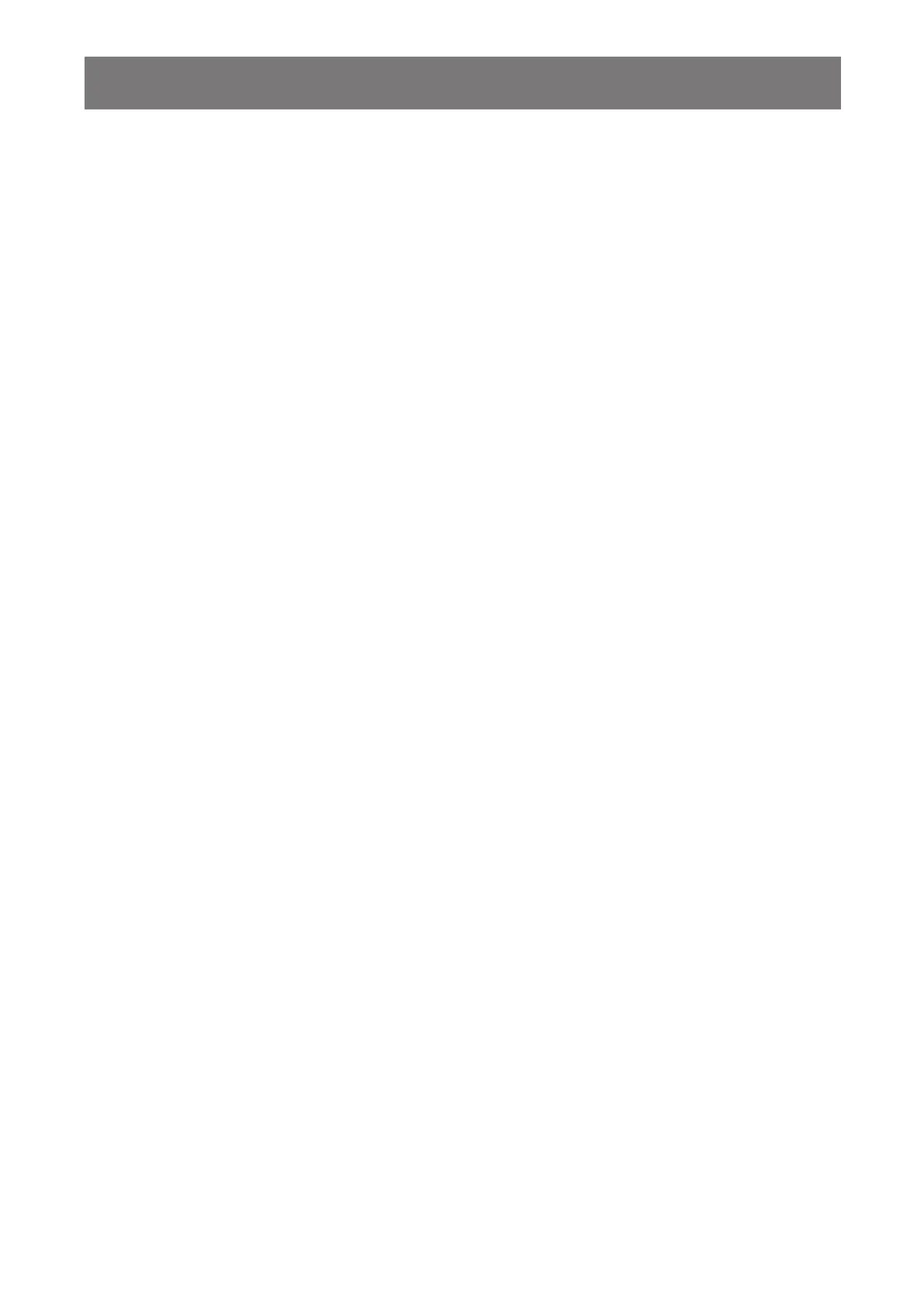TABLE OF CONTENTS
2.7 Connecting Audio Equipment ............................................................................................................. 32
CHAPTER 3: USING THE INTERACTIVE DISPLAY ................................... 33
3.1 Turning on the Power ......................................................................................................................... 33
3.2 Selecting the Input Source Signal ...................................................................................................... 33
3.3 Adjusting the Volume .......................................................................................................................... 34
3.4 Using Freeze Function ....................................................................................................................... 34
3.5 Android Functions ............................................................................................................................... 35
3.5.1 Accessing the Home Screen ................................................................................................... 35
3.5.2 Returning to the Previous Screen ........................................................................................... 35
3.5.3 Blanking the Screen ................................................................................................................ 36
3.5.4 Activating the Writing Mode ..................................................................................................... 36
3.6 Using the Touchscreen ....................................................................................................................... 37
3.7 Using the On-Screen Keyboard ......................................................................................................... 41
CHAPTER 4: USING THE SYSTEM ............................................................. 42
4.1 About the Home Screen ..................................................................................................................... 42
4.2 Using the Assistive Menu ................................................................................................................... 42
4.3 Using the Meetboard App ................................................................................................................... 43
4.4 Using the Annotation App ................................................................................................................... 47
4.5 Using the Finder app .......................................................................................................................... 47
4.6 Accessing Apps .................................................................................................................................. 48
4.7 Using the ScreenShare Pro App ........................................................................................................ 49
4.8 Conguring System Settings .............................................................................................................. 51
4.9 Power Setting ..................................................................................................................................... 53
4.9.1 Booting Options ....................................................................................................................... 53
4.9.2 System Power Options ............................................................................................................ 53
4.9.3 Scheduling ............................................................................................................................... 54
CHAPTER 5: ON SCREEN DISPLAY MENU ............................................... 55
5.1 Using the OSD Menu ......................................................................................................................... 55
5.2 OSD Menu Tree ................................................................................................................................. 56
CHAPTER 6: ADJUSTING THE INTERACTIVE DISPLAY .......................... 57
6.1 Audio Menu ........................................................................................................................................ 57
6.2 Screen Menu ...................................................................................................................................... 58
6.3 Display Menu ...................................................................................................................................... 58
6.4 Adjust Menu ........................................................................................................................................ 59
CHAPTER 7: APPENDIX .............................................................................. 61
7.1 Warning Messages ............................................................................................................................. 61
7.2 Supported Media Formats .................................................................................................................. 61
7.3 Supported Resolution ......................................................................................................................... 62
7.4 Troubleshooting .................................................................................................................................. 64
7.5 Transporting the Interactive Display ................................................................................................... 65
CHAPTER 8: SPECIFICATIONS .................................................................. 67
8.1 Display Specications ........................................................................................................................ 67
8.2 Display Dimensions ............................................................................................................................ 68
