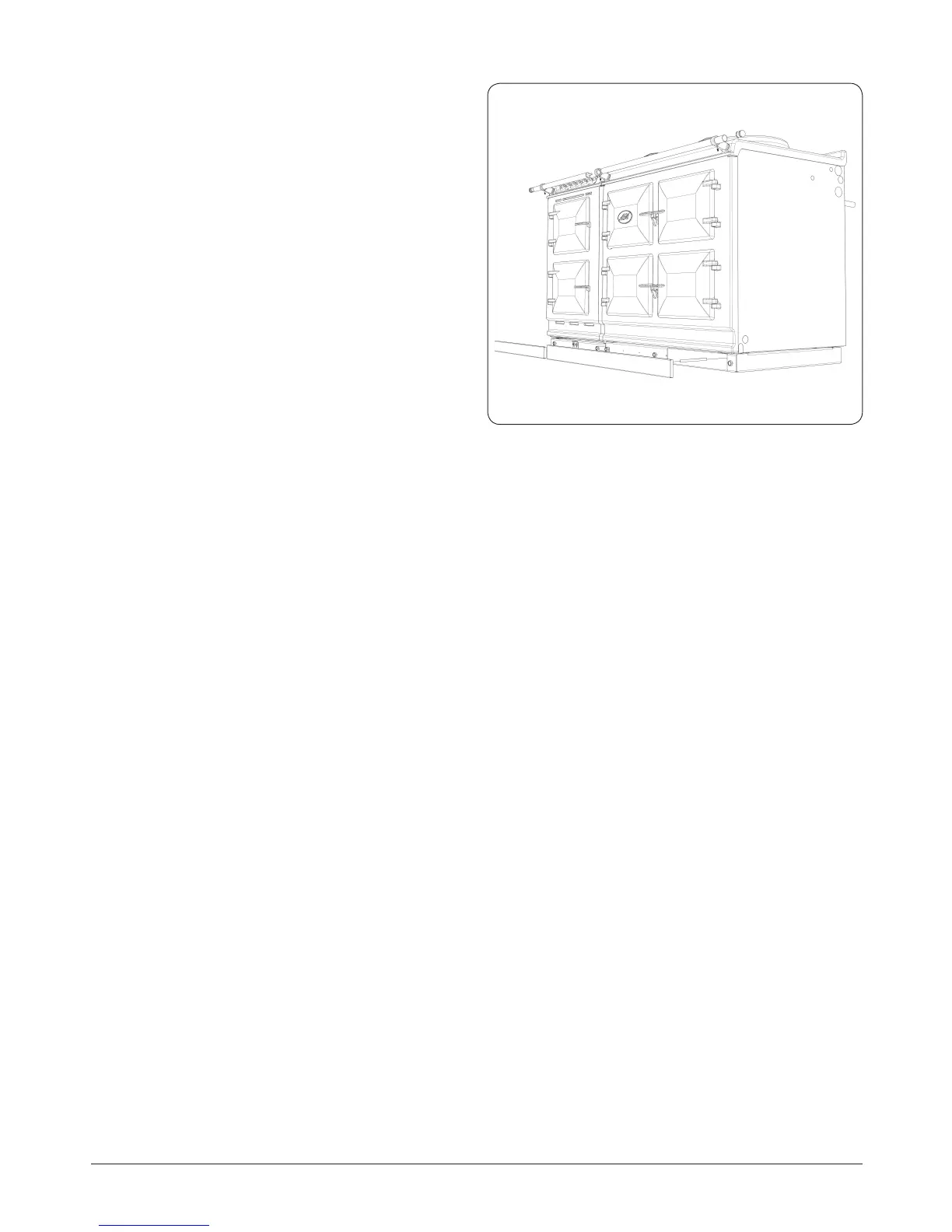29
Fig. 13.9
DESN 516856
13. Finally, t the plinth facia to the magnets on the front
of the plinth, making sure that the right hand side of
the Module plinth facia sits against the left hand side of
the AGA Total Control or AGA Dual Control plinth facia
leaving no gap between. Also,make sure that the plinth
facias are centrally located and do not overhang either
appliance (See Fig. 13.9).
14. Commission the AGA Total Control or AGA Dual Control,
as stated in the relevant Installation Instructions and
carry out functional test on each of the features of the
Module.