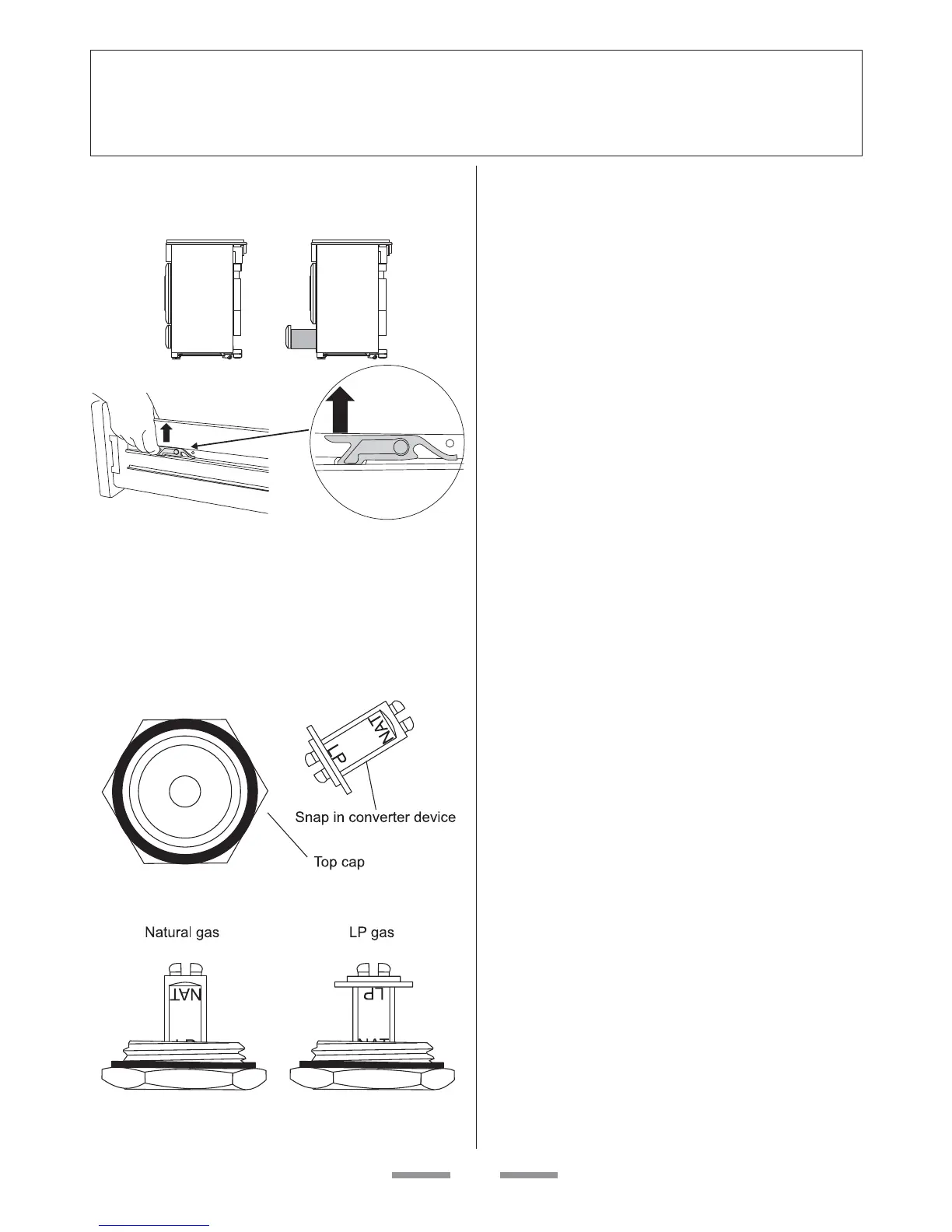47
Read all instructions before installing or using this appliance.
Installation Instructions
Save these instructions for future reference.
Gas Regulator
Remove the storage drawer. Pull it out to its
furthest point.
Lift up the ends of the plastic clips (one each
side) to release the catches holding the drawer
to the side runners and at the same time pull the
drawer forward and away from the side runners.
For safety’s sake push the drawer runners back
out of the way.
The regulator is now accessible. Unscrew the
brass top of the regulator.
In the base of the brass top is a plastic snap in
converter device.
To convert the regulator to LP snap the device
out of the top and refit the other way up. The
snap in converter device is marked to show
which gas it is set for. Make sure the device is
secure in the top cap and refit the cap to the
regulator.
Stick on label
Stick the appropriate label on to the data badge
to indicate the gas the appliance is now set for.
Pressure Testing
Connect the appliance to the gas supply. Check
the appliance is gas sound.
The gas pressure can be measured at one of
the central cooktop burner orifices. Lift off a
burner head. Fit the pressure gauge to the
orifice. Turn on the cooktop burner and turn on
and light one of the other burners.
Reassemble burner top, making sure it is
reassembled in the correct way on the burner
body.
Refit the storage drawer
To refit the drawer pull out the side runners.
Rest the drawer back on the side runners and,
keeping it level, push it right back. The clips
should click into position holding the drawer to
the side runners. Replace the drawer by locating
on side runners and push in.
Check the appliance is gas sound.
Check operation of all the burners.