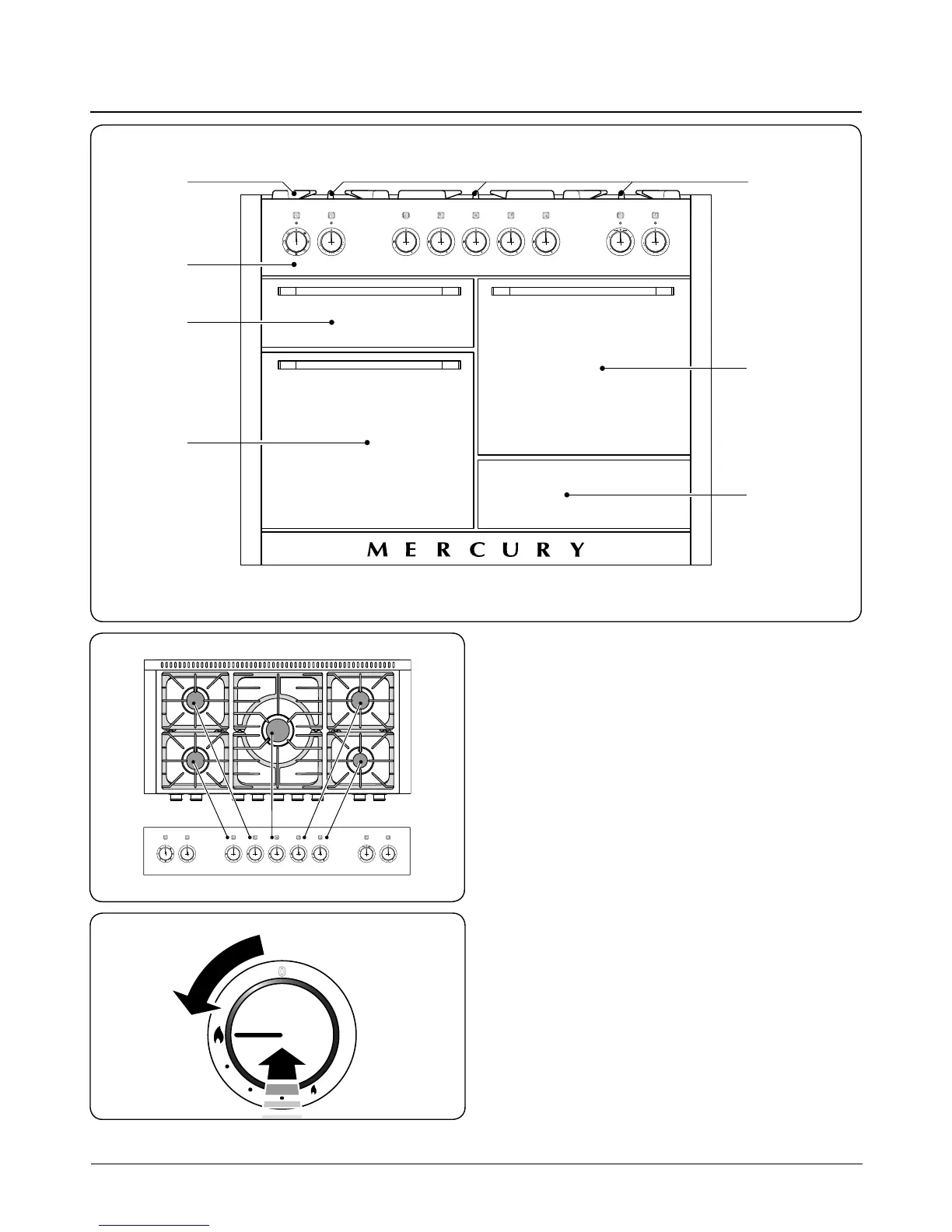The 48” dual fuel range
(Fig. 2.1)
has the following features:
A. 5 gas burners including 1 wok burner (Fig. 2.2)
B. A control panel
C. Glide Out Broiler System™
D. Main multi-function oven
E. Interlocking cast iron grates
F. Convection oven
G. Storage drawer
Cooktop - Gas Burners
The icon by each of the central knobs indicates which burner
that knob controls.
Each burner has a Flame Supervision Device (FSD) that
prevents the ow of gas if the ame goes out.
When a knob is pressed in, sparks will be made at each burner
ignitor – this is normal. DO NOT attempt to disassemble
or clean around any burner while another burner is on,
otherwise an electric shock could result.
To light a burner, push in the selected burner control knob
and turn it to the high position, as indicated by the large
ame symbol (
) (Fig. 2.3). The igniter should spark and light
the gas. Keep the knob pressed in for 4 seconds until the
burner remains lit.
0
2. Range Overview
Fig. 2.1
Fig. 2.2
Fig. 2.3
DocAUS.020-0004 - Overview - 110DF - Elan