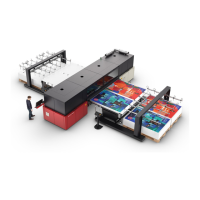Modification Capacitor Kit d-lab.1
2 CM+9.8072.9003.0 AGFA d-lab.1
3 Modification
3.1 Some general points before you start
– Please read this manual first very carefully!
– It takes about 1 hour to do the modification. Please prepare your customer, that no production is possible during
that time.
– Do the modification step by step and use the manual as a check list.
– And now shut down the machine via the Shutdown button and then switch off the main breaker.
– Please make sure that the power of the soldering iron is not higher than 30W! The bit must be thin.
– When you remove the LCD driver board and during the soldering work please wear a ESD wrist band.
3.2 Information
3.2.1 Problem
LCD driver board becomes defective because they were assembled with wrong capacitors. Instead of 100uF/20V
types with only 10V may have been mounted.
3.2.2 Countermeasure
To only way to overcome the problem is to replace the concerned capacitors.
To replace the LCD driver board from another d-lab.1 is not possible, because this board and the print engine are
paired!
3.3 Preparation
3.3.1 Cover removal
Remove the film box
Remove the door and the lower cover of the print engine.

