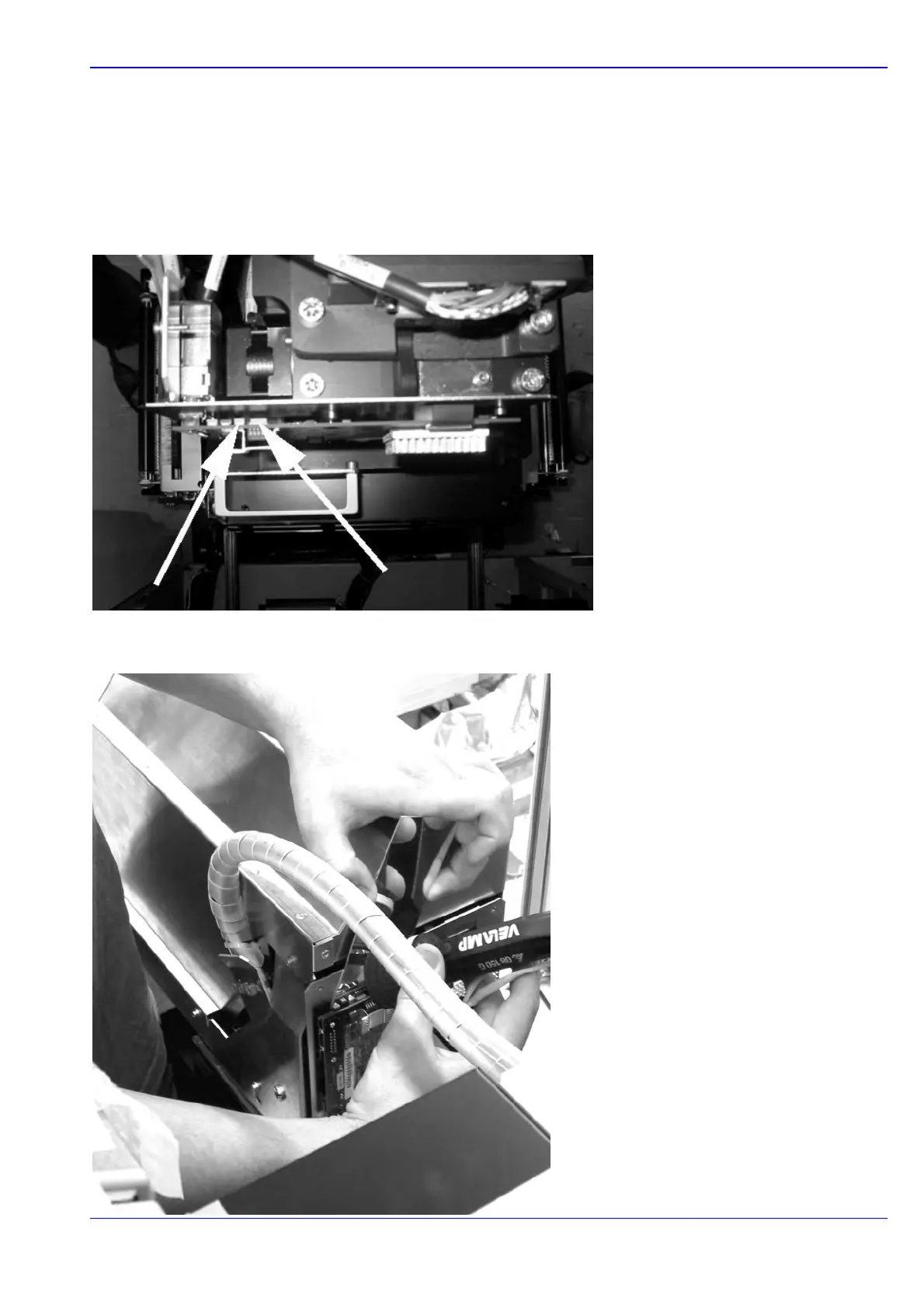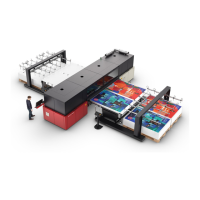Capacitor Kit d-lab.1
AGFA d-lab.1 CM+9.8072.9003.0/DD+18070312D0/PN04073_00 5
3.4 How to check the capacitors
Only two capacitors are critical and have to be replaced if they are not correct.
As the removal of the LCD driver board is also critical, we suggest not to remove the board when you check the
capacitors. They are close to the border of the board, so it is possible to check them if you use a thin mirror or plate
and a torch.
The following picture shows the location of the two capacitors:
With the help of a thin mirror (i.e. sheet metal) and a torch you can identify the type of the two capacitors: