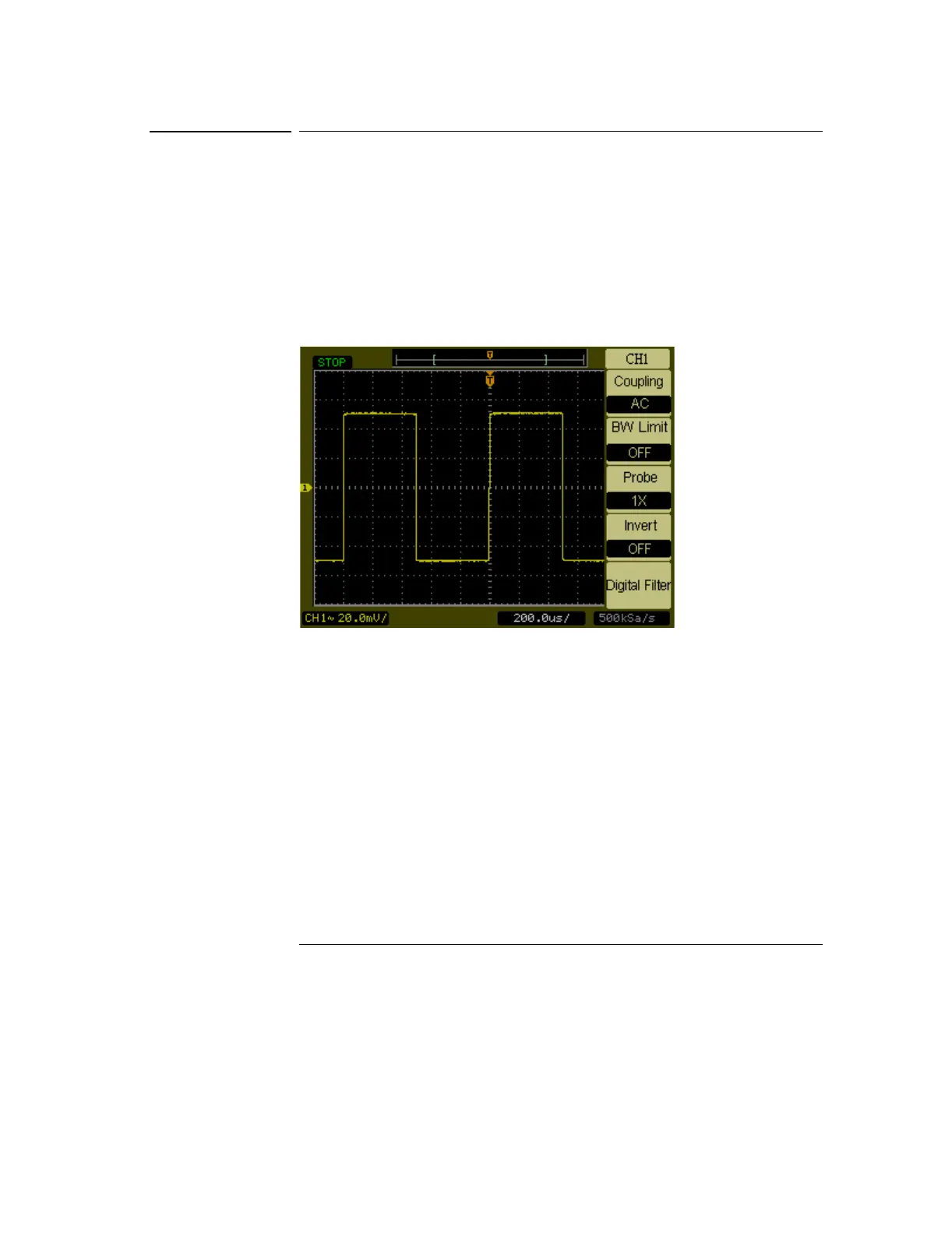Vertical Controls
Invert Control
2-12
Invert Control
The invert control inverts the displayed waveform with respect to the ground
level. When the oscilloscope is triggered on the inverted waveform, the trigger
is also inverted.
To invert the waveform on channel 1, press the 1 front panel key. Press the
Invert menu key until ON appears.
Figure 2-8 and Figure 2-9 show the changes before and after inversion.
Figure 2-8
The waveform before inversion.
