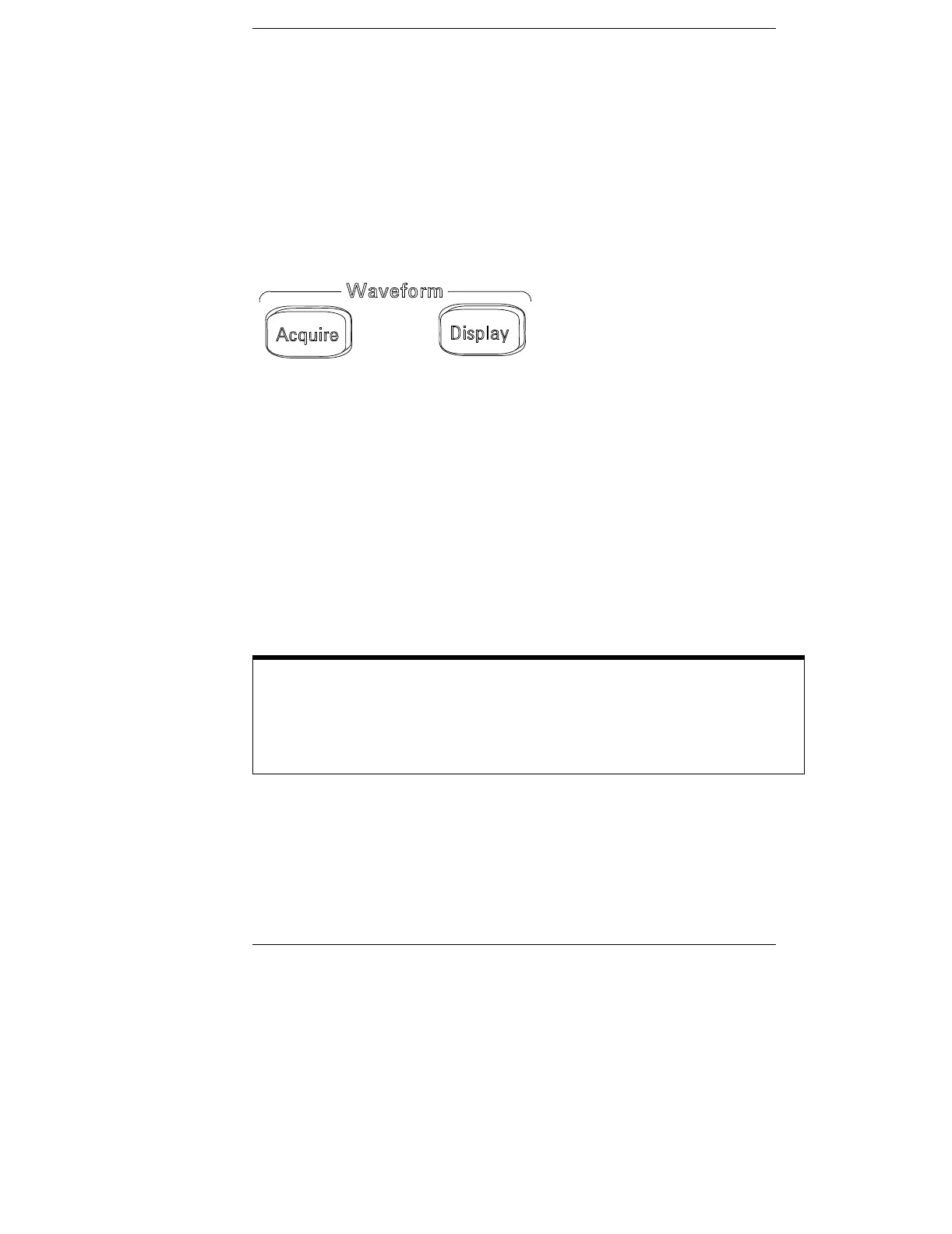2-37
Waveform Controls
Figure 2-22 shows the location of the Acquire button in the Waveform section
of the front panel.
Figure 2-22
Waveform Controls
Pressing the Acquire button displays the Acquire menu as follows:
Table 2-9
Menu Settings Comments
Mode Normal
Average
Peak Detect
Normal acquisition mode
Average acquisition mode
Peak Detect acquisition mode
Sampling Real Time
Equ-Time
Real time sampling mode
Equivalent time sampling mode
Averages 2 to 256 Step by multiple of two. Set average counts from 2 to 256
Sequence Activate sequential capture, store, and playback
Select Real Time sampling to observe single-shot or pulse waveforms.
Select Equ-Time sampling to observe high frequency repetitive waveforms.
To reduce the displayed random noise, select the Average acquisition. This mode
decreases screen refresh rate.
To avoid waveform aliasing, select Peak Detect acquisition.
