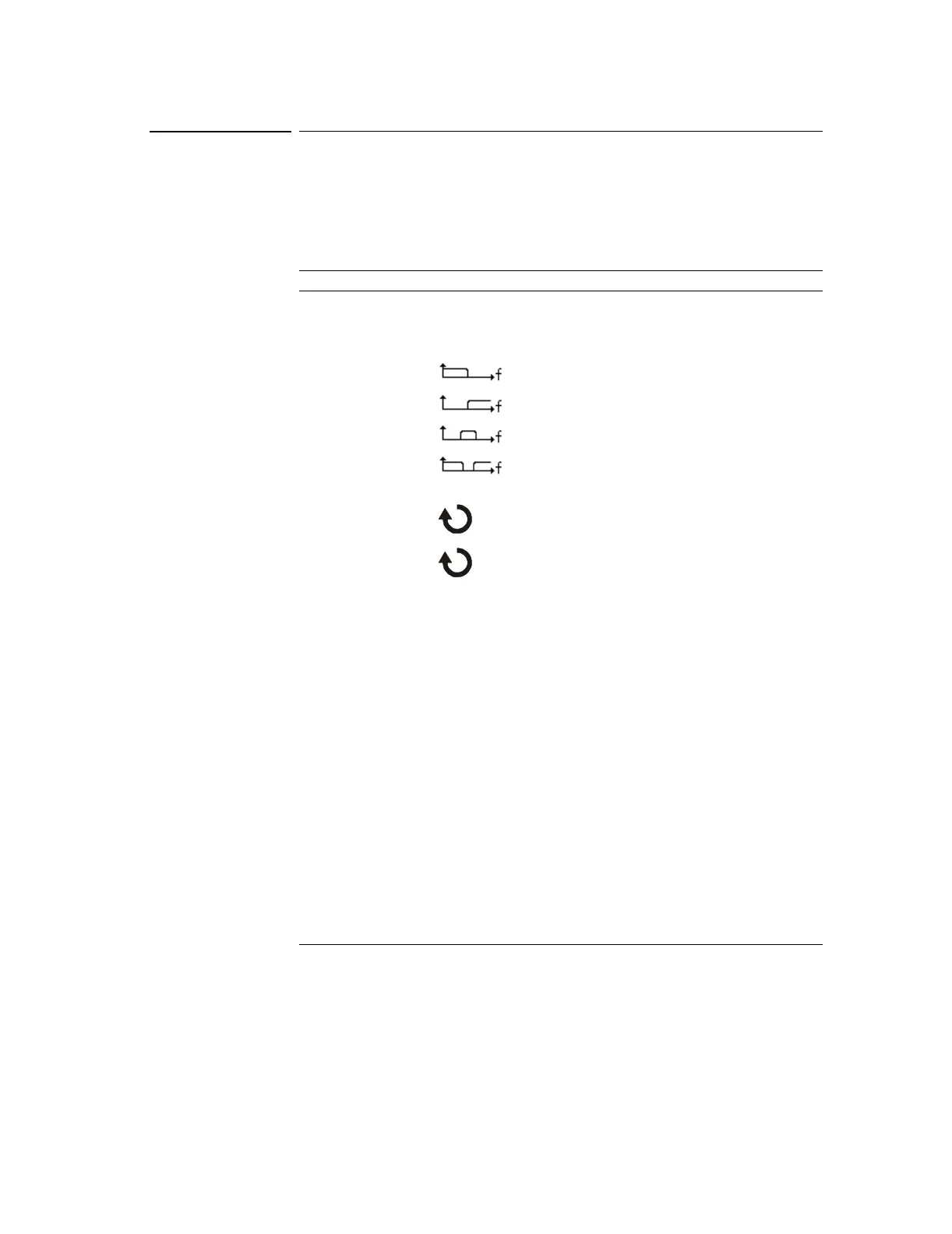Vertical Controls
Digital Filter Controls
2-14
Digital Filter Controls
Pressing the Digital Filter menu key displays the Filter Controls. The filter
controls set the digital filter used to filter the sampled waveform data. The types
of filters that are available are shown in Table 2-2.
Table 2-2
Filter Menu
Pressing the Upper Limit or the Lower Limit menu keys turns the front panel entry
knob into a control that can set the high and low frequency limits of the digital
filter. The horizontal scale control determines the maximum value for the upper
and lower limits.
Menu Setting Description
Digital Filter
ON
OFF
Turns the filter for this channel on and off
Filter Type LPF (Low Pass Filter)
HPF (High Pass Filter)
BPF (Band Pass Filter)
BRF(Band Reject Filter)
Upper Limit The front panel entry knob sets the high limit
Lower Limit The front panel entry knob sets the low limit