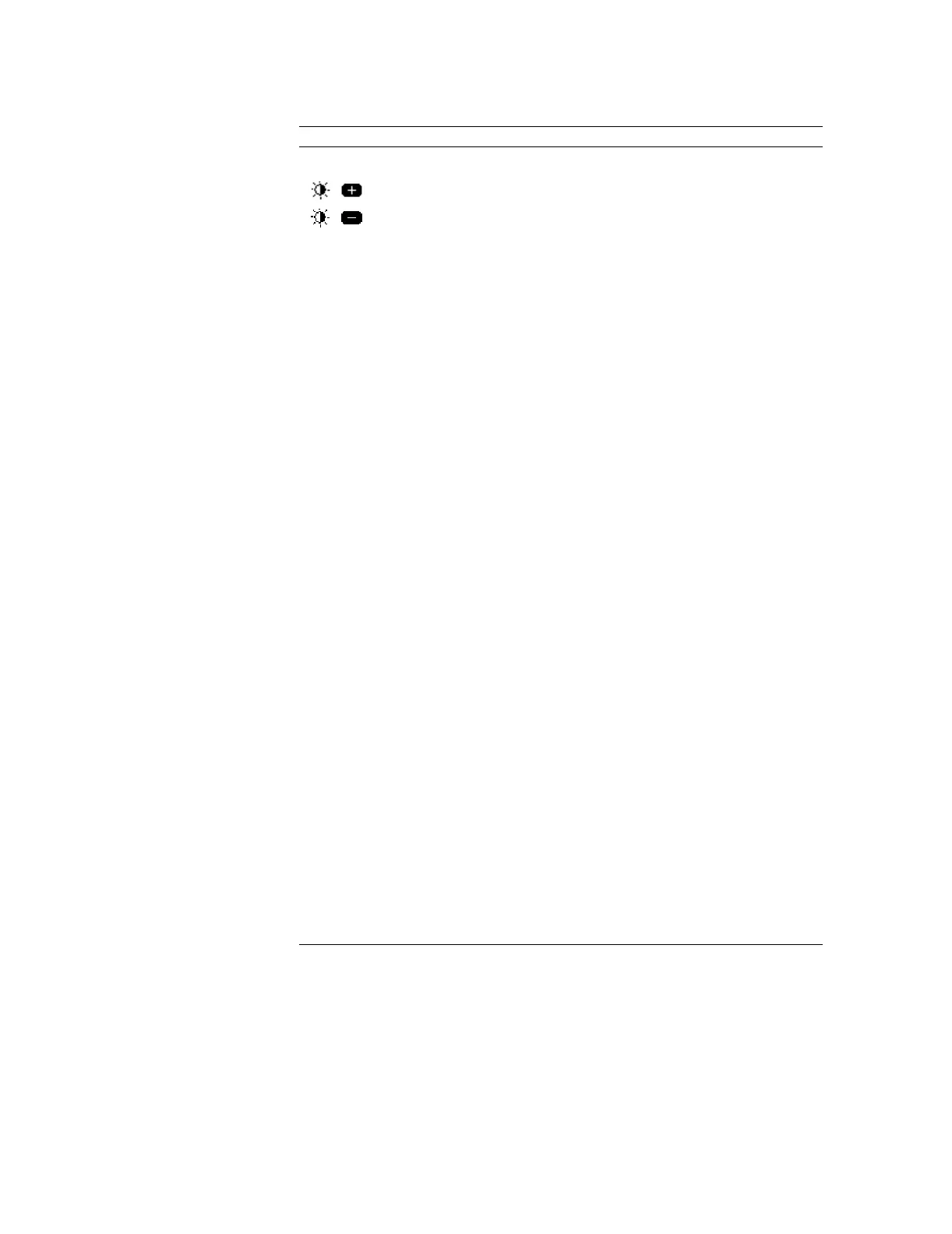Display Controls
Sequence Capability
2-44
Table 2-15
Display Menu 2
Menu Settings Comments
Press to increase display brightness
Press to decrease display brightness
Menu Display 1s, 2s, 5s, 10s, 20s, and Infinite Sets the time before hiding menus
Screen Normal
Invert
Sets to normal display colors
Sets to inverted display colors
