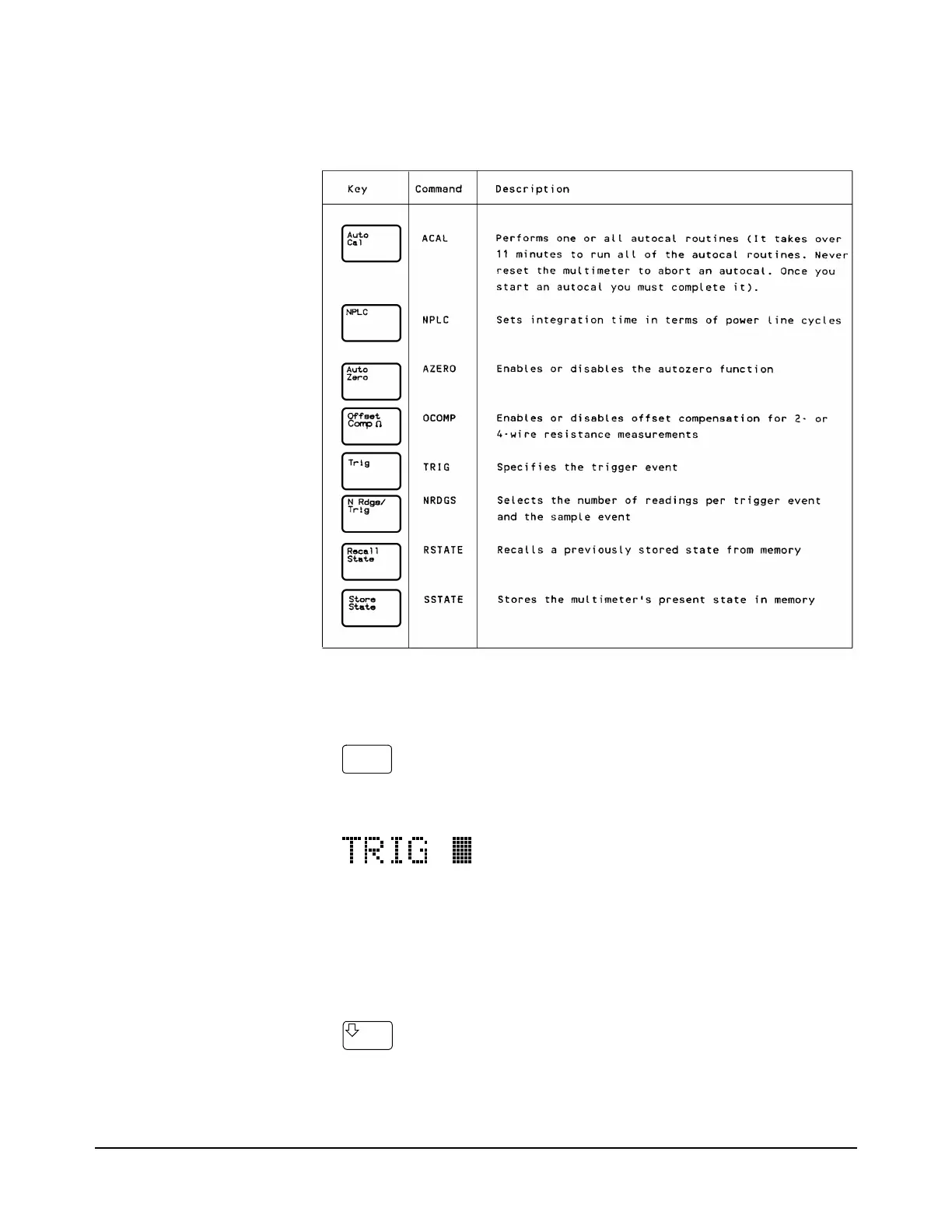20 Chapter 2 Operating Information
functions are discussed in detail in Chapters 3 and 4.)
We will use the Trig key to demonstrate how to use the configuration keys.
Press:
The display shows:
This is the command header for the trigger command. Notice the multimeter
automatically placed a space after the command header.
Selecting a Parameter For parameters that have a list of choices (non-numeric parameters), you can
use the up and down arrow keys to review the choices.
Press:
Table 5. Configuration Key Functions
Trig
