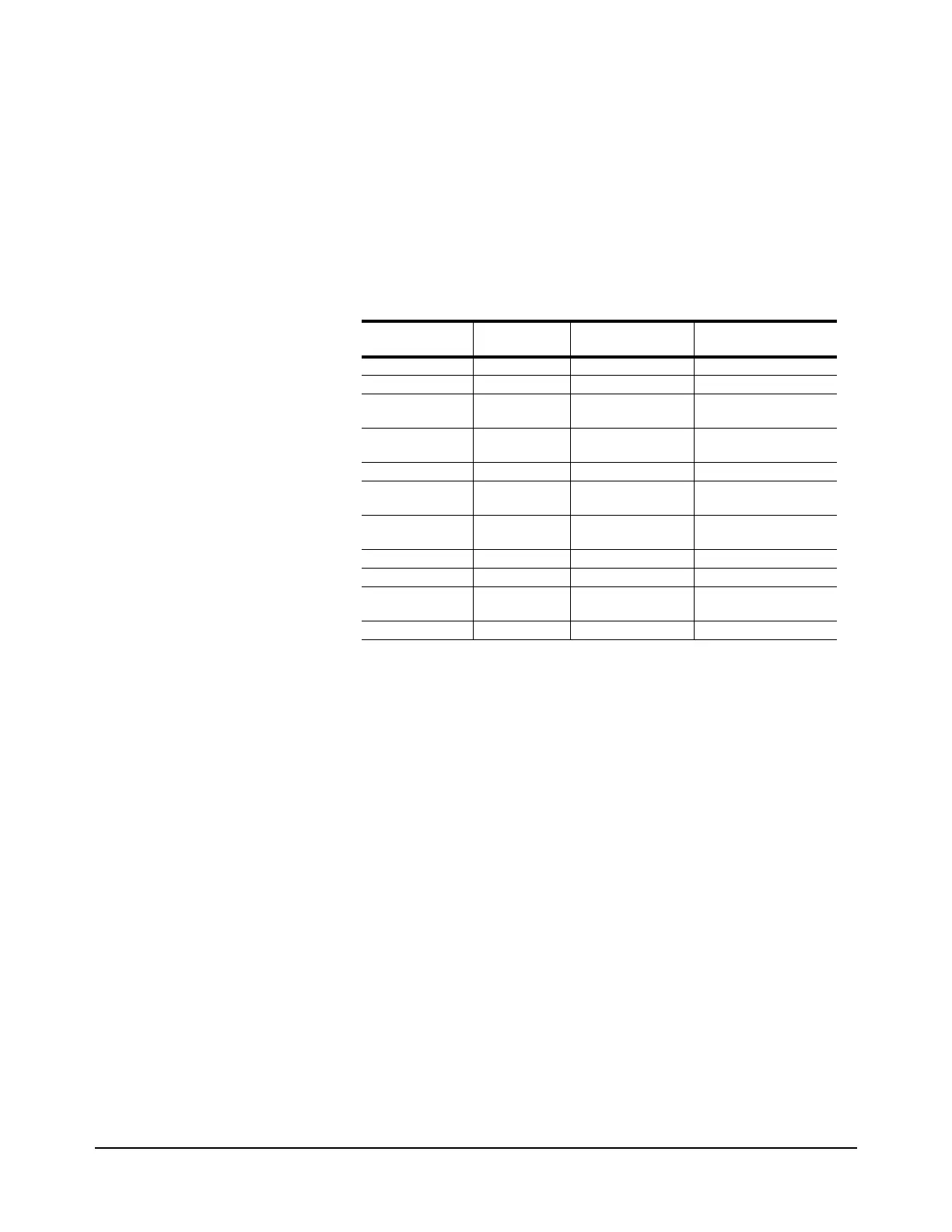Chapter 3 Disassembly/Assembly Procedures and Parts List 39
Assemblies Removal/Installation Procedures
Table 6 lists all 3458A printed circuit board assemblies and assembly
locations in the instrument. The assembly locations are also shown in
Figure 12 and Figure 13.
Tools Required You need:
1. #1 Pozidriv screwdriver
2. #TX15 Torx driver
3. #TX10 Torx driver
4. 7 millimeter nut driver (for Outguard Controller assembly only)
5. Small flat bladed screwdriver (for Display Logic assembly only)
6. Large screwdriver (e.g., #2 Pozidriv; for Display Logic assembly
only)
Table 6. 3458A Assemblies Locations
Ref Desig Part Number Assembly
Description
Location in Instrument
A1 03458-66501 DC Circuitry Inguard/Top
A2 03458-66502 AC Circuitry Inguard/Bottom
A3 03458-66503 A/D Converter and
Inguard Logic
Inguard/Bottom
A4 03458-66504 Inguard Power
Supply
Inguard/Bottom
A5 03458-66505 Outguard Controller Outguard/Top
A5 03458-66515 Outguard Controller
(Opt 001)
Outguard/Top
A6 03458-66506 Outguard Power
Supply
Outguard/Bottom
A7 03458-66507 Display Logic Front Panel
A9 03458-66509 DC Reference Inguard/Top
A9 03458-66519 DC Reference
(Opt 002)
Inguard/Top
A10 03458-66510 Front/Rear Switch Inguard/Top
