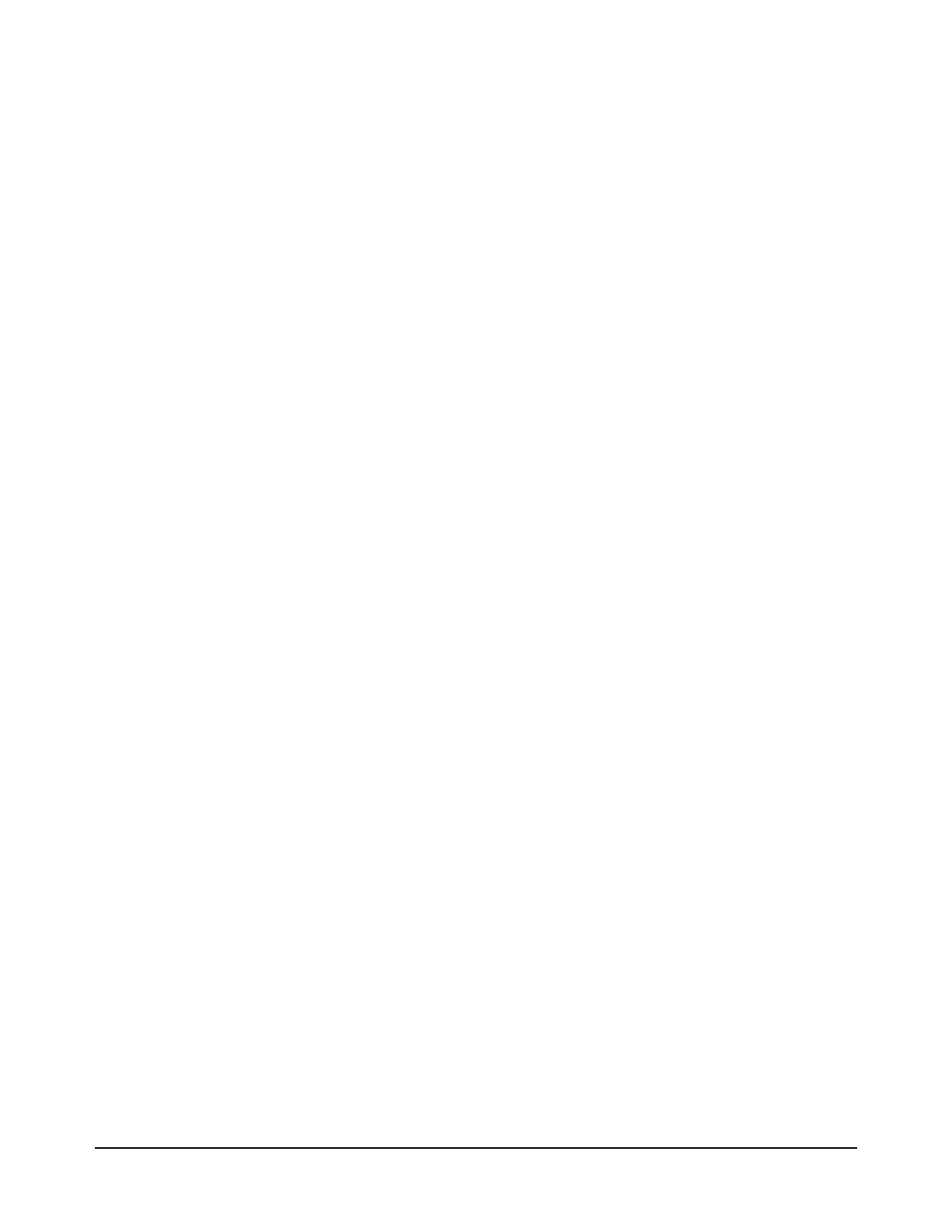8 Chapter 1 General Information
The multimeter has a maximum reading rate of 100,000 readings/sec. The
maximum input voltage is 1000 V peak and the resolution is from 4 1/2 to
81/2 digits.
The 3458A has a digitizing function that converts continuous analog signals
into discrete samples.
All instrument functions are selectable from the front panel or remotely over
the General Purpose Interface Bus (GPIB).
Safety Considerations
The 3458A is a safety class 1 instrument provided with a protective earth
terminal. The instrument and manuals should be reviewed for safety
markings and instructions before operation. Refer to the Safety Summary
preceding this section for appropriate safety instructions and markings
covering the instrument.
Instrument Identification
Agilent instruments are identified by a two part, ten-digit serial number. The
serial number is located on the instrument's rear panel between the rear
terminals and fan filter. The number is in the form 0000A00000. The first
four digits, called the serial number prefix, is the same for all identical
instruments. It changes only when a change is made to the instrument. The
letter indicates the country of origin (A indicates the instrument was built in
the United States of America). The last five digits, called the serial number
suffix, are unique for each instrument.
Be sure to include the entire serial number, both prefix and suffix, in any
correspondence about your instrument.
Tools And Equipment Required
Tools Required You need the following tools for instrument covers removal and installation.
1. #1 Pozidriv screwdriver.
2. #TX15 Torx driver.
3. #TX10 Torx driver.
You need the following tools for the printed circuit board assemblies
removal/installation procedures.
1. #1 Pozidriv screwdriver.
2. TX10 Torx driver.
