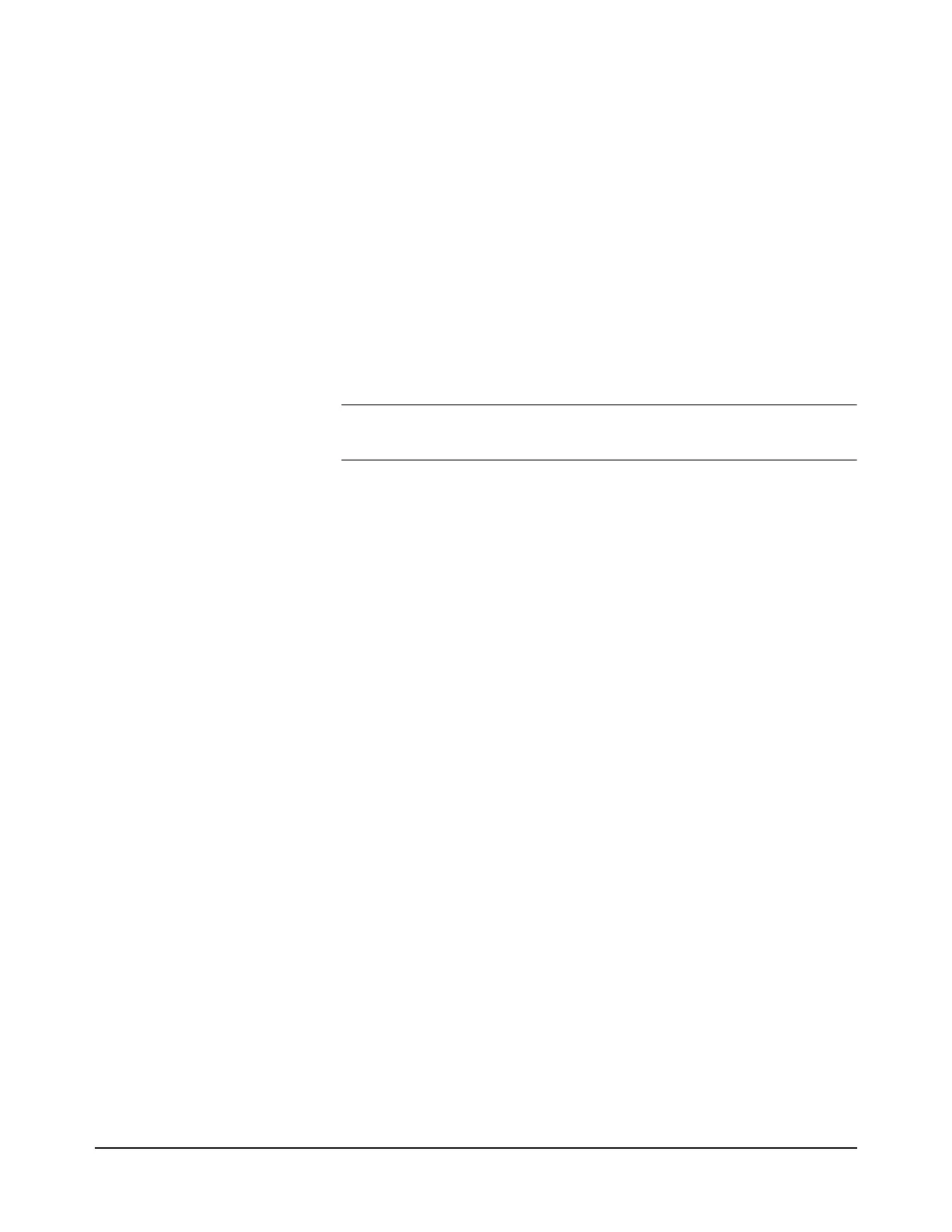38 Chapter 3 Disassembly/Assembly Procedures and Parts List
12. Turn the 3458A over so the bottom sits on your workbench.
13. Install the top cover by placing it over the chassis with the front of the
cover just clearing the front panel. Then push the cover toward the
front of the instrument into the front panel bezel.
14. Refer to Figure 9. Turn the instrument so its rear faces you.
15. Reinstall the rear bezel. Use the #TX15 Torx driver to reinstall the
four rear bezel screws.
16. Refer to Figure 8. Turn the instrument so its left side faces you. Use
the #TX10 Torx driver to reinstall the top and/or bottom cover ground
screws.
WARNING For safety purposes and proper operation, it is imperative that
the cover grounding screws be reinstalled.
17. Refer to Figure 7. Reinstall the left side handle strap. Use the
#1 Pozidriv to reinstall the side handle strap screws.
18. Refer to Figure 6. Turn the instrument so its right side faces you.
19. Reinstall the right side handle strap. Use the #1 Pozidriv to reinstall
side handle strap screws.
20. Your instrument is now ready for use. Agilent Technologies suggests
that after you apply power that you perform an automatic calibration
on the instrument. To do this, use the "ACAL ALL" command.
