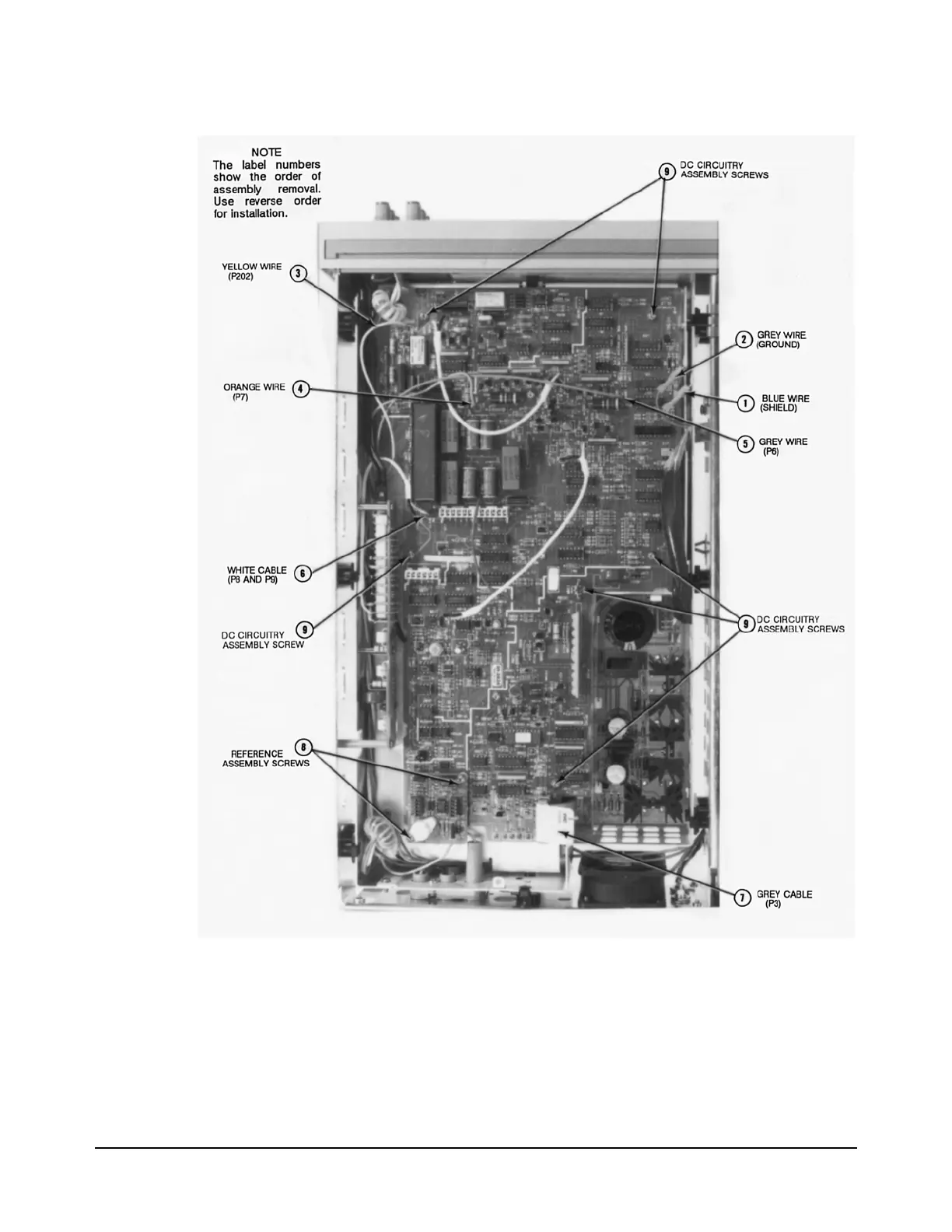Chapter 3 Disassembly/Assembly Procedures and Parts List 43
Figure 14. DC Circuitry Assembly Removal/Installation
c. Locate the yellow wire connected to the Front/Rear Switch
assembly. Plug it into P202 on the DC Circuitry assembly.
d. Locate the orange wire connected to the Front/Rear Switch
assembly. Plug it into P7 on the DC Circuitry assembly.
