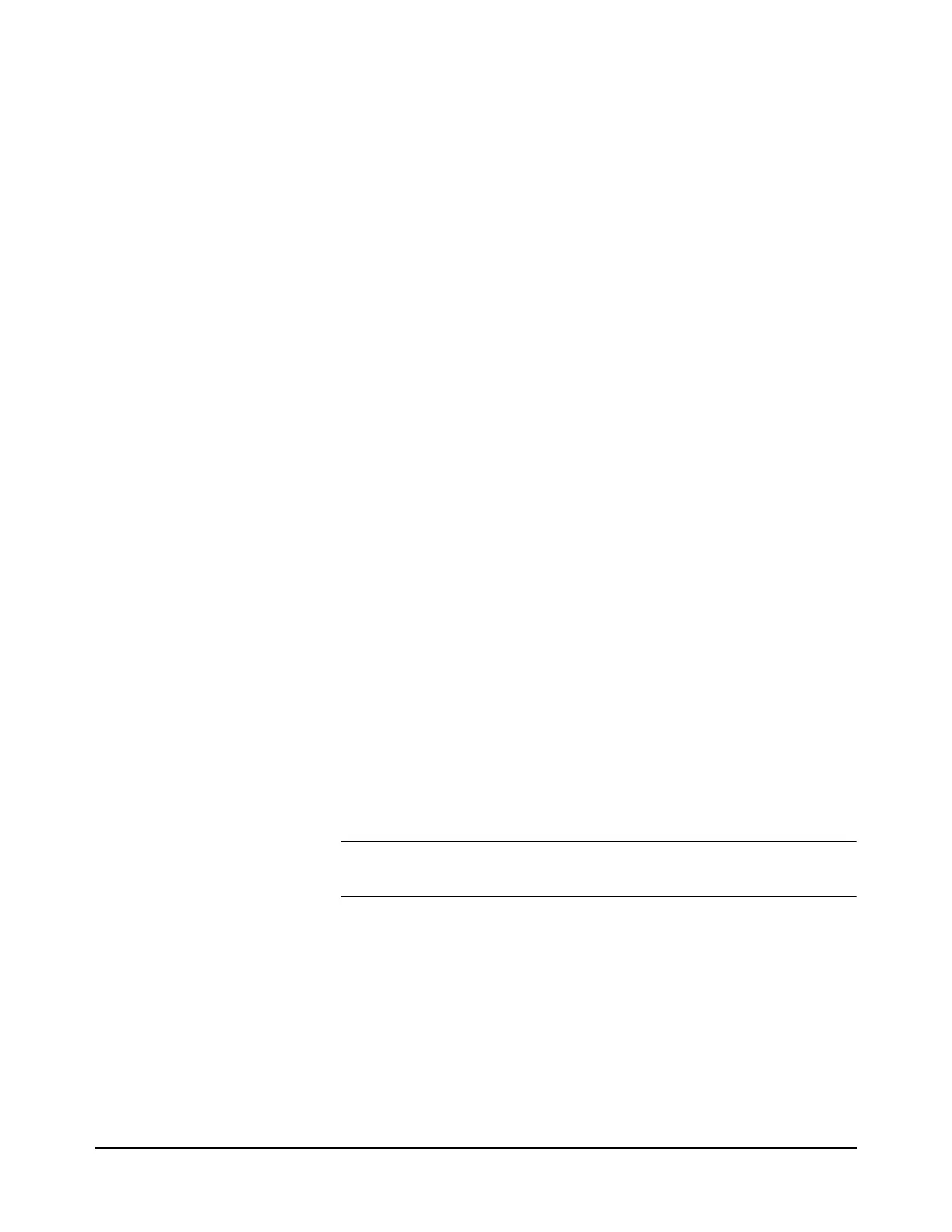76 Chapter 4 Assembly Level Troubleshooting
Chapter 3 of this manual to replace the assembly.
Self-Test Failures General
The 3458A self-tests perform very extensive tests on the instrument circuitry
so that most hardware or calibration self-test failures will be detected by these
tests.
Self-test failures can show up either during the power-on self-test or during
the front panel selectable self-test. The power-on self-test is automatically
performed after the instrument is turned on. The complete self-test must be
selected from the front panel. To select this test, press the blue "SHIFT" key
and then the 'Test" (left arrow) key.
Self-Test Failure Indication
The power-on and selectable self-tests use two different ways to indicate
failures. With the power-on test, the "ERR" annunciator in the display
normally turns on to indicate that a test has failed. In addition to the "ERR"
annunciator, the message 'SELF TEST FAILED' will also be displayed.
Self-Test Error Messages
Any time the 3458A detects a self-test failure; a corresponding error message
is stored into the auxiliary error registers. To determine what failed, this
error message must be retrieved from the registers and displayed. To display
the message, press the blue "SHIFT" key and then the "Error" key (on the
NUMERIC/USER keyboard). Once the message is displayed, it is then
erased from the registers. Because of this, make sure you note the complete
message before continuing. Use the right arrow key to view the complete
message.
An error message is composed of two different parts, a number and a
corresponding message that explains the failure. For example, the error
message for an AC board failure looks like the following:
202, "HARDWARE FAILURE -- SLAVE TEST: AC BOARD"
Note Remember, you need to use the left and right arrow keys to view the
complete message.
The first number (2) in the message shows that this is a "200" series message.
All hardware errors are stored as "200" series numbers. The other two
numbers (02) show in what auxiliary error register the message is located.
In the example, this is auxiliary register 2 (as in number 02).
This number also determines in which order the error messages are to be
stored and displayed. This is done since more than one error message can
be detected and stored into the registers. The lowest number is always stored
and displayed first. Once it is displayed, the next lowest number can then be
displayed, and so on. Use the blue "SHIFT" and "Error" keys combination
