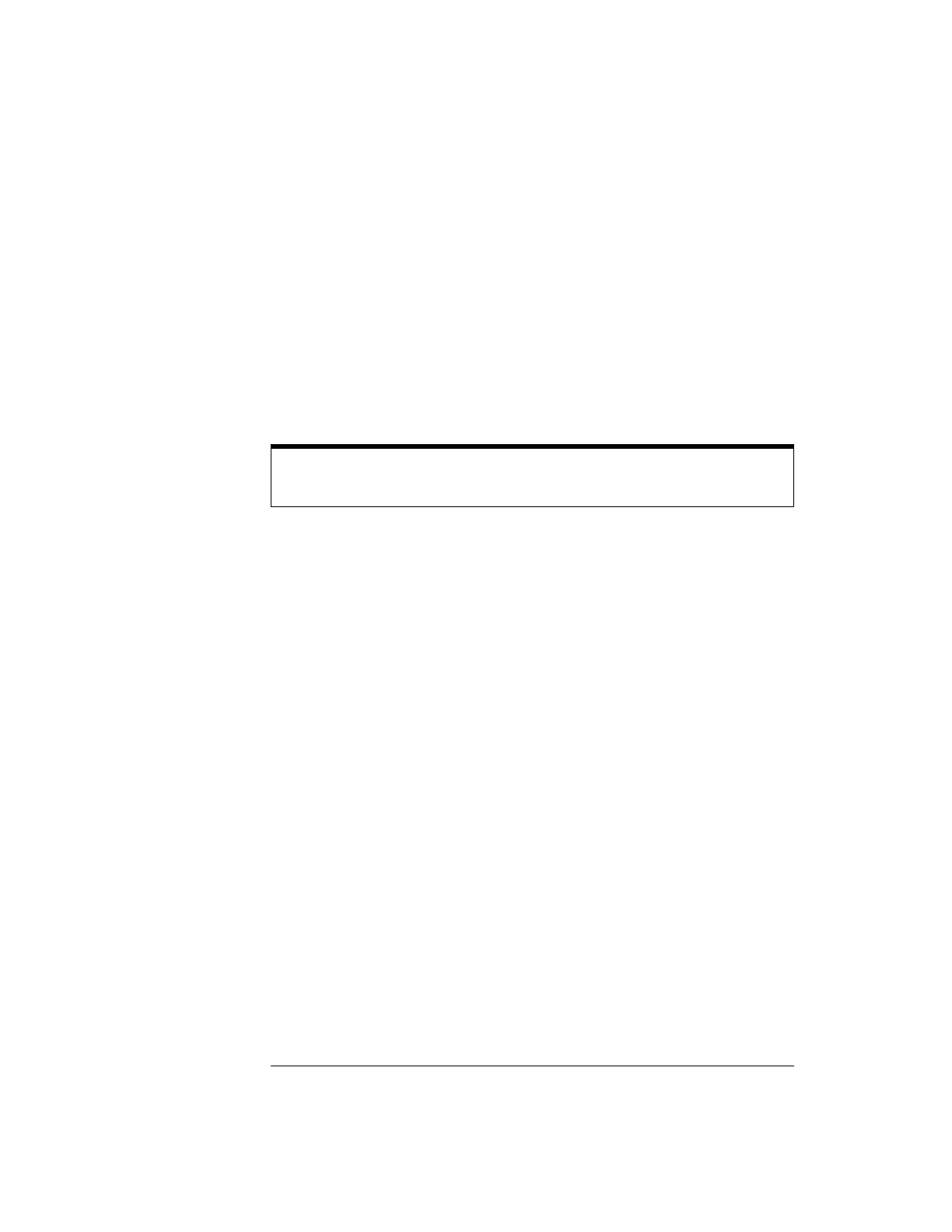4-18
MegaZoom Concepts and Oscilloscope Operation
Acquisition Modes
Normal Mode
For the majority of use models and signals, Normal acquisition mode yields the
best oscilloscope picture of the waveform.
The analog channels can have up to 2 million samples per channel for the
54620-series and up to 4 million samples per channel for the 54640-series
behind the 1,000-pixel column oscilloscope display. Some compression of
samples to display points is obviously necessary, but due to the high plot rate
(up to 25 million vectors/second), the compression is much less that previous
oscilloscopes. This means the signal will look “right” at many more operating
points.
Peak Detect
Peak Detect is useful if you are interested in capturing a narrow event relative
to the time window of interest. Using Peak Detect and infinite persistence
together is a powerful way to find spurious signals and glitches.
54620-series Peak detect acquire mode displays any signal pulse wider than
5 ns, allowing you to find glitches and narrow spikes regardless of sweep speed.
Because of MegaZoom memory, peak detect is only necessary at sweep speeds
of 1 ms/div and slower. At faster sweep speeds, Normal acquire mode can
capture the narrow peaks.
At sweep speeds slower than 1 ms/div, the oscilloscope can acquire more
samples than can fit into MegaZoom memory. The oscilloscope selects samples
to store such that no local minimum or maximum wider than 5 ns is missed. In
peak detect mode, narrow glitches and sharp edges are displayed more brightly
than when in Normal acquire mode, making them easier to see.
54640-series Peak detect acquire mode displays any signal pulse wider than
1 ns, allowing you to find glitches and narrow spikes regardless of sweep speed.
Because of MegaZoom memory, peak detect is only necessary at sweep speeds
of 500 µs/div and slower. At faster sweep speeds, Normal acquire mode can
capture the narrow peaks.
At sweep speeds slower than 500 µs/div, the oscilloscope can acquire more
samples than can fit into MegaZoom memory. The oscilloscope selects samples
to store such that no local minimum or maximum wider than 1 ns is missed. In
peak detect mode, narrow glitches and sharp edges are displayed more brightly
than when in Normal acquire mode, making them easier to see.
All points displayed after Single or Stop
After a Single acquisition or when the oscilloscope has been stopped, all acquired
points are displayed.
