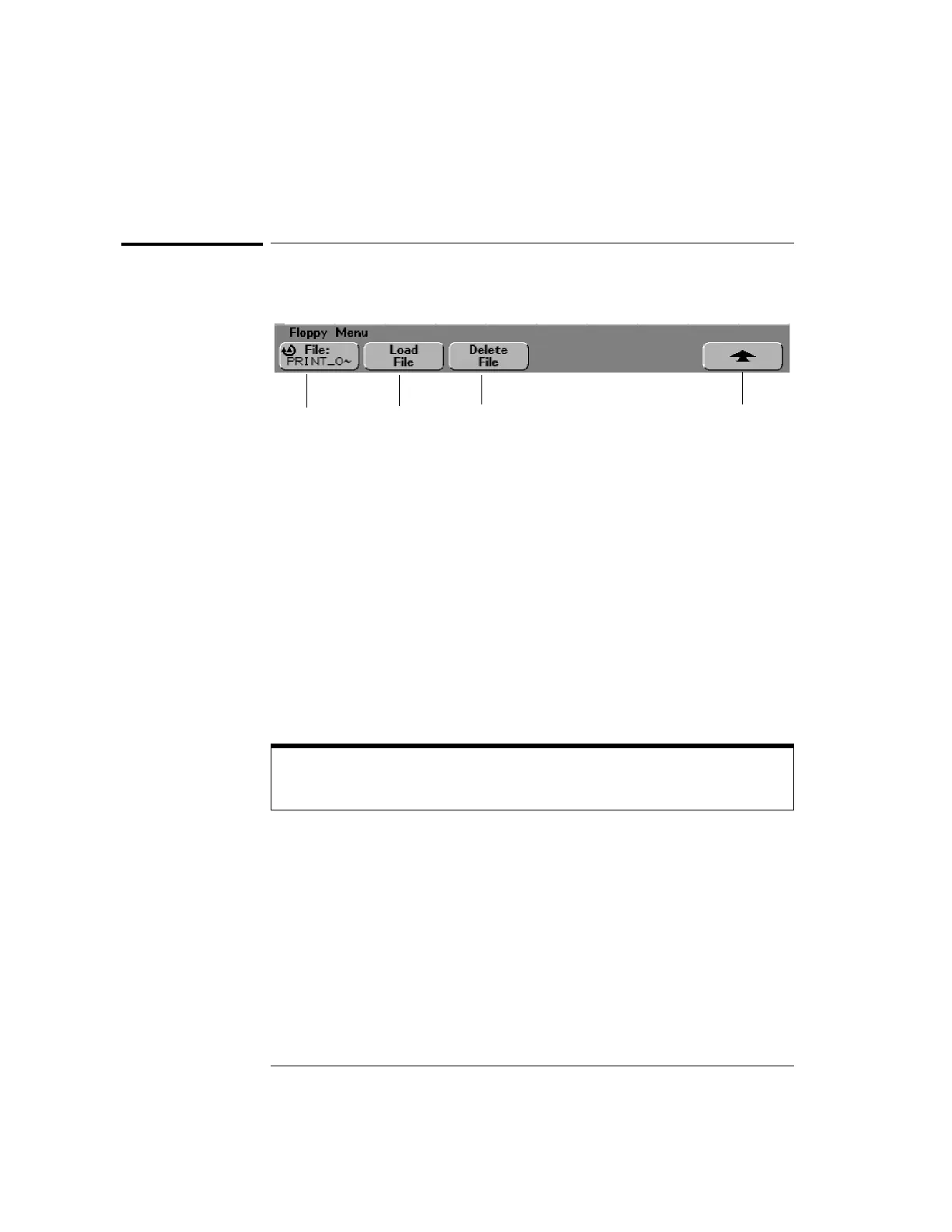6-8
Utilities
To use the floppy disk
To use the floppy disk
The Floppy menu allows you to load or delete files from the floppy disk.
1Press the File: softkey or turn the Entry knob to select a file on the floppy
disk.
2 To load a file into the oscilloscope press the
Load File softkey.
Files that can be loaded into the oscilloscope:
• QFILE_nn.SCP setup files, QFILE_nn.TRC trace files, and other
user-defined setup or trace files that were created using the Save/Recall
key on the front panel of the oscilloscope.
• Localized language pack files (LANGPACK.JZP).
• System software files (*.BIN and *.JZP).
Files that cannot be loaded into the oscilloscope:
•Any PRINT_nn.xxx printer file.
• Any other file not created by the oscilloscope.
3 To delete a file from the floppy disk, press the Delete File softkey.
Floppy disk
file
Load selected
file
Return to
previous menu
Delete selected
file
Deleted files cannot be recovered
A file that has been deleted from the floppy disk cannot be recovered by the
oscilloscope.
