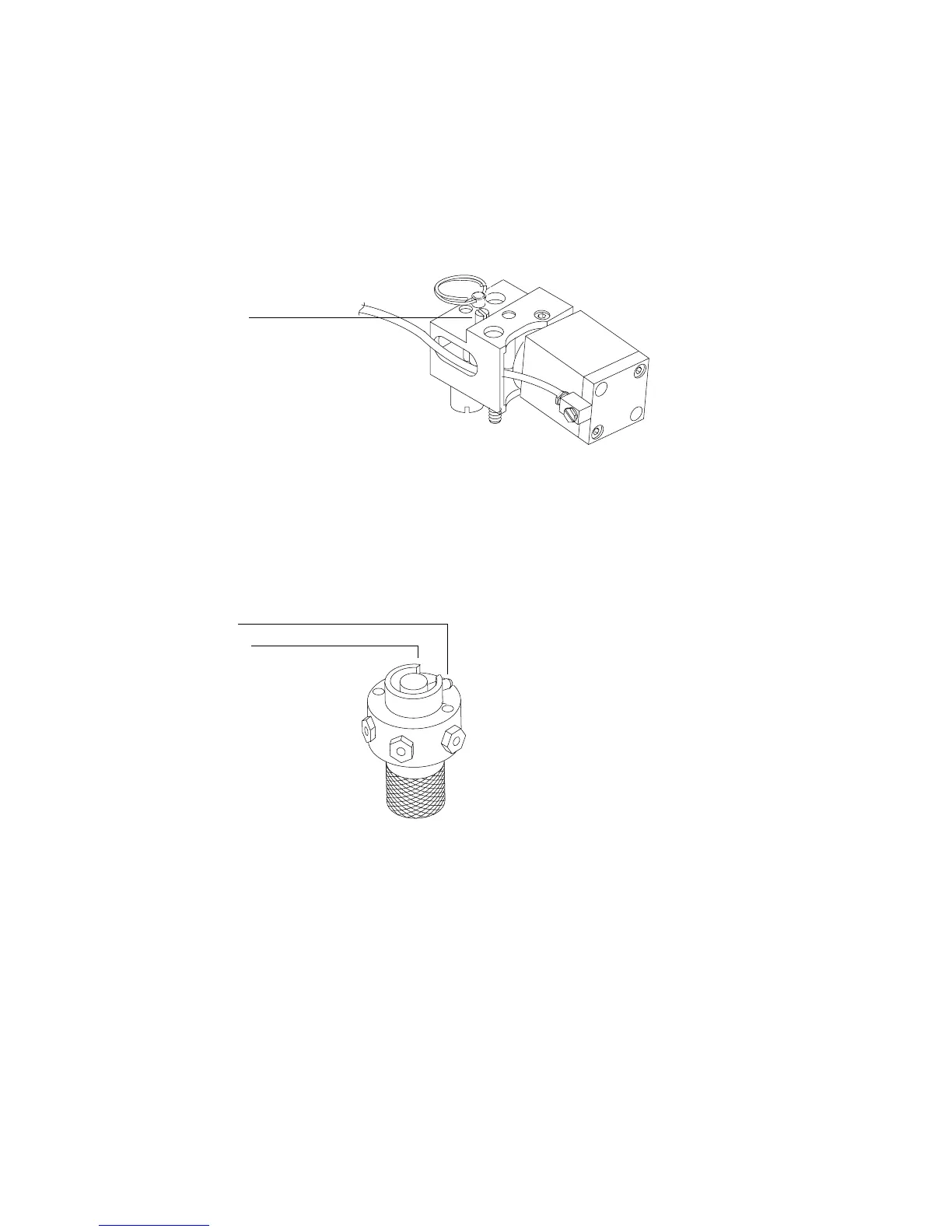Installing Rotary Valves
Installing Rotary Valves 9
2 With a flat blade screwdriver, turn the actuator
coupling/shaft assembly counterclockwise until snug.
Figure 11 Setting the coupling shaft
3 Use needle–nosed pliers to move the valve rotor index pin of
the valve counterclockwise until the pin touches the valve
stop (Off position).
Figure 12 Index pin and stops
4 Use the tubing and fittings in the hardware installation kit to
plumb the valves. See “Common valve configurations" on
page 11.
5 Loosen the clamp ring set screw and insert the valve through
the clamp ring and the bracket. Orient the valve so that the
valve rotor index pin mates with the actuator. Tighten the
clamp ring set screw.
Turn counterclockwise
Valve stop OFF position
Valve rotor index pin
