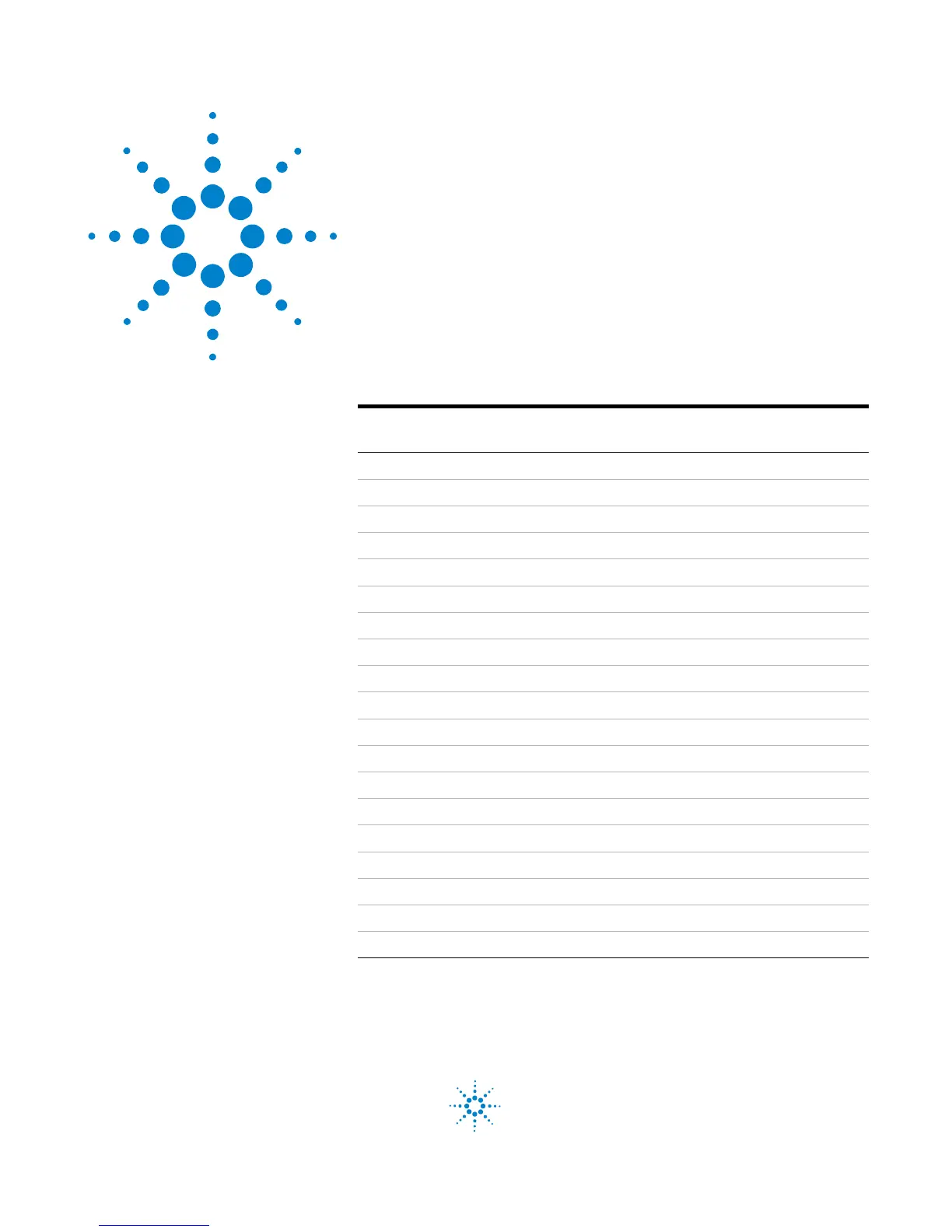Agilent Technologies
Installing Rotary Valves
These instructions describe how to use the hardware kits to
install a new valve in your Agilent Technologies’ 4890, 5890, or
6890 series Gas Chromatograph (GC).
Table 1 Parts supplied
Description
Kit G2739A
(Liquid sample)
Kit G2740A
(Gas sample)
Metering valve 1/16-inch 1
Screw, M3 x 8 mm 2 1
Screw, M3 x 30 mm, chrome-plated 2 1
Label 1 1
Screw, thread-cutting 4
Screw, M4 x 12 mm, Torx™ T-20 4
Fitting, column bulkhead 1 4
Nut, 5/16-inch 1 4
Restrictor bracket 1
1/16-inch SS tube, 102 mm long 1 1
1/16-inch SS tube, 203 mm long 1
1/16-inch SS tube, 360 mm long 1 2
1/16-inch SS tube, 400 mm long 1 1
1/16-inch SS tube, 560 mm long 1 5
1/8-inch nut and ferrule set 1 1
Filter union, reducing 1
Reducer/restrictor, SS 1
Actuator limiter, 36 degrees 0 1
Installation sheet (this document) 1 1
