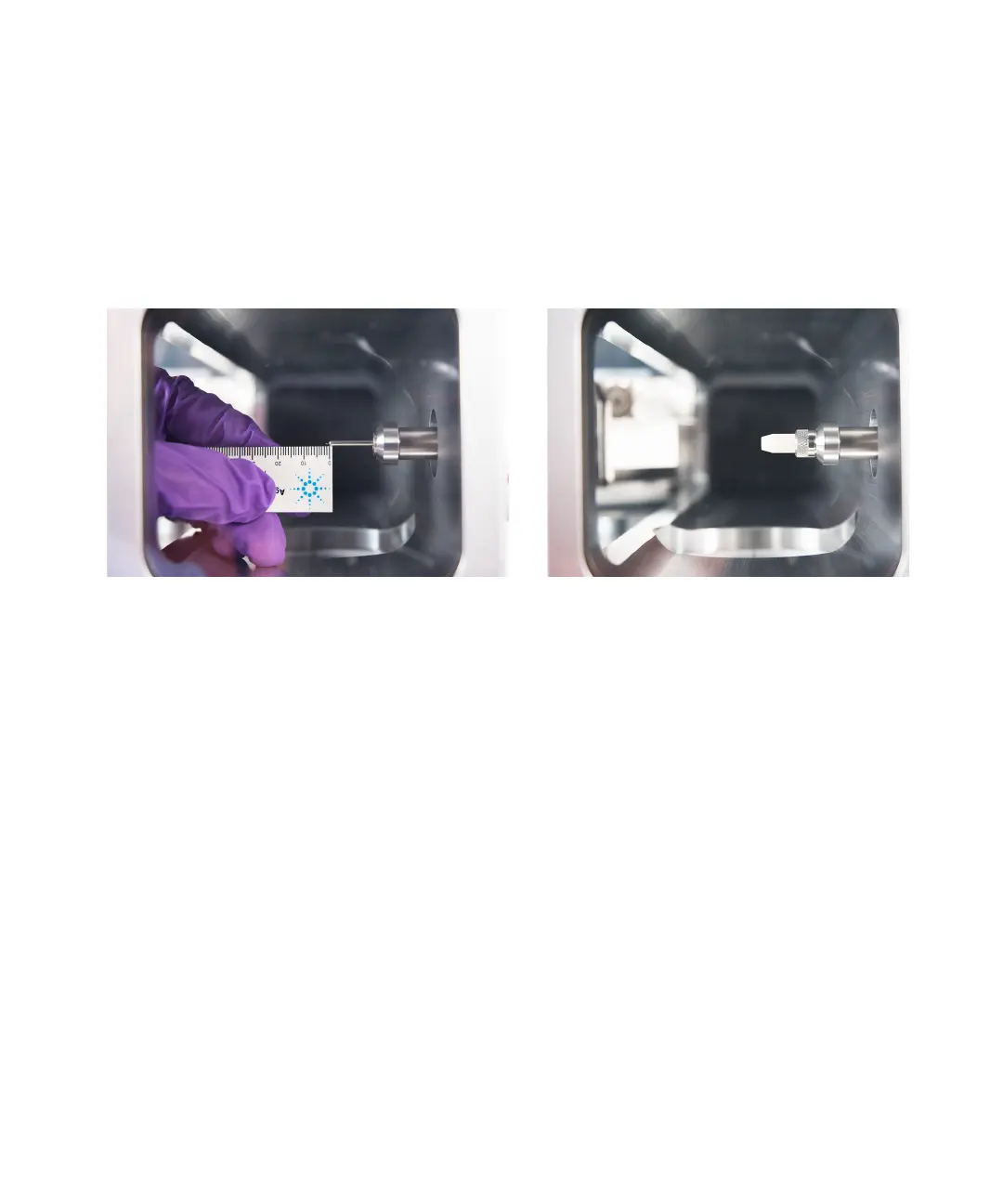Installing GC Columns 2
5977B Series MSD Operation Manual 39
8 Slide the column into the GC/MS interface. For an EI Source Installation
(Figure 5), the column extends 1 to 3 mm. Use the flashlight and magnifying
loupe, if necessary, to see the end of the column inside the analyzer
chamber. Do not use your finger to feel for the column end.
9 Hand-tighten the nut. Ensure the position of the column does not change as
you tighten the nut.
10 Tighten the nut in the clockwise direction. Continue to tighten until you feel
the ferrule grip the column.
11 Check the GC oven to ensure that the column does not touch the oven walls.
Figure 5 Installing a capillary column in the GC/MS interface for an EI source.
