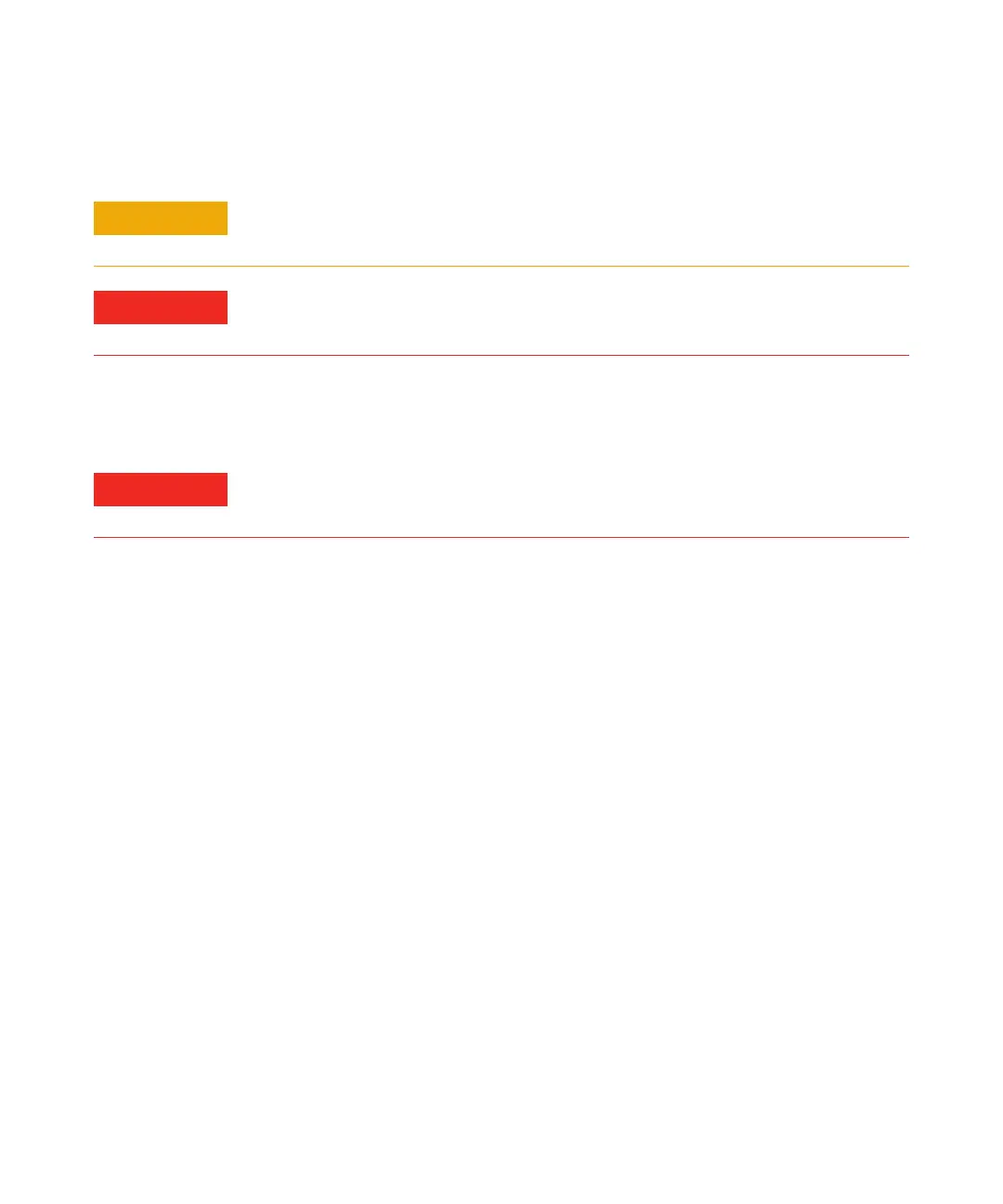Installing GC Columns 2
5977B Series MSD Operation Manual 43
Procedure
1 Condition the column. (See “To Condition a Capillary Column” on page 36.)
2 Vent the MS (See “Vent the MSD” on page 77) and open the front analyzer
chamber (See “To Open the Analyzer Chamber” on page 94). Be sure you
can see the end of the GC/MS interface.
3 Slide an interface nut and conditioned ferrule onto the free end of the GC
column. The tapered end of the ferrule must point towards the nut.
4 Use the column cutter to score the column 2 cm from the end.
5 While holding the column against the column cutter with your thumb, break
the column against the edge of the column cutter.
6 Inspect the end for jagged edges or burrs. If the break is not clean and even,
repeat steps 5 and 6.
7 Slide the column into the GC/MS interface.For an EI Source Installation
(Figure 5), the column extends 1 to 3 mm. Use the flashlight and magnifying
loupe if necessary to see the end of the column inside the analyzer chamber.
Do not use your finger to feel for the column end.
8 Hand-tighten the nut. Ensure the position of the column does not change as
you tighten the nut, and be sure to not over tighten the nut.
9 Check the GC oven to be sure that the column does not touch the oven
walls.
CAUTION
Always wear clean gloves while handling any parts that go inside the GC or the
analyzer chambers.
WARNING
The analyzer, GC/MS interface, and other components in the analyzer chamber
operate at very high temperatures. Do not touch any part until you are sure it is cool.
WARNING
The GC operates under high temperatures. To avoid burns, do not touch any GC parts
unless you are certain they are cool.
