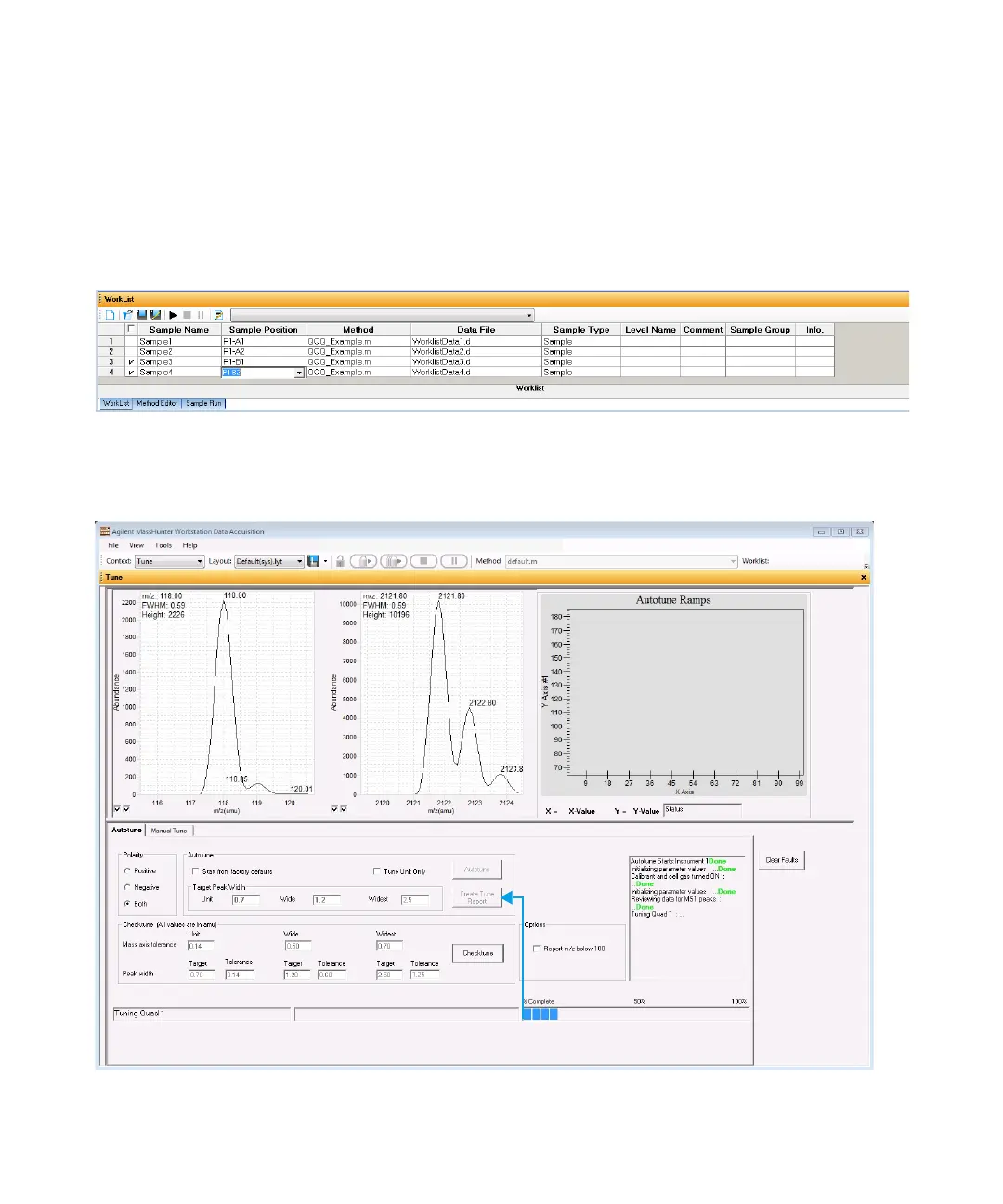Getting Started
Step 1. Start the Data Acquisition software
Agilent 6400 Series Triple Quadrupole LC/MS Quick Start Guide 11
Worklist window With this window you enter sample information for multiple
samples. When you run the worklist, the samples are automatically run in the
order listed in the worklist. You can select whether to run Acquisition Only, to run
Both Acquisition and DA, or to run DA only by selecting one of these options for
the Part of method to run in the Worklist Run Parameters dialog box.
Tune window With this window you tune the mass spectrometer. You can use the
automatic tuning algorithms that are provided, or you can manually tune the
instrument. You have to switch to the Tune Context to see this window.
This section shows the
current progress in the
Autotune or Checktune.
During an Autotune or Checktune,
some of the parameters are
ramped to determine the best
value.
If you make changes in the Manual Tune tab, you can print a Checktune
and Autotune report when you click Create Tune Report.
