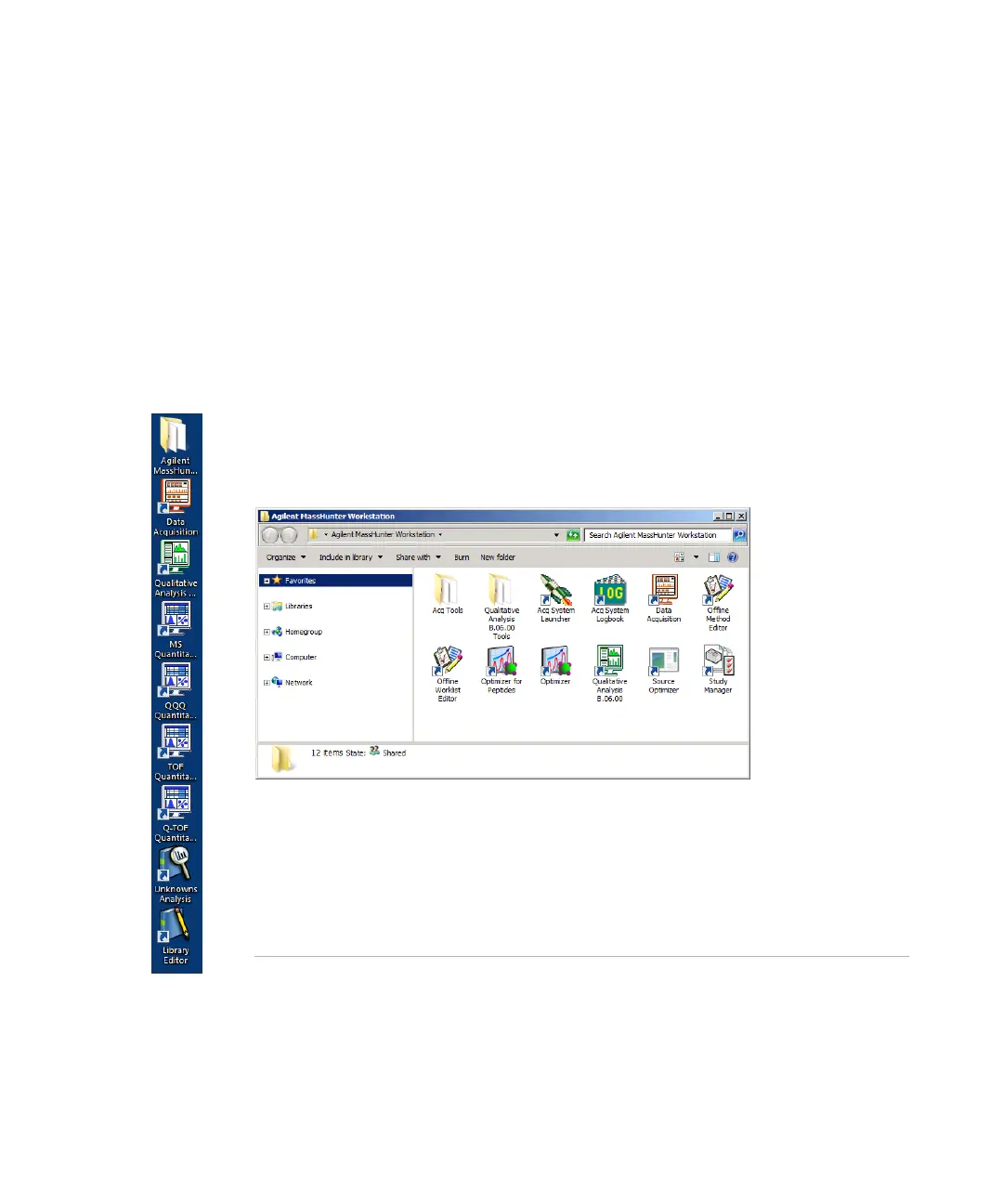Getting Started
Step 1. Start the Data Acquisition software
6 Agilent 6400 Series Triple Quadrupole LC/MS Quick Start Guide
Step 1. Start the Data Acquisition software
The instructions below include the following assumptions:
• The hardware and software are installed.
• The instrument is configured.
Use instructions in the Installation Guide to configure the instrument for the
first time and any time you change the LC configuration.
The LC modules and the Triple Quad MS are turned on, but the LC pump is not
running.
After installation, you see all of the Agilent MassHunter Workstation Software
icons on y
our Desktop. To start the Data Acquisition program, double-click
the Data Acquisition icon.
The Data Acquisition window appears.
NOTE
When Data Acquisition opens, the software engines automatically
start. If you need to restart them, right-click the Acq System
Launcher icon in the system tray, and click Start Engines.
If you have recently changed LC modules, remember to configure the
instrument again. See the Installation Guide for instructions.