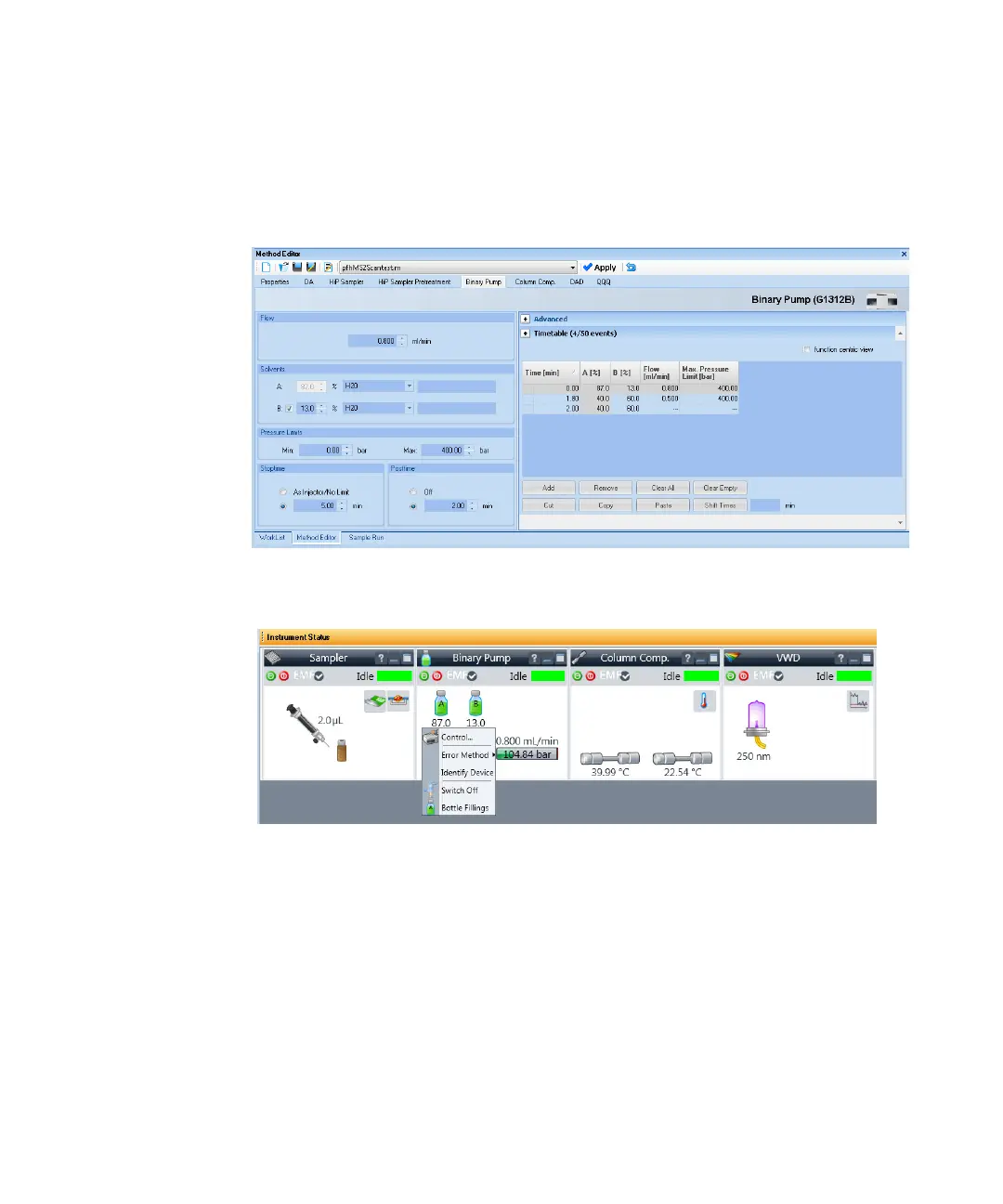Getting Started
Step 2. Prepare the LC modules
Agilent 6400 Series Triple Quadrupole LC/MS Quick Start Guide 13
3 Set up to condition or equilibrate the column.
a Type LC parameters, and click the Apply button in the toolbar to download
them to the LC.
b Right-click an LC module in the Instrument Status window to change any
non-method control parameters, if necessary.
c Monitor the baseline and adjust the plot to make sure the column is
equilibrated and the baseline stable. (See step 4 and step 5 on
page 14.)
