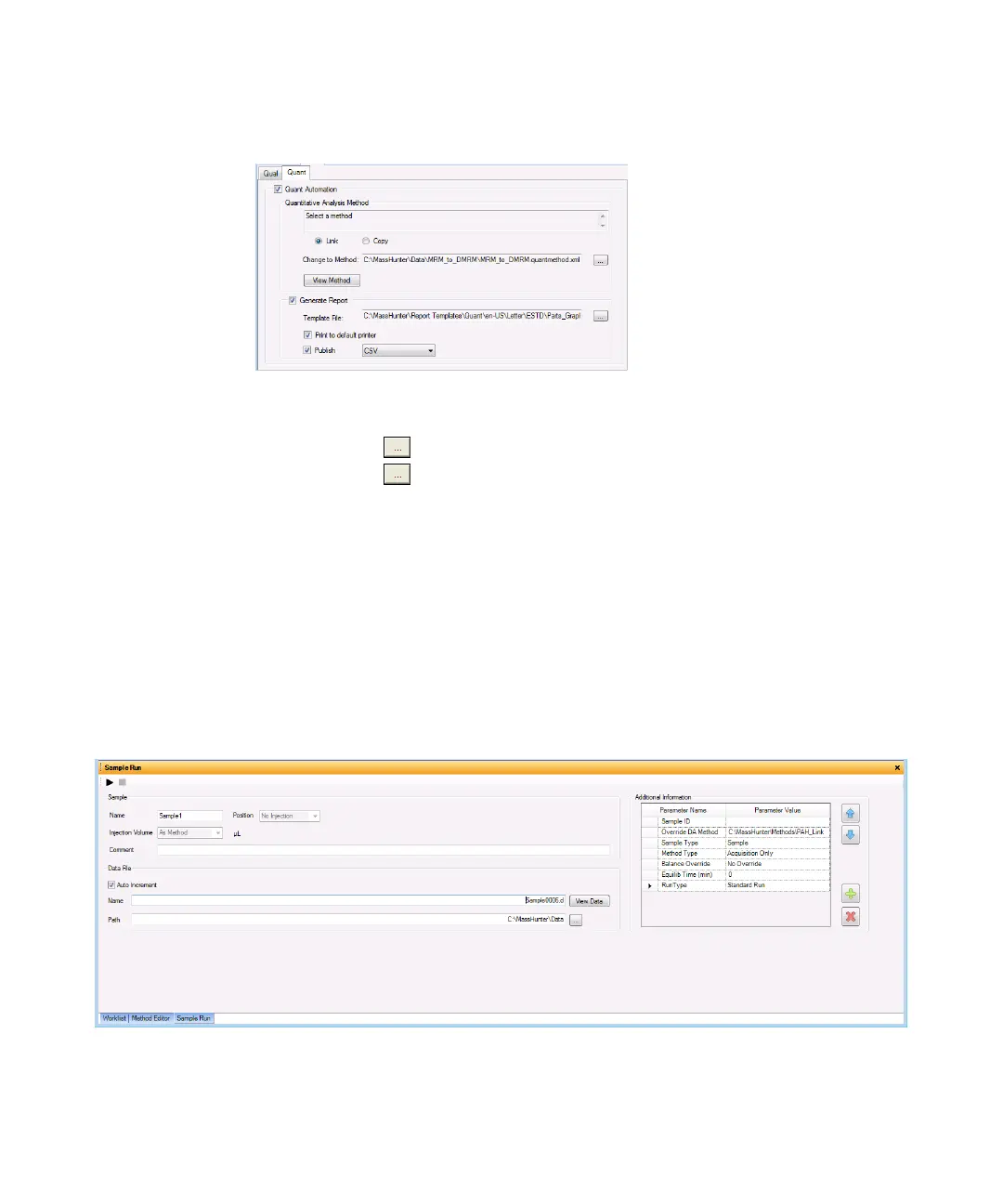Getting Started
Step 4. Set up and run an acquisition method
24 Agilent 6400 Series Triple Quadrupole LC/MS Quick Start Guide
8 Set up the Properties for this method.
a Click the Properties tab.
b Click the button to select the Pre Run Script.
c Click the button to select the Post Run Script.
d Type the Description for this method.
9 Save the method.
a Click Method > Save As or Method > Save.
b If necessary, name the method and click OK.
10 Set up and run interactive samples:
a Click the Sample Run window. By default, it is tabbed with the Worklist
and Method Editor windows.
b Enter the Sample Name, the Data File Name, the Path and other values.
c Enter the Additional Information. You can change the value of the
parameters in the Additional Information list.