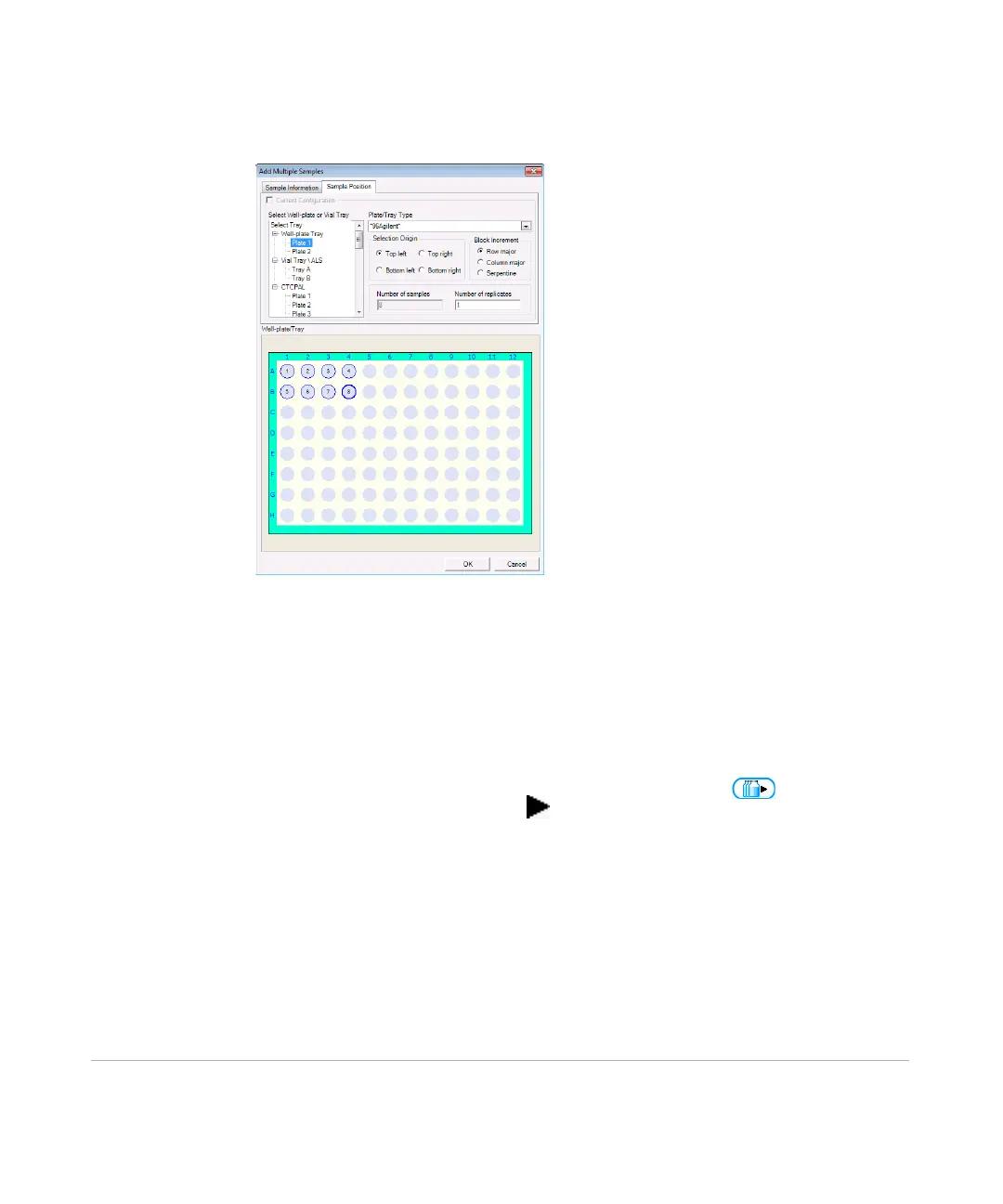Getting Started
Step 4. Set up and run an acquisition method
26 Agilent 6400 Series Triple Quadrupole LC/MS Quick Start Guide
f Specify the locations, and click the OK button.
g To set up the worklist run, right-click the upper left corner of the worklist,
and click Worklist Run Parameters.
h Click the Page 1 tab.
i Type the paths for the method and data files.
j Click the Page 2 tab.
k Review the information and click the OK button.
l To start the worklist, click the Run Worklist button ( ) in the main
toolbar or the Run button ( ) in the Worklist window
You run the worklist in locked or unlocked mode. When the mode is locked, no
one can change the method or the worklist while the worklist is running.
NOTE
To use an acquisition method that has a different DA method than the method entered in
the worklist, show the column called Override DA Method in the worklist by using the
Show/Hide/Order Columns dialog box. In this column, type the name of another method
containing the DA parameters you want to use for the sample. The DA part of this method
is used instead of the DA part of the current method.
You can also type the name of this method in the Add Multiple Samples dialog box.