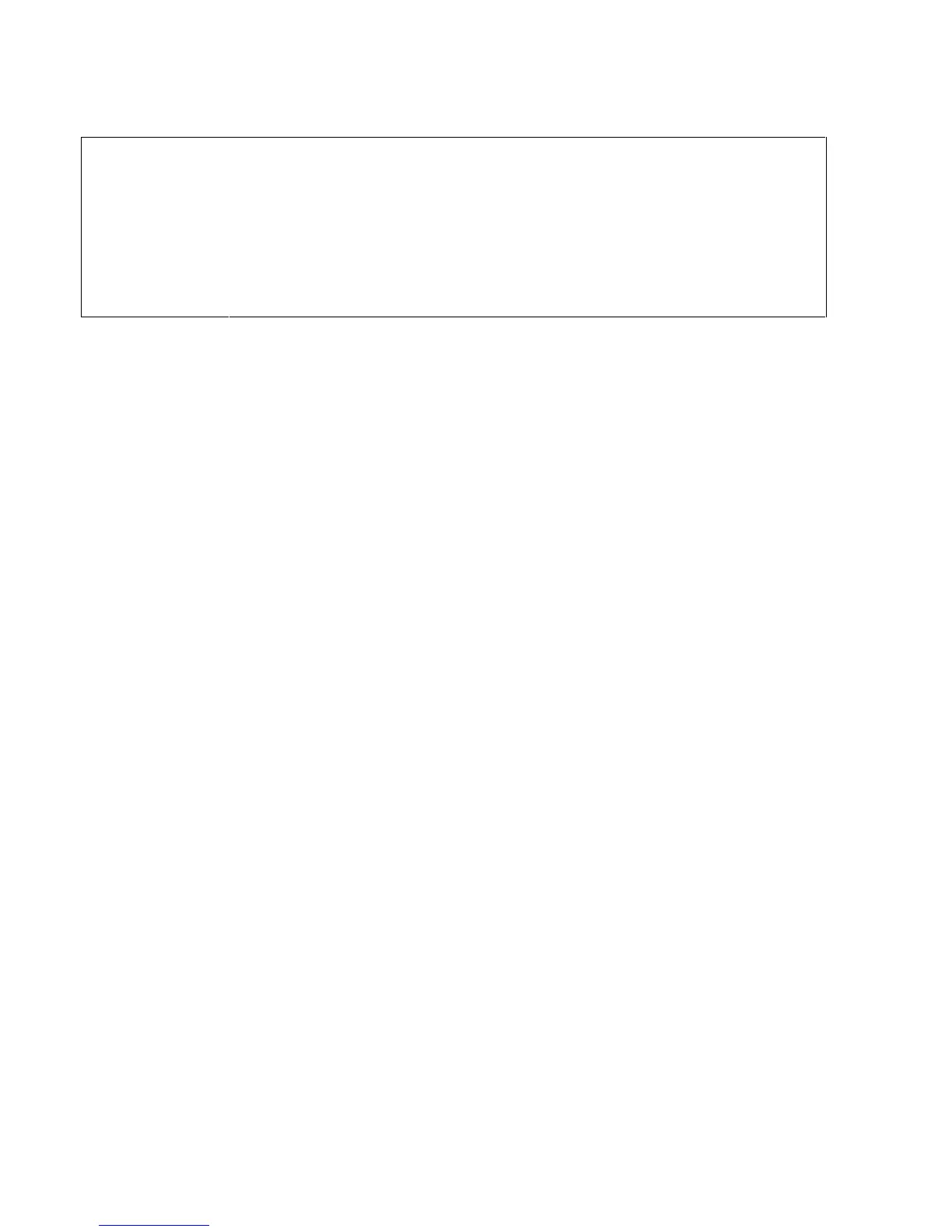General Information
20
Table 1-3. Supplemental Characteristics (continued)
Weight:
Agilent 6625A, 6628A Agilent 6626A, 6629A
Net 15.5 kg (34 lbs.) 17.7 kg (39 lbs.)
Shipping 20.8 kg (46 lbs.) 23 kg (51 lbs.)
Load Cross Regulation:
Voltage 0.25 mV 0.25 mV 0.25 mV 0.25 mV
+ Current 0.005 mA 0.005 mA 0.01 mA 0.01 mA
