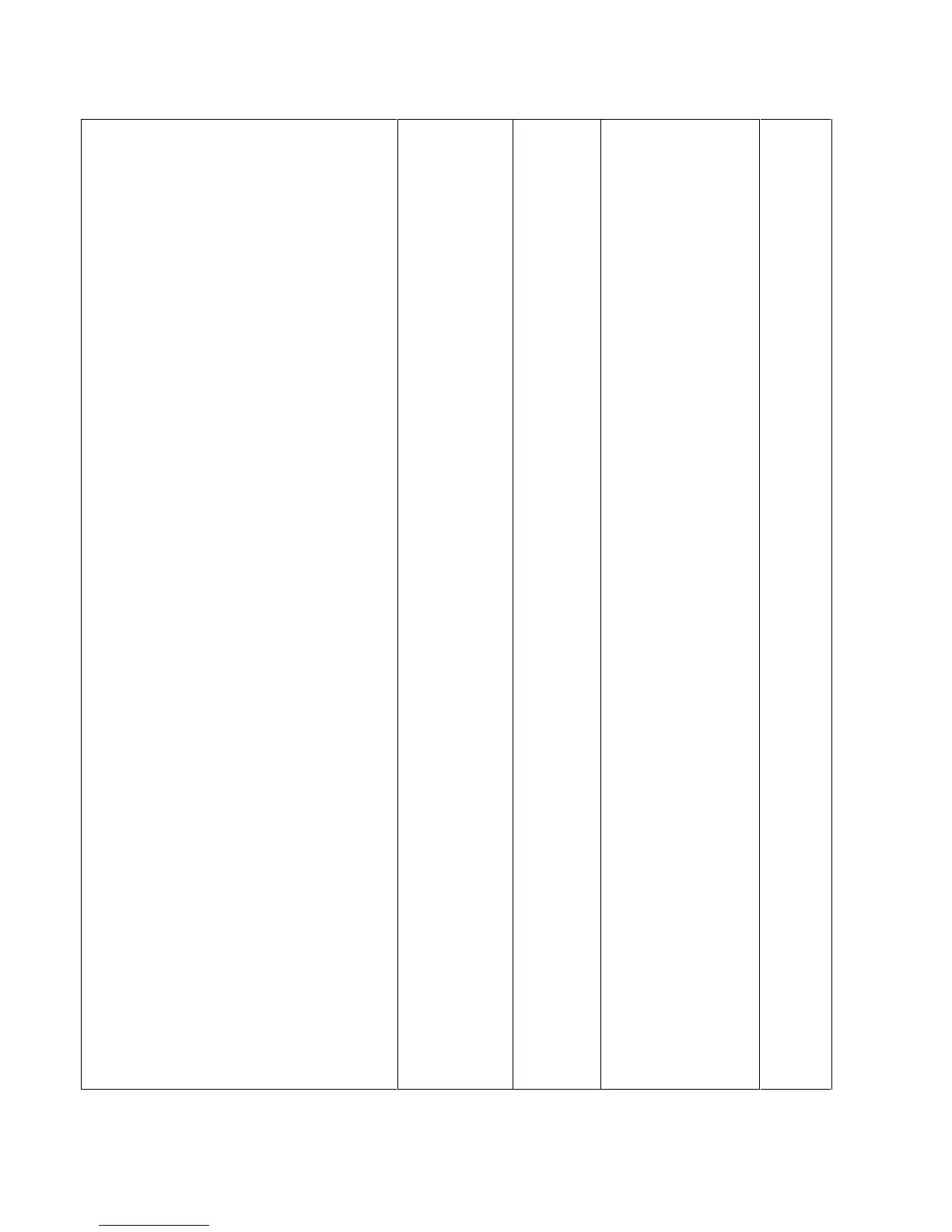Remote Operation
66
Table 5-1. Power Supply Commands (continued)
Command Header Output
Channel
Data Range
(Fig. 5-2)
Syntax
Query present hardware error ERR? --- See Table 5-8 Q1
Query fault register FAULT? 1, 2, 3, 4 --- Q2
Query the model number of supply ID? --- --- Q1
Program the I DAC in counts IDAC 1, 2, 3, 4 See Service Manual C4
Query setting of I DAC in counts IDAC? 1, 2, 3, 4 --- Q2
Send data to calibrate I circuits IDATA 1, 2, 3, 4 See Table 5-4 C5
Sets output to high I cal. value IHI 1, 2, 3, 4 See Table 5-4 C3
Sets output to low I cal. value ILO 1, 2, 3, 4 See Table 5-4 C3
Query measured I output IOUT? 1, 2, 3, 4 See Table 5-4 Q2
Used to Calibrate I readback circuits IRDAT 1, 2, 3, 4 See Table 5-4 C5
Set output to + I readback high cal value IRHI 1, 2, 3, 4 See Table 5-4 C3
Set output to - I readback high cal value IRHN 1, 2, 3, 4 See Table 5-4 C3
Set output to - I readback low cal value IRLN 1, 2, 3, 4 See Table 5-4 C3
Set output to + I readback low cal value IRLO 1, 2, 3, 4 See Table 5-4 C3
Set full scale current range of output IRSET 1, 2, 3, 4 See Table 5-4 C4
Query full scale current range ISET? 1, 2, 3, 4 See Table 5-4 Q2
Set current of an output ISET 1, 2, 3, 4 See Table 5-4 C4
Query current of an output ISET? 1, 2, 3, 4 See Table 5-4 Q2
Increase or decrease output current by value ISTEP 1, 2, 3, 4 See Table 5-4 C4
Select which output will be metered METER --- 1-4 C2
Query which output is being metered METER? --- --- Q1
Send data to calibrate -I readback NIDAT 1, 2, 3, 4 See Table 5-4 C5
Enable overcurrent protection OCP 1, 2, 3, 4 0,1 (OFF,ON) C4
Query if OCP is enabled OCP? 1, 2, 3, 4 --- Q2
Reset overcurrent protection OCRST 1, 2, 3, 4 --- C3
Turn output on or off OUT 1, 2, 3, 4 0,1 (OFF,ON) C4
Query if output is on or off OUT? 1, 2, 3, 4 --- Q2
Perform overvoltage calibration OVCAL 1, 2, 3, 4 See Table 5-4 C3
Reset overvoltage circuit OVRST 1, 2, 3, 4 --- C3
Set overvoltage trip value OVSET 1, 2, 3, 4 See Table 5-4 C4
Query overvoltage trip value OVSET? 1, 2, 3, 4 See Table 5-4 Q2
Enable power on service request PON --- 0,1 (OFF,ON) C2
Query if PON is enabled PON? 1, 2, 3, 4 --- Q1
Recall voltage and current settings RCL --- 0-10 C2
Set readback DAC to a number of counts RDAC 1, 2, 3, 4 See Service Manual C4
Query readback DAC count setting RDAC? 1, 2, 3, 4 --- Q2
Query revision date of ROM ROM? --- Q1
Query revision date of secondary ROM SROM? 1, 2, 3, 4 --- Q2
Set causes for generating a service request SRQ --- 01,2,3 C2
Query causes which will generate an SRQ SRQ? --- --- Q1
