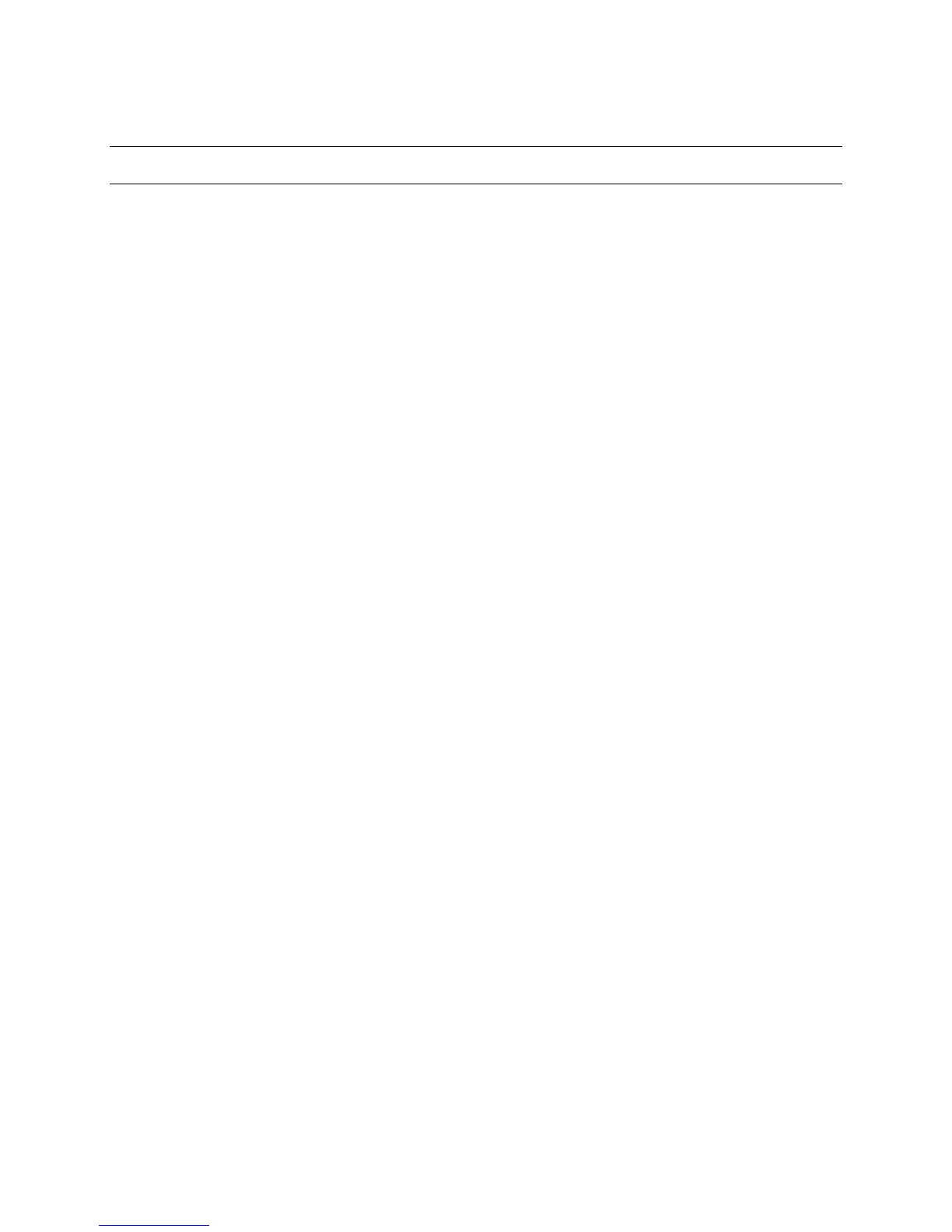Front Panel Operation - 5
47
7 - Saving and Recalling Operating States
NOTE: This capability is only available when the unit is set to the SCPI programming language.
You can save up to 4 states (from location 0 to location 3) in non-volatile memory and recall them from
the front panel. All programmable settings are saved.
Save an operating state in location 1 as follows:
Action Display
1. Set the instrument to the operating state that you want to save.
2.
Save this state to location 1. Press Save, 1, Enter.
*SAV 1
Recall a saved state as follows:
Action Display
1.
Recall the state saved in location 1 by pressing Recall, 1, Enter
*RCL 1
Select the power-on state of the dc source as follows:
Action Display
1.
On the Function keypad, press Output, and scroll through the Output
menu until you get to the PON state command.
PON:STATE RST
2. Use the Ë and Ì keys to select either RST or RCL0. RST sets the power-
on state of the unit as defined by the *RST command. RCL0 sets the
power-on state of the unit to the state saved in *RCL location 0.
Clear the non-volatile memory of the dc source as follows:
Action Display
1.
On the Function keypad, press Output, Enter. This returns the unit to
the factory-default settings.
*RST
2.
Save these settings to location 1. Press Save, 1, Enter.
*SAV 1
3. Repeat step #2 for memory locations 2 through 4.. *SAV 2
*SAV 3
*SAV 4
