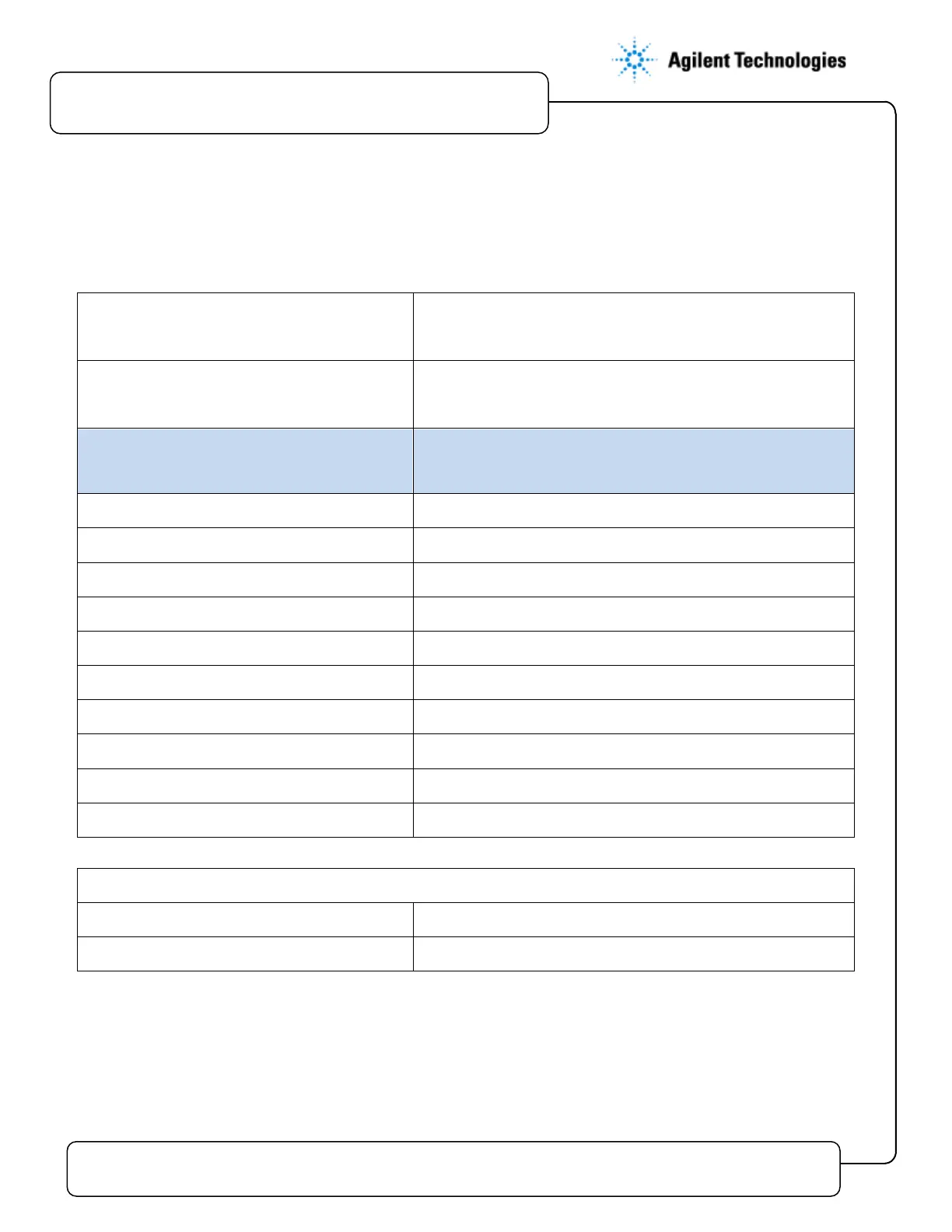7890 Series GC Installation Checklist
Issued: 09-Feb-2013, Revision: 1.7 Copyright
2011 Agilent Technologies
System Information
Guidance
Check this box if an instrument configuration report is attached instead of completing the table.
Instrument system name and ID
Instrument system site and location
List system component product numbers List the serial numbers of each component
1. 1.
2. 2.
3. 3.
4. 4.
5. 5.
6. 6.
7. 7.
8. 8.
9. 9.
10. 10.
Compare power configuration of GC with the actual voltage at customer site
Voltage range from label
Customer line voltage
