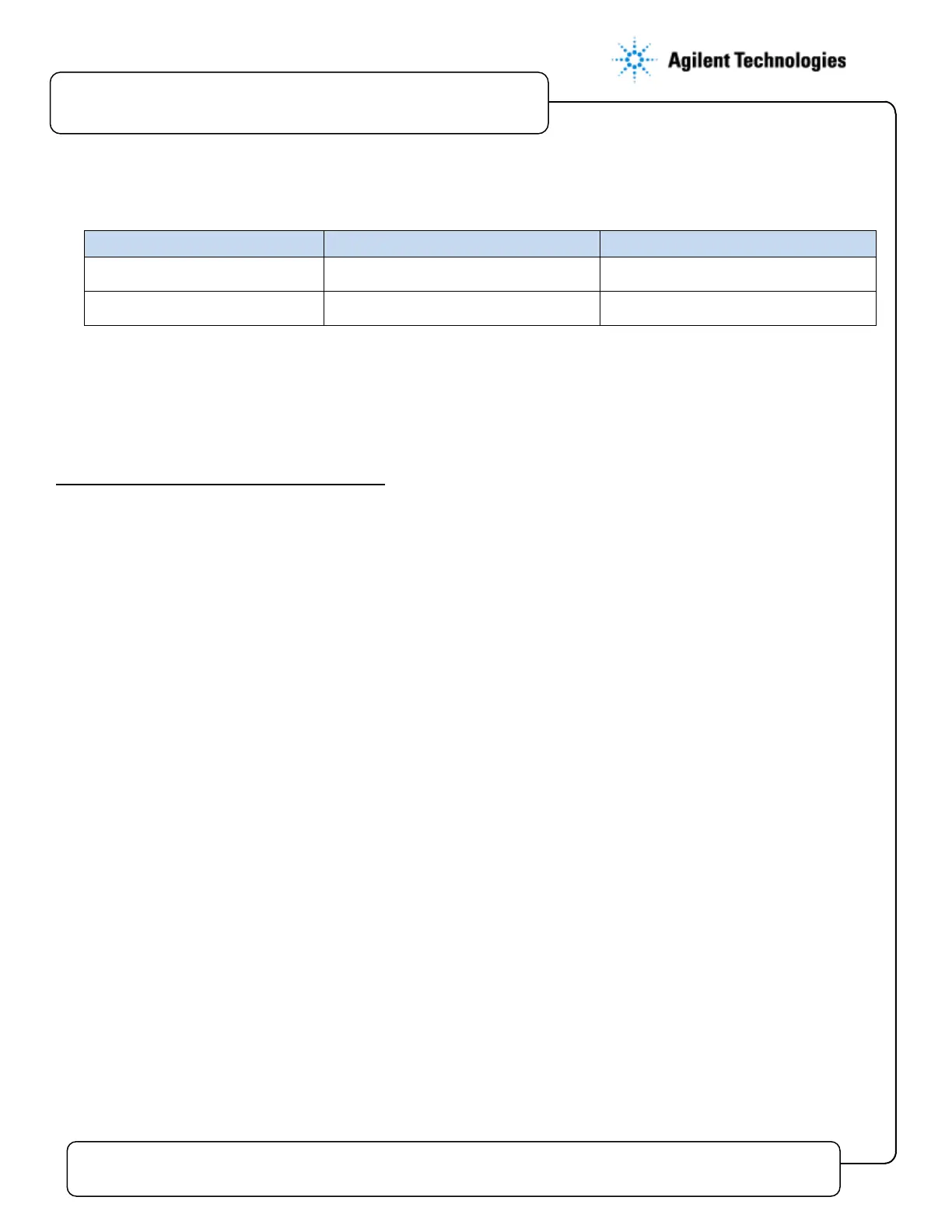7890 Series GC Installation Checklist
Issued: 09-Feb-2013, Revision: 1.7 Copyright
2011 Agilent Technologies
General Preparation
Unpack/verify the condition and completeness of shipment. For discrepancies, use the table below.
Product or part description Observation Action
Discuss any specific questions or issues with the customer prior to starting.
Discuss any configuration options with the customer prior to starting
Check for required service note applicability and firmware updates if connecting to instruments.
Upgrades only – Ensure with customer that instrument control settings, data, methods etc. have been
properly saved or archived prior to starting any installation procedures.
Connect cables and plumb gases
For all of the following steps refer to the 7890 "Installation and First Startup" Manual
Place the GC on the bench.
Verify line voltage (Dedicated Circuit), GC Line power configuration, and power cord match.
Compare GC Configuration voltage range from label on the unit with actual voltage at customer site.
Record the numbers in the table on page 2.
Plug in power cable and power ON the GC. Confirm Power ON successful.
Configure the GC IP address, Subnet Mask and Gateway from the front panel –
“Options/Communication”
If a 7890B is being installed with a 5977 MSD, configure the MS. Refer to the GC-MS Features section
in the 7890B Operation Manual for instruction.
Connect the external cables, including LAN, signal output, and/or remote cables.
Install Tank Regulators and purge out the air as required
Install the pre-assembled TEE’s provided with your GC to the GC EPC modules.
Connect tubing to the tank regulators or house gas supply
Install gas traps - purge each with carrier before connecting the next trap or the fitting to the GC
Connect supply gases to the GC and Leak check/Pressure Test all gas connections.
If GC includes Electron Capture Detector, connect the exhaust tubing to a proper vent or fume hood.
If GC includes cryogenic cooling, connect cryogenic coolant: For LN2 use ¼” Swagelok and insulated
copper tubing @ 25-40 PSI; For CO2 use 1/8” Swagelok and Stainless Steel tubing @ 800-1000 PSI.
If GC includes valves, connect valve actuator air using 1/4" plastic/PTFE - 50 PSI clean/dry Air.
If included, install the Automatic Liquid Sampler, Headspace, or other sampler per the specific
Installation Checklist.
