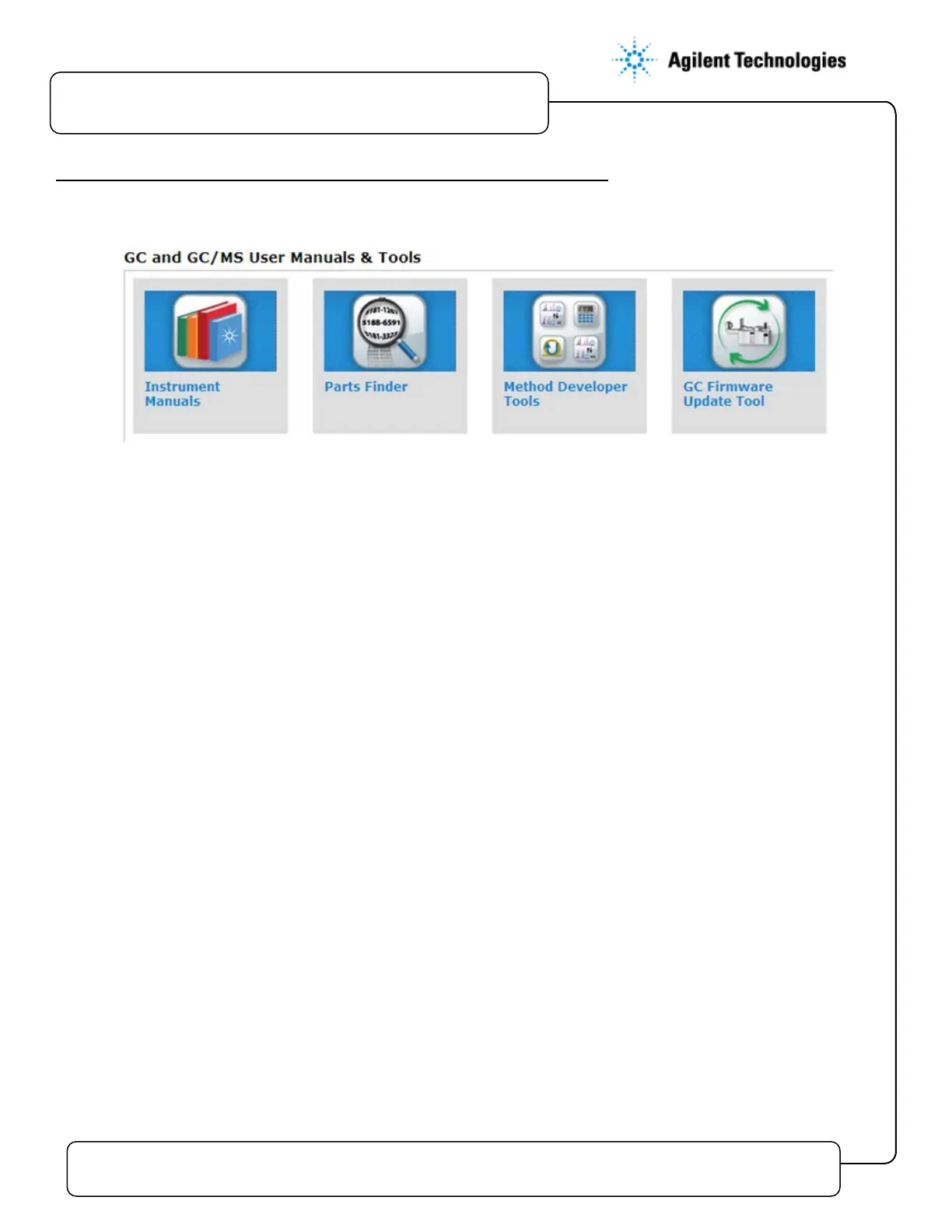7890 Series GC Installation Checklist
Issued: 09-Feb-2013, Revision: 1.7 Copyright
2011 Agilent Technologies
Install User Manuals and update Instrument firmware
From the "GC and GCMS User Manuals and Tools" DVD set, install the following:
“Instrument Manuals” for all modules installed on the GC system - i.e. 7890 GC, 7693 ALS, 7697
Headspace Sampler etc.
"GC Firmware Update Tool" - Update the Firmware on all instrument modules as required -
Before performing the updates, check with the customer and check that firmware is compatible
with all components in the system
"Parts Finder" - Demonstrate how to find and order parts for maintaining the customer's system
Install the "Method Developer Tools" as applicable to the System configuration.
Update Aux Pressure Channel PID Constants using the GC Firmware Update Tool
If the system includes an AUX Pressure Control module or PCM for Quick Swap, Deans switch,
purged union, or headspace application; update the AUX module PID constants according to the
instructions.
If the system includes a PCM module for controlling the backpressure to the headspace sampling
loop, update the PCM module PID constants according to the instructions.
If the G3520A side inlet accessory for headspace is installed and the customer plans on running
Splitless methods with their ALS, update the inlet PCM PID Constants.
