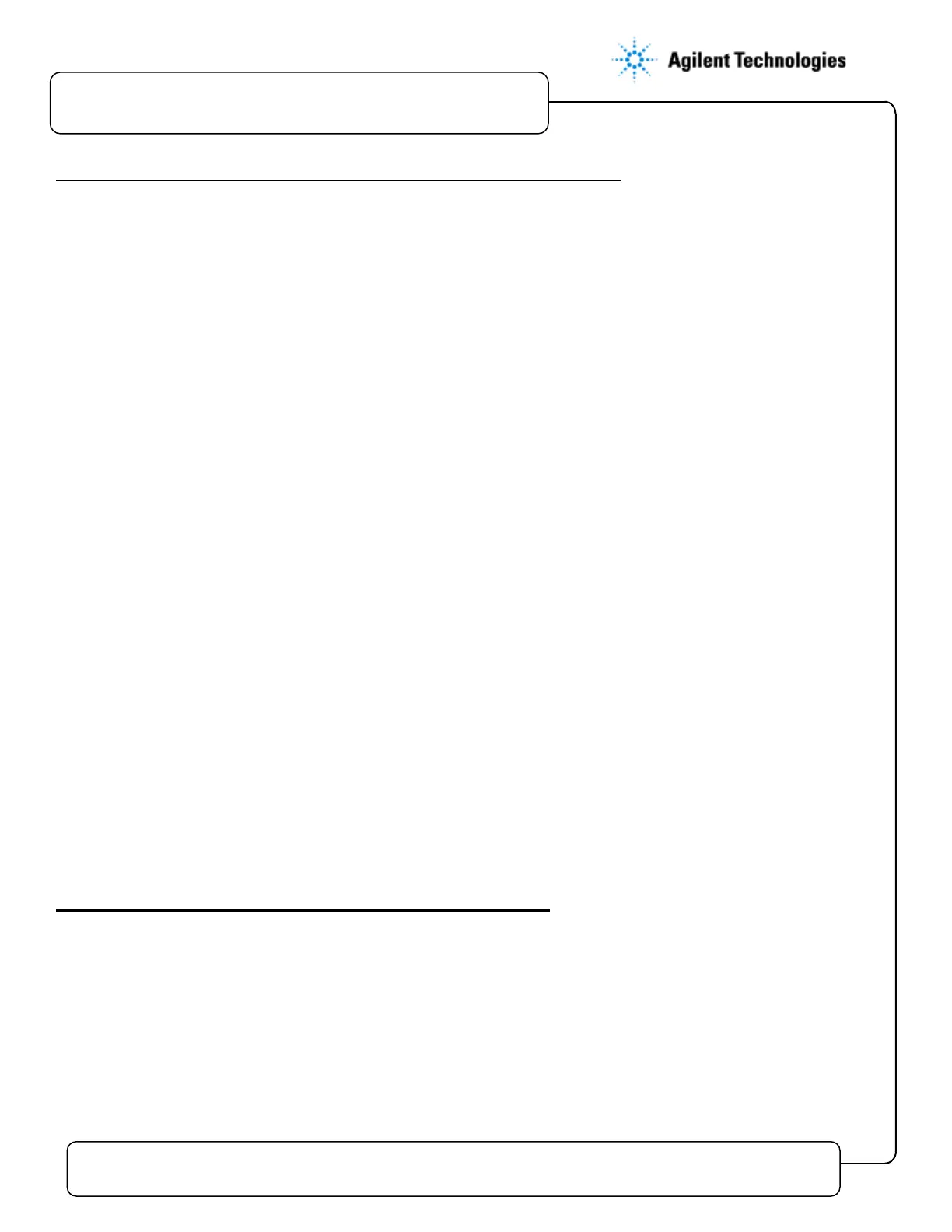7890 Series GC Installation Checklist
Issued: 09-Feb-2013, Revision: 1.7 Copyright
2011 Agilent Technologies
Column connection, conditioning and detector bakeout
User Manual Reference will be (in parenthesis)
Configure the pressure units used by the customer. (Installation and First Startup)
Configure the Carrier and Makeup Gas types for all inlets and detectors.
(Installation and First Startup)
Configure the GC time setting to the correct date and time. (Installation and First Startup)
Confirm the correct inlet liner is installed for the detector chemical test.
(Operation Manual - "Prepare for Chromatographic Checkout")
Explain that the 7890 ships with "Ultra Inert Liners". These are included with the Split/Splitless
or Multimode Inlet system. They come with a certificate of performance sticker that can be in the
laboratory notebook for record keeping.
If the customer has purchased the optional bar code reader for the 7890B, scan the bar code of
the liner - this will load the liner configuration information into the GC.
Perform the bar code scan only while the data system is connected to the GC.
Configure the Agilent checkout column to the inlet/detector to be tested – use the GC front panel
(Operation Manual - "To Configure a Single Column")
If the customer has purchased the optional bar code reader for the 7890B, scan the bar code of
the column box - this will load the column configuration information into the GC.
Perform the bar code scan only while the data system is connected to the GC.
Install HP-5 or other Agilent checkout column to the inlet, confirm column flow, and purge with
carrier at ambient temperature for 5 minutes. (Maintaining Your GC)
Perform the Inlet Leak Check from the GC Front Panel – “Service Mode” key menu (Troubleshooting)
Install the column into the detector per instructions in the manual (Maintaining Your GC).
• Note: If you are installing an older or unknown column - bake it out before connecting to the
detector.
Set the gas flows to the Detector and Set to Operating Temperature. Light the Flame or Turn on the
TCD Filament etc.
Bake out inlet, column, and detector. (Maintaining Your GC)
Install Agilent Data System Software if included
Install any Agilent Data System PC and Software if included with the GC system
Launch and Configure the Agilent Data system Software to the GC system
