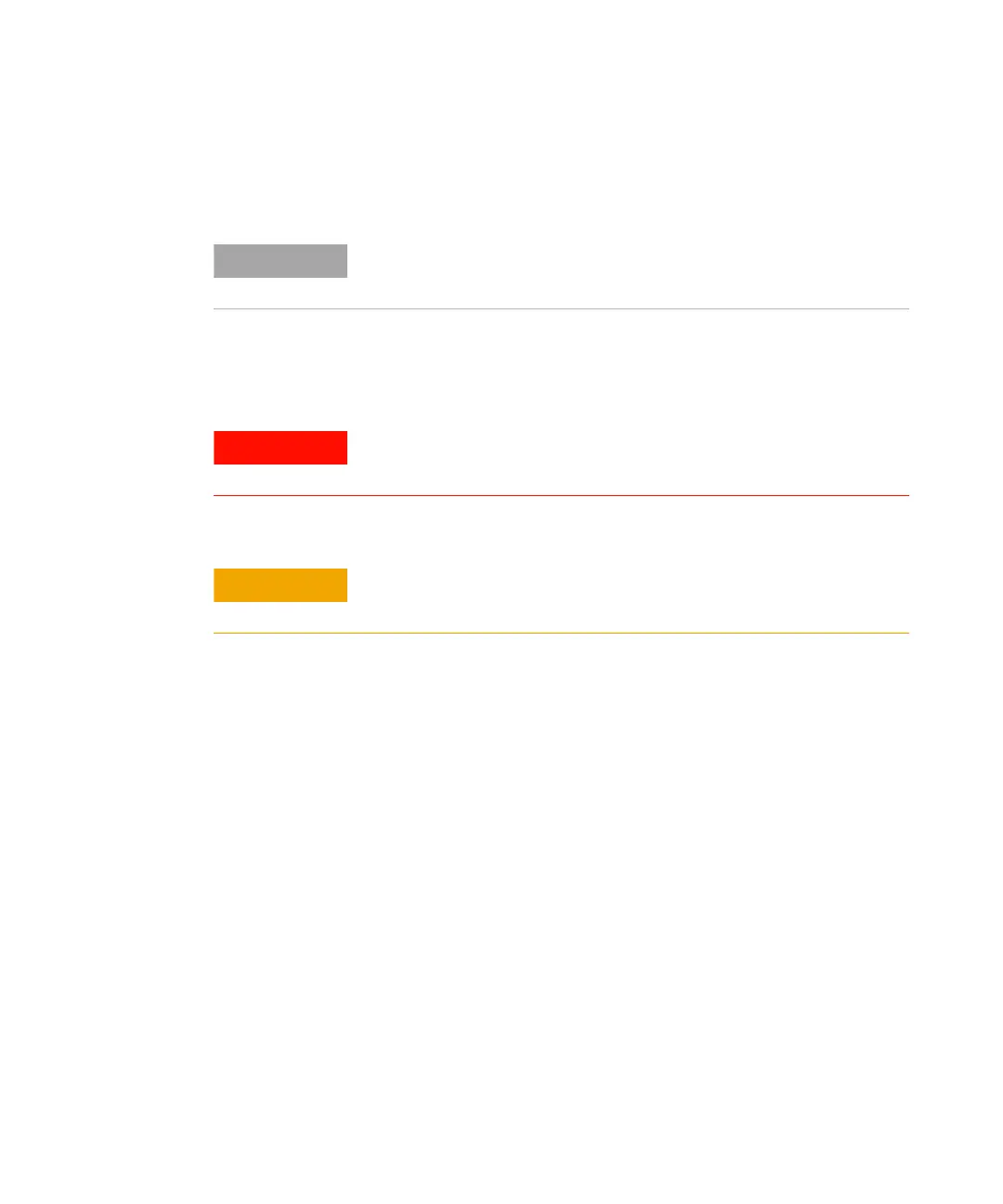8 Instruction Guide
Replacing the NPD Bead
Removing and Installing the Bead
1 Put on lint- free gloves before touching any of the detector
parts.
NOTE
The illustrations below show a ceramic bead. Blos bead installation is the
same.
WARNING
Be careful! The oven or detector fittings may be hot enough to cause
burns.
CAUTION
Wear clean, lint-free gloves to prevent contamination of parts with dirt
and skin oils.
NPD Bead Replacement.book Page 8 Monday, October 13, 2008 2:32 PM
