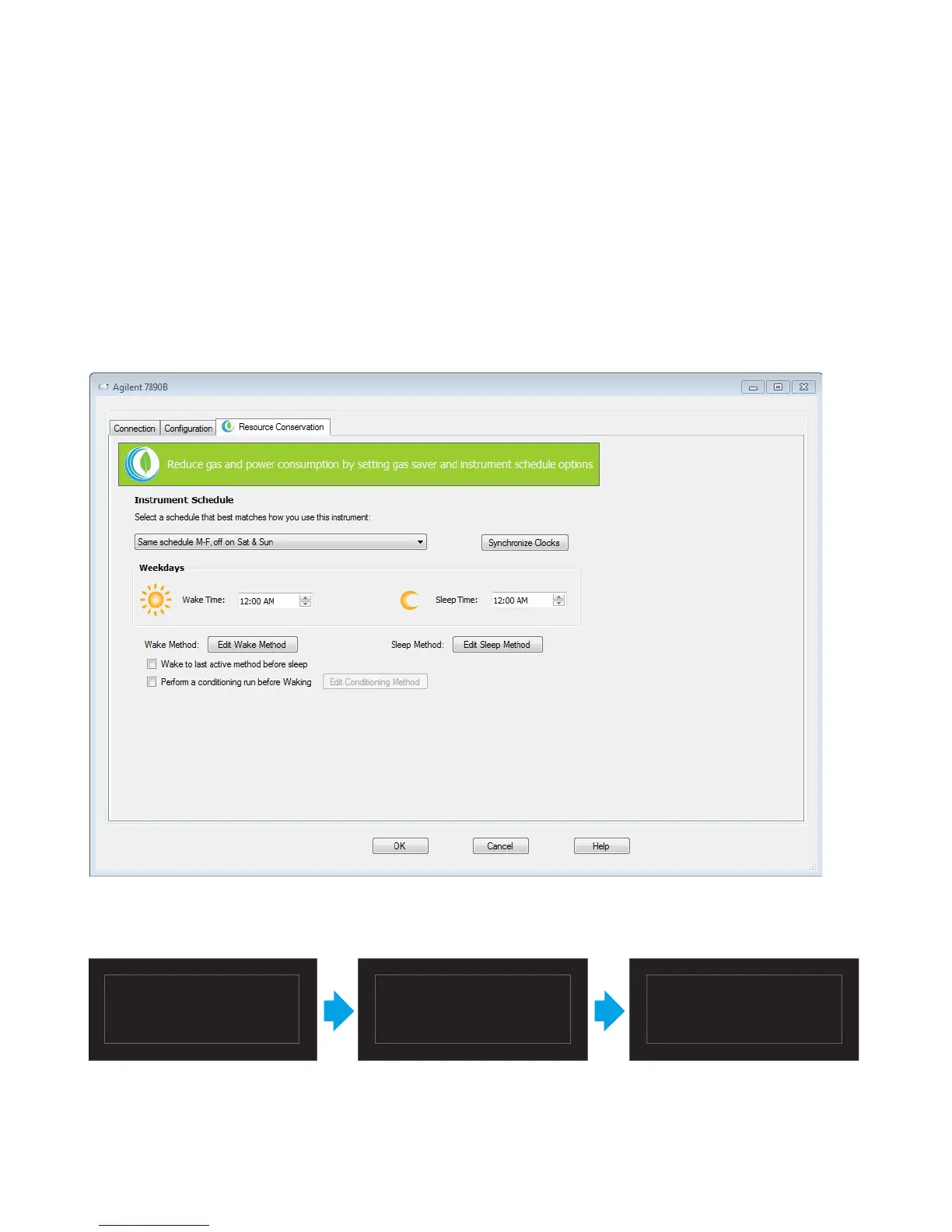New Features
Getting Started 29
Energy- and Gas-saving features
The 7890B GC incorporates resource conservation features that allow you
to schedule reduced power and gas usage during periods of inactivity. In
addition, you can schedule the GC to automatically restore its normal
operating conditions so it is ready when needed. Access this feature from
the data system or at the GC.
You can also use the GC keyboard.
Actual Setpoint
Actual Setpoint Actual Setpoint
INST SCHEDULE
Go to sleep now.
Edit the Instrument Schedule?<
Edit clock table?
INST SCHEDULE ( 1 of 2)
Monday: 17:30<
Go to Sleep.
INST SCHEDULE ( 2 of 2)
Tuesday: 07:30<
Wake with WAKE file.
