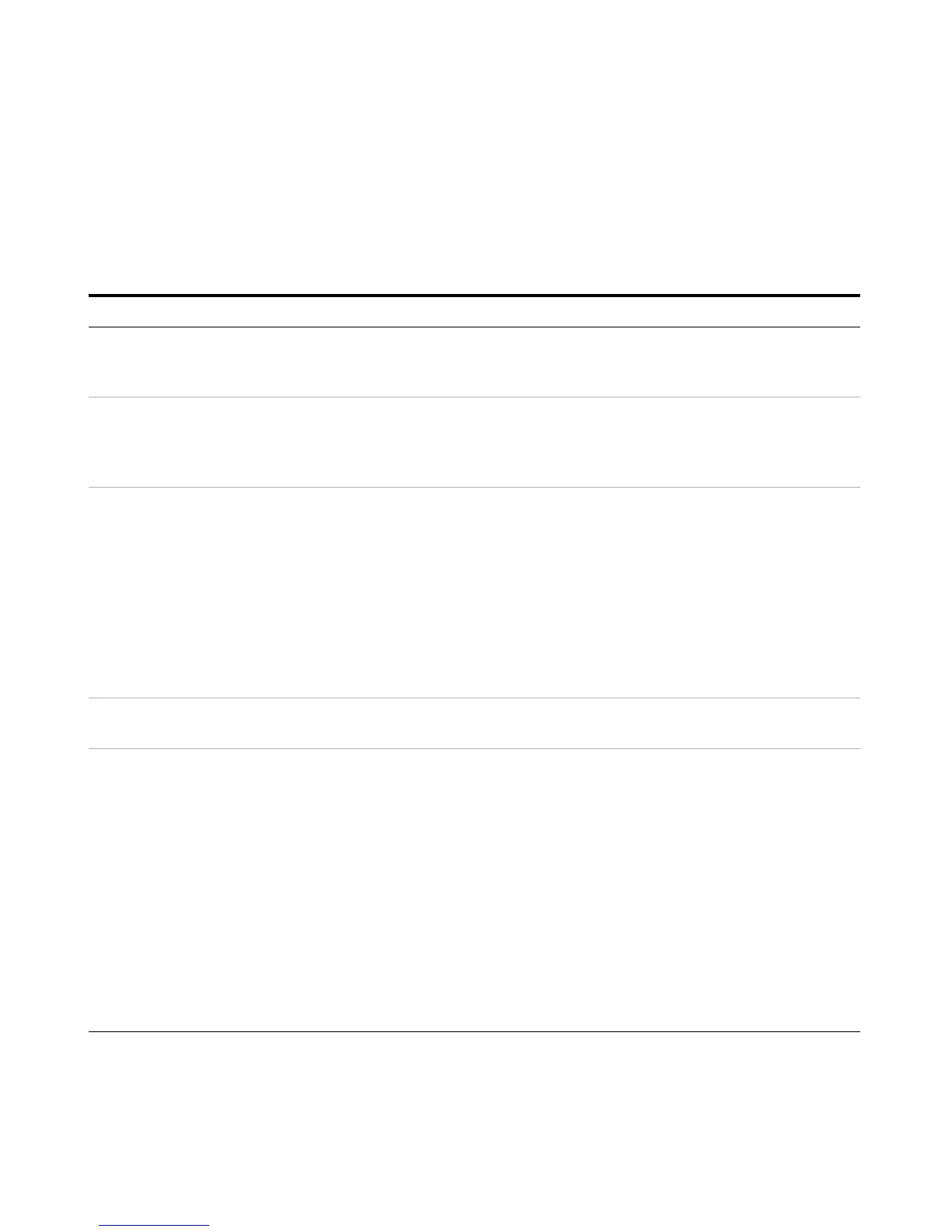Manuals, Information, Tools and Where to Find Them
Getting Started 7
Available manuals
Table 1 7890B GC Learning Products
Learning Product Contents When to use this documentation
Getting Started (this
manual)
Overview of the manuals. Where to find
information. How to install the manuals.
Overview of the GC.
Safety Manual Lists safety and regulatory information.
Precautions for using hydrogen carrier
(or fuel) gas. Precautions for performing
maintenance tasks.
• Before installation, to prepare for a safe
installation process.
• Before maintenance.
GC, GC/MS, and ALS Site
Prep Guide
Requirements for: space and weight for
the lab bench, power, heat dissipation,
exhaust venting, laboratory conditions
(expected local environment), gas and
reagent gas purity, gas supplies, gas
plumbing (including filters, regulator
types, and tubing needs), and cryogenic
cooling supplies (if used).
Recommended supplies to purchase
before installation.
• Before installation, to prepare the laboratory
site.
• Before installation, to find what supplies are
needed for successful installation (such as
gases, installation kits, gas purifiers,
regulators, tubing, fittings, consumable parts,
and so on).
• At any time, to refer to expected requirements
for gas supplies, regulators, cryogenic cooling
supplies, supply pressures, and so on.
Installation and First Startup How to install the GC on the laboratory
bench. Cabling pinouts.
• During installation.
Operation Manual Common keyboard functions. Using the
keyboard to start runs and sequences.
Using the keyboard when connected to
an Agilent data system. Methods and
sequences overview. Startup and
shutdown. How to check GC
performance after installation. Energy
conservation (sleep/wake). Early
Maintenance Feedback. Configuration.
• To learn common operating tasks (making a
run, loading a method, running a series of
samples).
• To learn how to use the GC keyboard when
under data system control.
• Before a short-term or long-term shutdown.
• When starting up the GC after a period of
inactivity.
• Whenever you need to verify performance of
the instrument against factory standards, for
example, after certain maintenance
procedures.
• To learn how to properly configure GC
components, especially when newly installed.
