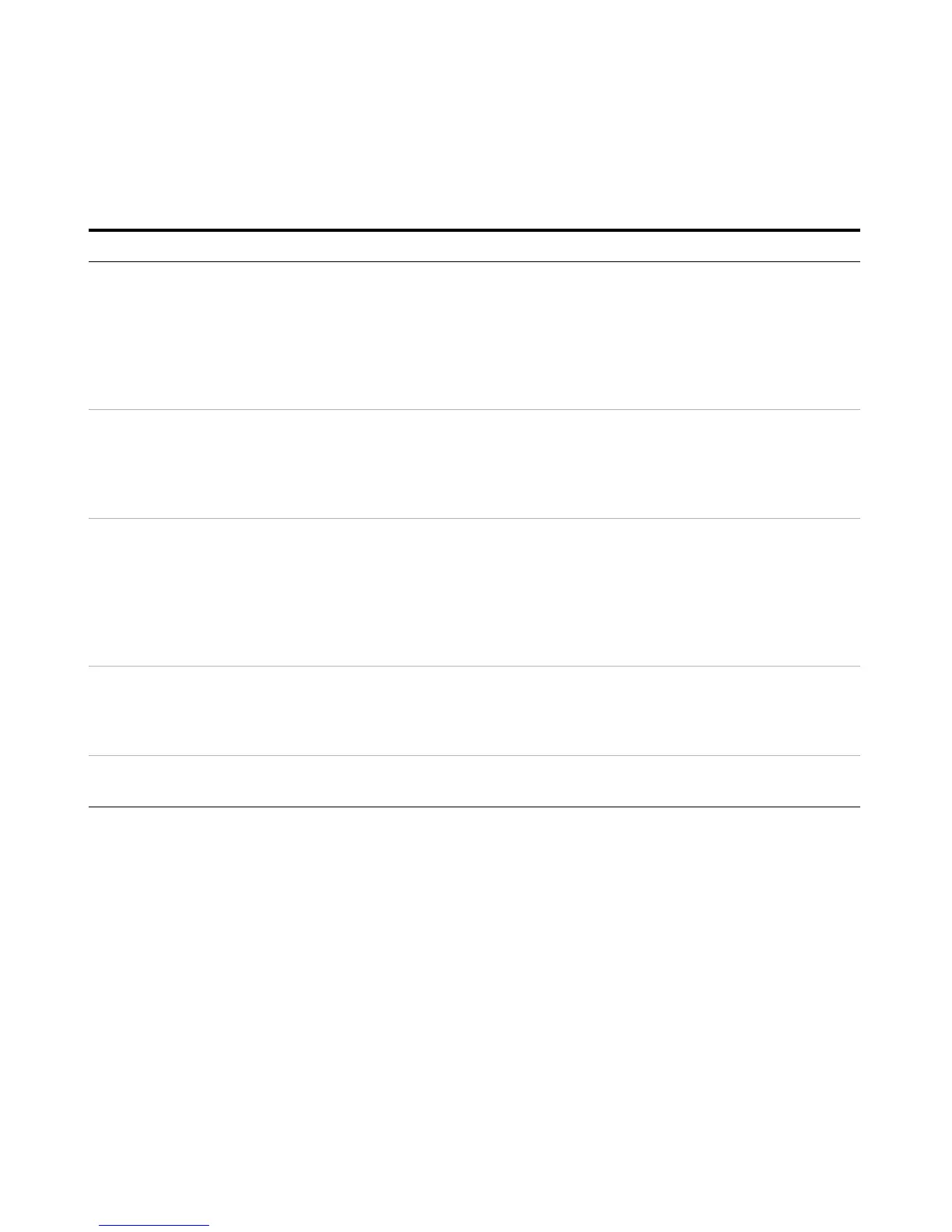Manuals, Information, Tools and Where to Find Them
8 Getting Started
Advanced Operation Manual Procedures and theory of operation not
normally required for daily use:
programming; detailed information about
methods and sequences; inlet (column)
flow and pressure modes; inlet, detector,
valve, oven, and other setpoint details;
and output signal settings.
• When developing methods.
• When running the GC standalone (no data
system).
• To learn details about settings.
Maintaining Your GC Procedures to maintain the GC, including
procedures for all standard inlet and
detector options. Replacement parts
information. Instructions for using Early
Maintenance Feedback (EMF).
• To look up a replacement part or consumable
part.
• Before performing any maintenance on the
GC.
Troubleshooting Procedures for resolving GC issues.
Symptoms and resolutions for resolving
GC or chromatographic or hardware
issues. Procedures to determine whether
an issue is hardware-related,
software-related, or related to other
factors (such as sample preparation).
• When trying to isolate the cause of
unexpected performance issues.
GC Software Familiarization Introduction to the data system control
software user interface for the GC.
Introduces concepts for EMF and
configuration, and other new features.
• To locate settings in the data system user
interface.
Data system help Topics and tasks for creating and editing
methods for the GC.
• To answer questions about using the software
to control the GC.
Table 1 7890B GC Learning Products (continued)
Learning Product Contents When to use this documentation
