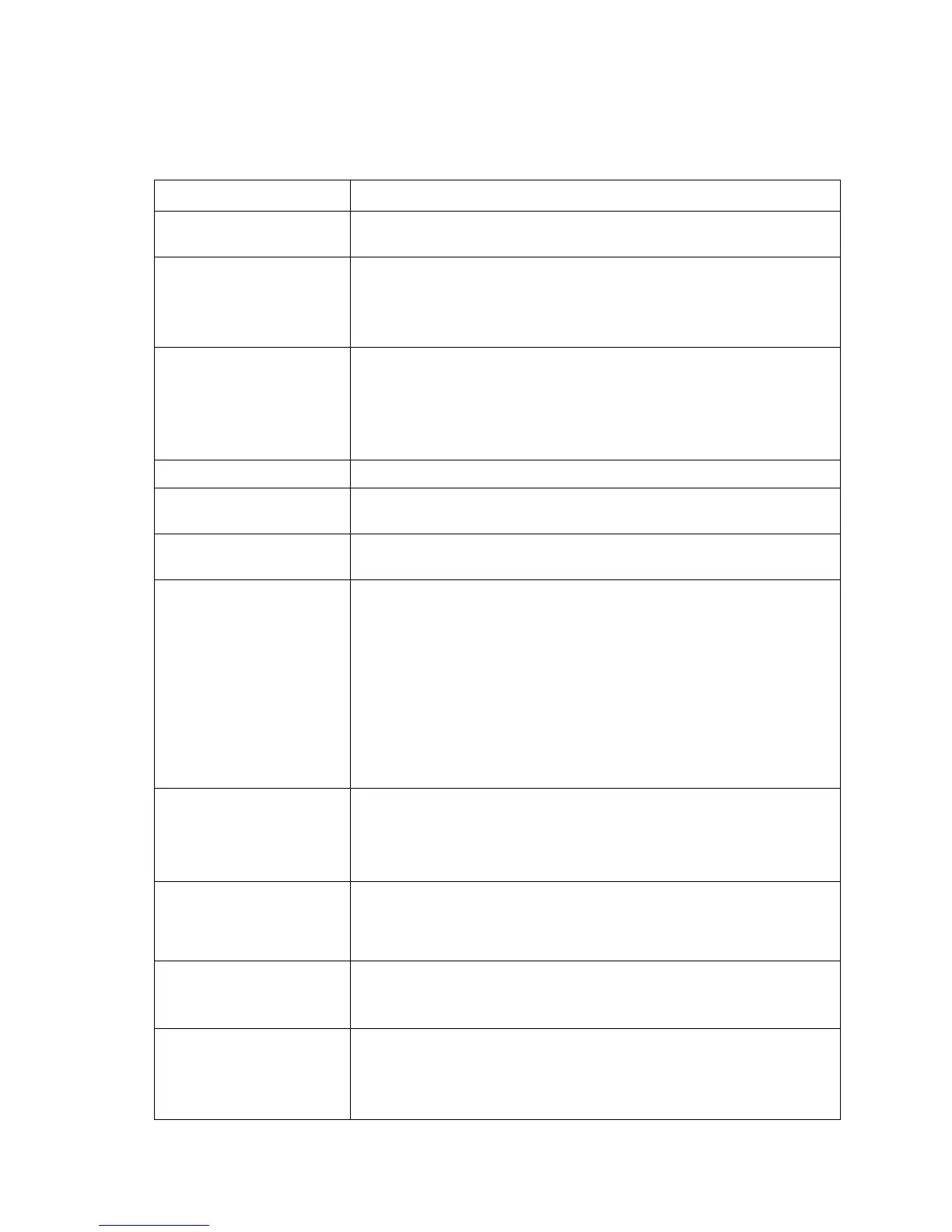Installing the 81150A/81160A
81150A and 81160A Getting Started Guide 11
Used to switch on and off the instrument.
The Front Panel contains a USB host connector. It is intended to
connect USB drives to store instrument states and waveforms on an
external memory.
The five keys below the main display screen are called softkeys
(software-controlled keys). The current function of each softkey is
indicated in the corresponding box on the display. The More softkey
switches to the next layer of softkeys on the current screen.
Cancels the selection and helps you exit out of a screen.
Selects channel 1 as to be controlled from the front panel.
Selects channel 2 to be controlled from the front panel.
Enables/disables the channel coupling.
Refer to the 81150A and 81160A User Guide for more information on
Channel Coupling.
Unlike all the other keys on the Front Panel, the Coupling key is
not protruded or alleviated. It is flat and is embedded inside the
instrument. This is done intentionally to avoid accidental
pressing of the coupling key as pressing it would over-write the
settings.
In Local Mode: Toggles between textual and graphical representation
of the waveform.
In Remote Mode: Switch back to local operation.
Numeric Keypad,
Cursor Keys,
Rotary Knob
These keys are used to select and modify parameters when operating
the instrument.
Used to navigate between the parameters on the screen. These keys
provide an alternative method of navigation to the softkey menus.
The EXTERNAL IN can be used to connect an external arming
source (triggered or gated modes).
81150A only: The TRIGGER OUT marks the start of the pulse
period or of parts of a pattern
