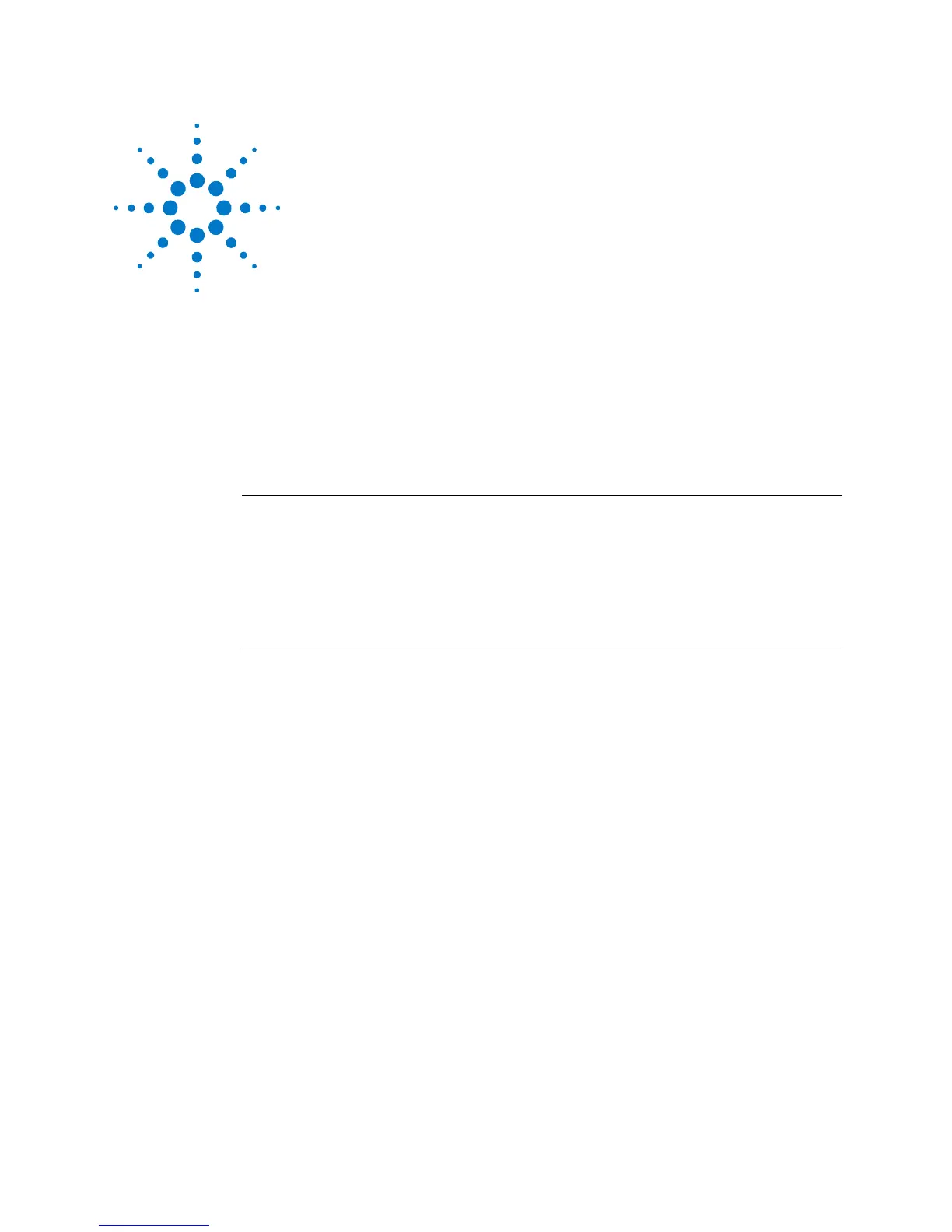Installing the 81150A/81160A
81150A and 81160A Getting Started Guide 9
2 Installing the 81150A/81160A
This section guides you through the first steps when installing/operating
the 81150A / 81160A via the user interface.
For information on operating the 81150A / 81160A via the Remote Interface,
refer to the Remote Programming Reference chapter in the 81150A and
81160A User Guide.
Switching On the
Instrument
The instrument executes the power-on self test during the boot phase. If
there are errors, the instrument displays the power-on error messages.
These messages can be seen any time later as they are not cleared until the
instrument is switched off.