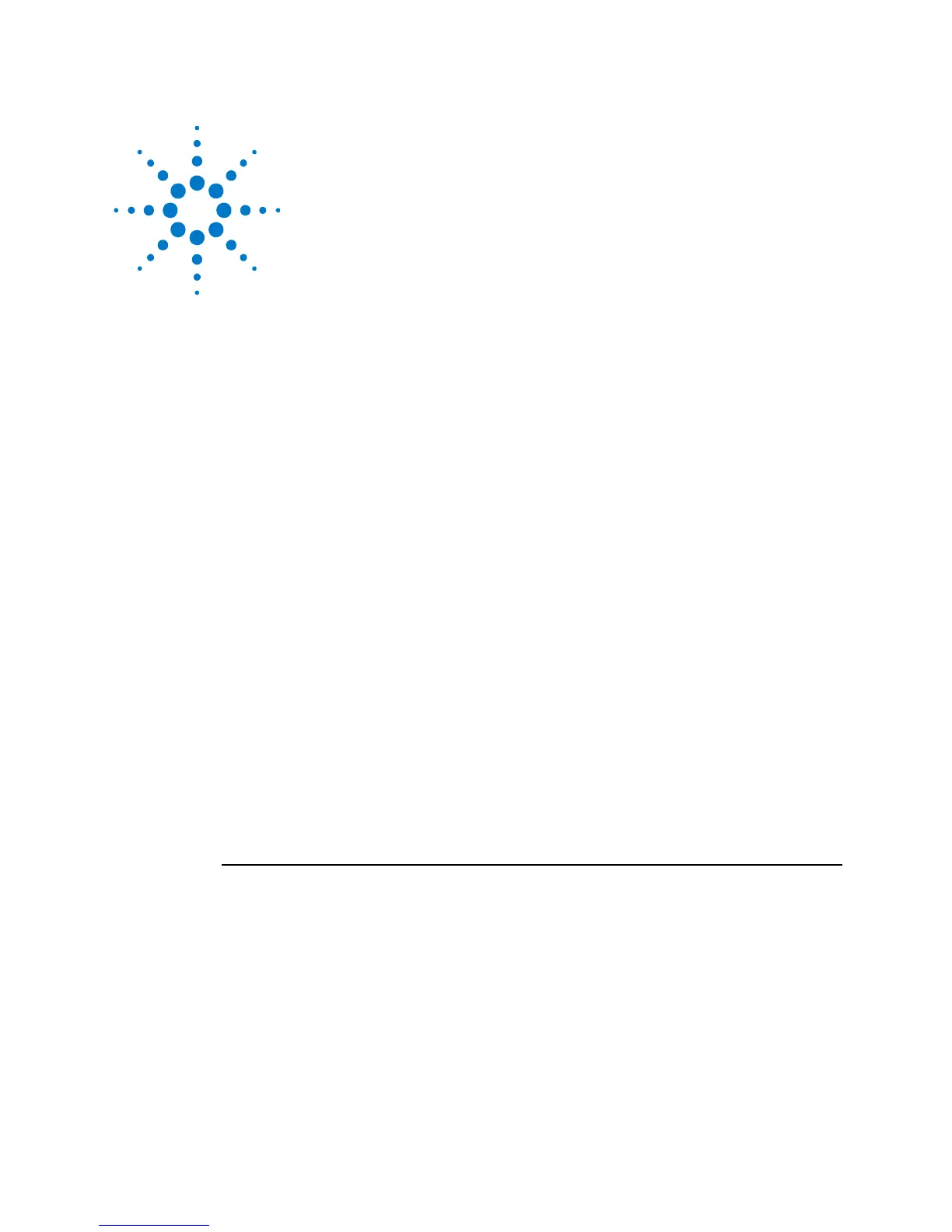The intention of this chapter is to give the necessary steps to set up generic
signals for first-time users of the 81150A/81160A.
This chapter provides examples for the following types of signals:
Setting up a Clock Signal
Setting up a Pulse Signal
Setting up a Continuous Burst
Setting up a Triggered Burst
To output a Modulated Waveform
To output an FSK Waveform
To output a Frequency Sweep
Setting up a Triggered Frequency Sweep
Coupling between Channels
Adding up Channel 1 and Channel 2
All screenshots in this chapter have been made using an 81150A. The
81160A default settings in the User Interface will show different default
settings at some locations. Also, the measurement results displayed in this
chapter have been made with an 81150A. The measurement results from an
81160A will differ as e.g. the 81160A can generate faster transition times.
