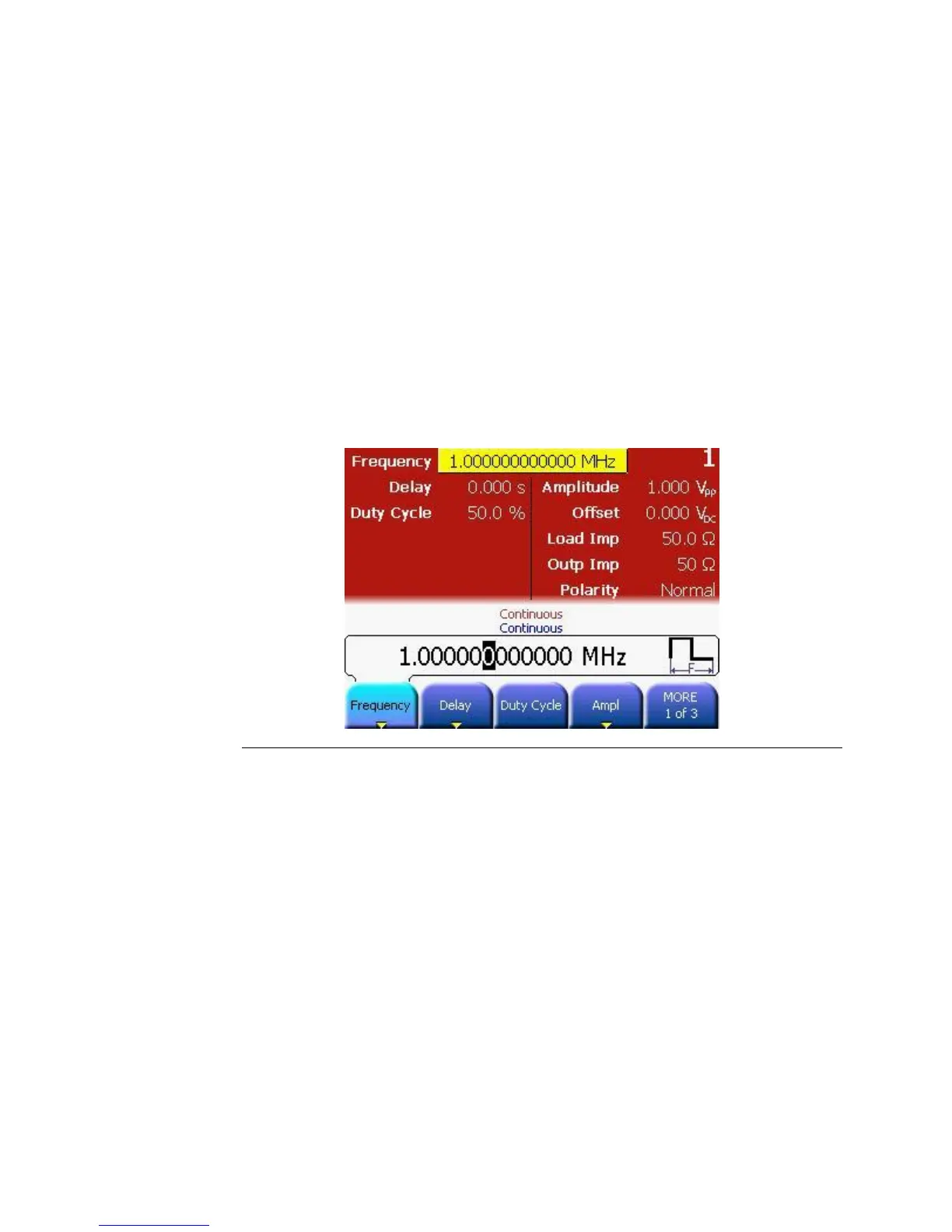To set the operating mode and trigger mode as required, do the following:
Before setting any values, press the Store/Recall key and press the
Set to Defaults softkey. Confirm the action by pressing the Yes
softkey.
Press the Ch 1 key to select channel 1.
Press the normal and inverted output keys to enable both outputs of
channel 1.
The Continuous trigger mode is enabled by default. Therefore, we
only need to select a square waveform. To select a square waveform,
simply press the Square key given on the Front Panel. This brings
you to the following screen.
Pressing the Period softkey selects period and pressing it again
toggles to Frequency softkey.
If the Frequency softkey is already selected, do not press it again as
it will toggle to the Period softkey.
