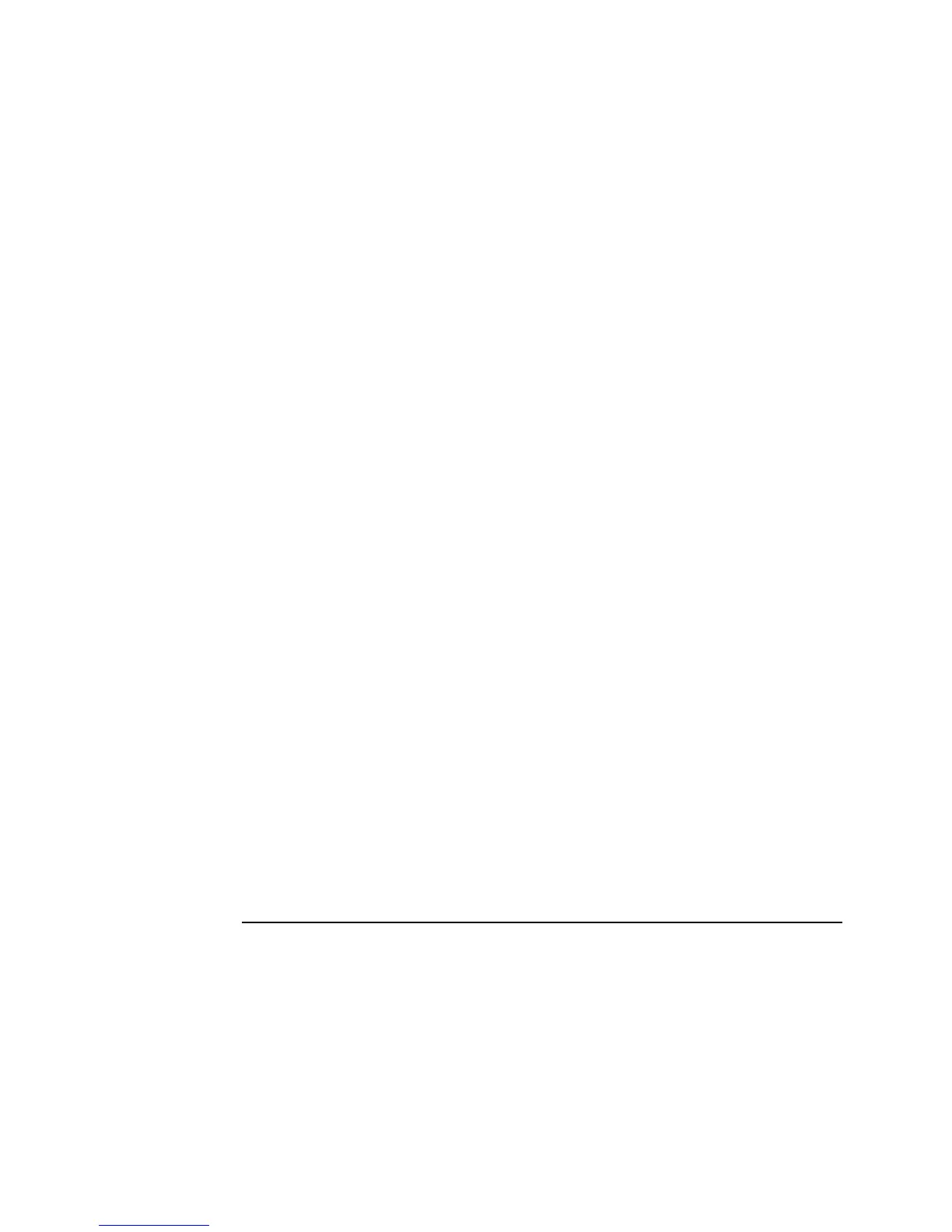# Reset the instrument to start from a defined, default status.
*RST
# Switch off the automatic display update to increase programming
# speed
:DISPlay OFF
# Set the output function to sinewave.
:FUNCtion1 SIN
# Set the frequency of the carrier to 1.5 kHz.
:FREQuency1 1.5KHZ
# Set the AM parameters to
# - AM depth 100%
# - internal AM source
# - AM frequency 100 Hz
# - internal AM shape is sinewave
# Note: Since all the settings below are equal to the
# defaults, this step could be skipped.
:AM1:DEPTh 100
:AM1:SOURce INT
:AM1:INTernal:FREQuency 100HZ
:AM1:INTernal:FUNCtion SIN
# Enable AM
:AM1:STATe ON
# Enable the output 1 and the complement output 1.
:OUTput1 ON
:OUTput1:COMPlement ON
