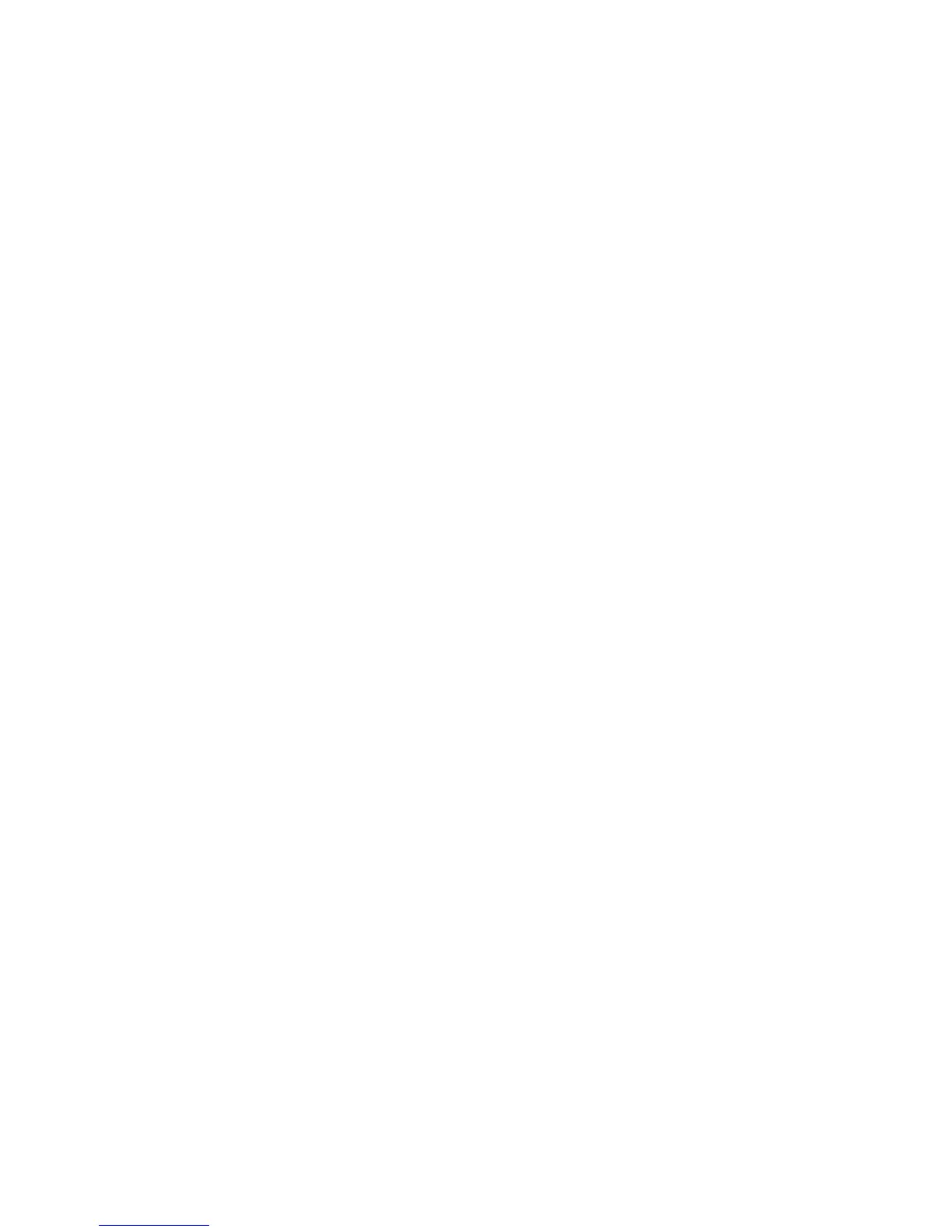# Enable channel coupling.
# Initial coupling is done from channel 1 to channel 2
:TRACk:CHANnel1 ON
# now the setting on channel 2 has changed to
# - Pulse
# - Frequency 1 MHz
# change frequency and delay on channel 2
:FREQuency2 2MHZ
:PULSe:DELay2 20NS
# now the setting on channel 1 has changed to
# - Frequency 2 MHz
# disable channel coupling (can be done on any channel)
:TRACk:CHANnel2 OFF
