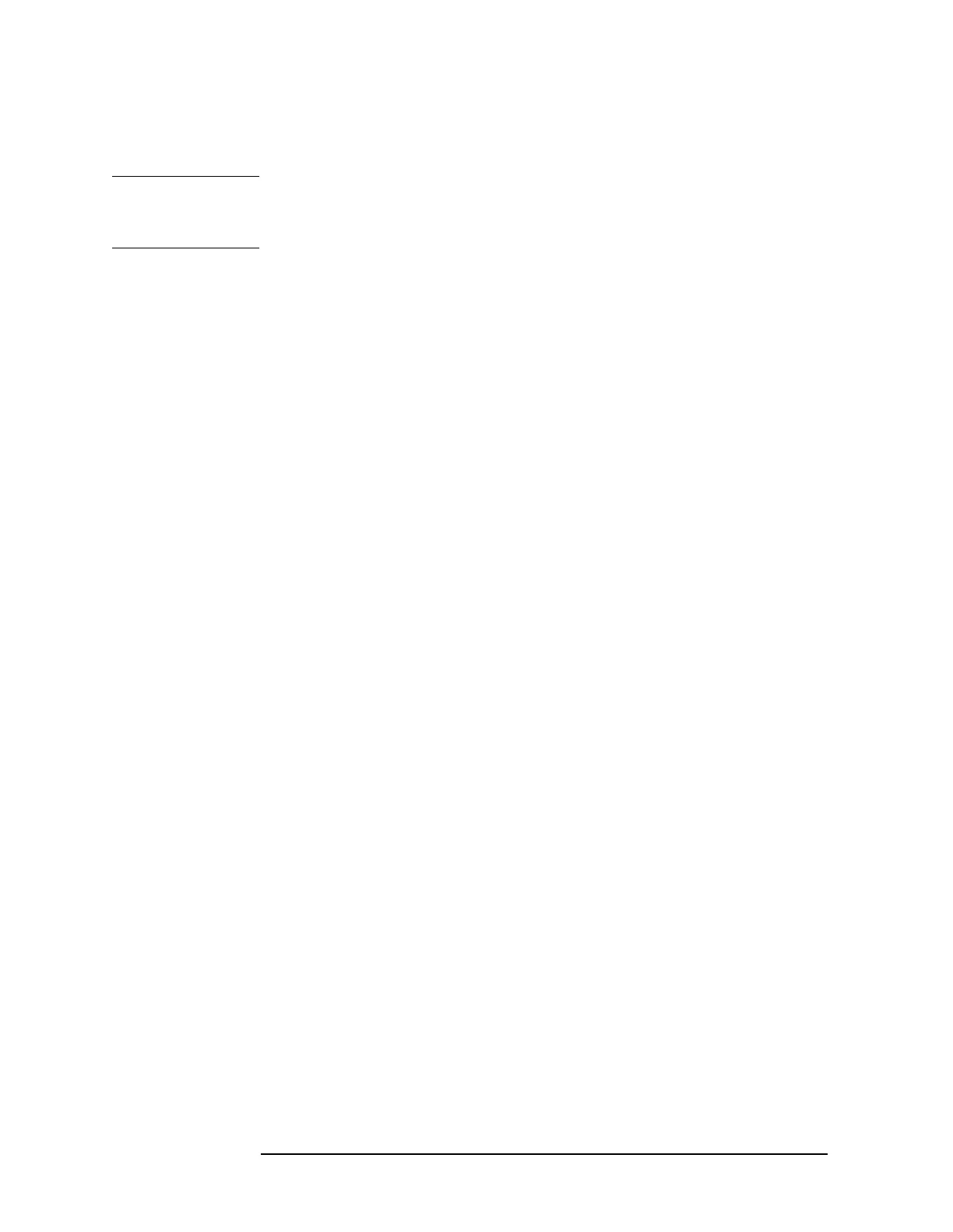150 Chapter3
Manual Adjustment Procedures
11 . External Mixer Amplitude Adjustment
15.Place the WR PROT/ WR ENA jumper on the A2 controller assembly
in the WR PROT position.
NOTE The following steps should only be performed if you need to replace the
30 dB conversion loss values to those recorded in Table 3-10 on
page 149.
16.Press
AUX CTRL, EXTERNAL MIXER, AMPTD CORRECT, then
CNV LOSS VS FREQ on the spectrum analyzer.
17.Press
⇓ or ⇓ to select frequencies where the conversion loss value
was recorded in Table 3-10 on page 149.
18.Use the spectrum analyzer front panel keys to enter the conversion
loss values recorded for the frequency.