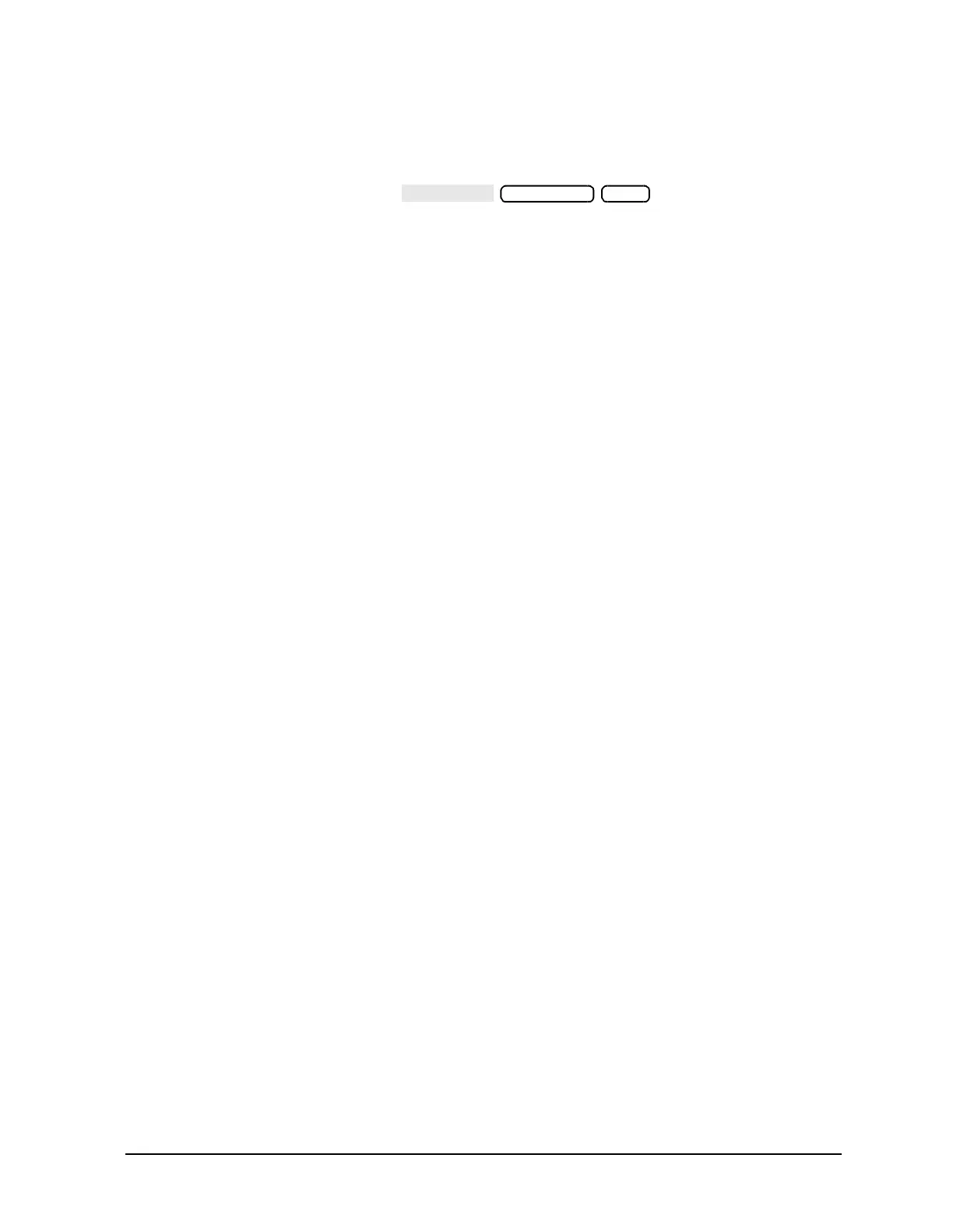Service Guide 3-47
8719ET/20ET/22ET Adjustments and Correction Constants
8719ES/20ES/22ES API Spur Avoidance and 100 kHz FM Sideband Adjustment
RF Network Analyzers
10.Adjust the API3 (A13R45) for a null (minimum amplitude) on the spectrum analyzer.
11.On the spectrum analyzer, set the center frequency for 910.00306 MHz.
12.On the network analyzer, press .
13.Adjust the API4 (R47) for a null (minimum amplitude) on the spectrum analyzer.
In Case of Difficulty
• If this adjustment cannot be performed satisfactorily, repeat the entire procedure.
• If the analyzer repeatedly fails this adjustment, replace the A13 board assembly or
contact the nearest Agilent Technologies sales or service office.
910.00006 M/µ
