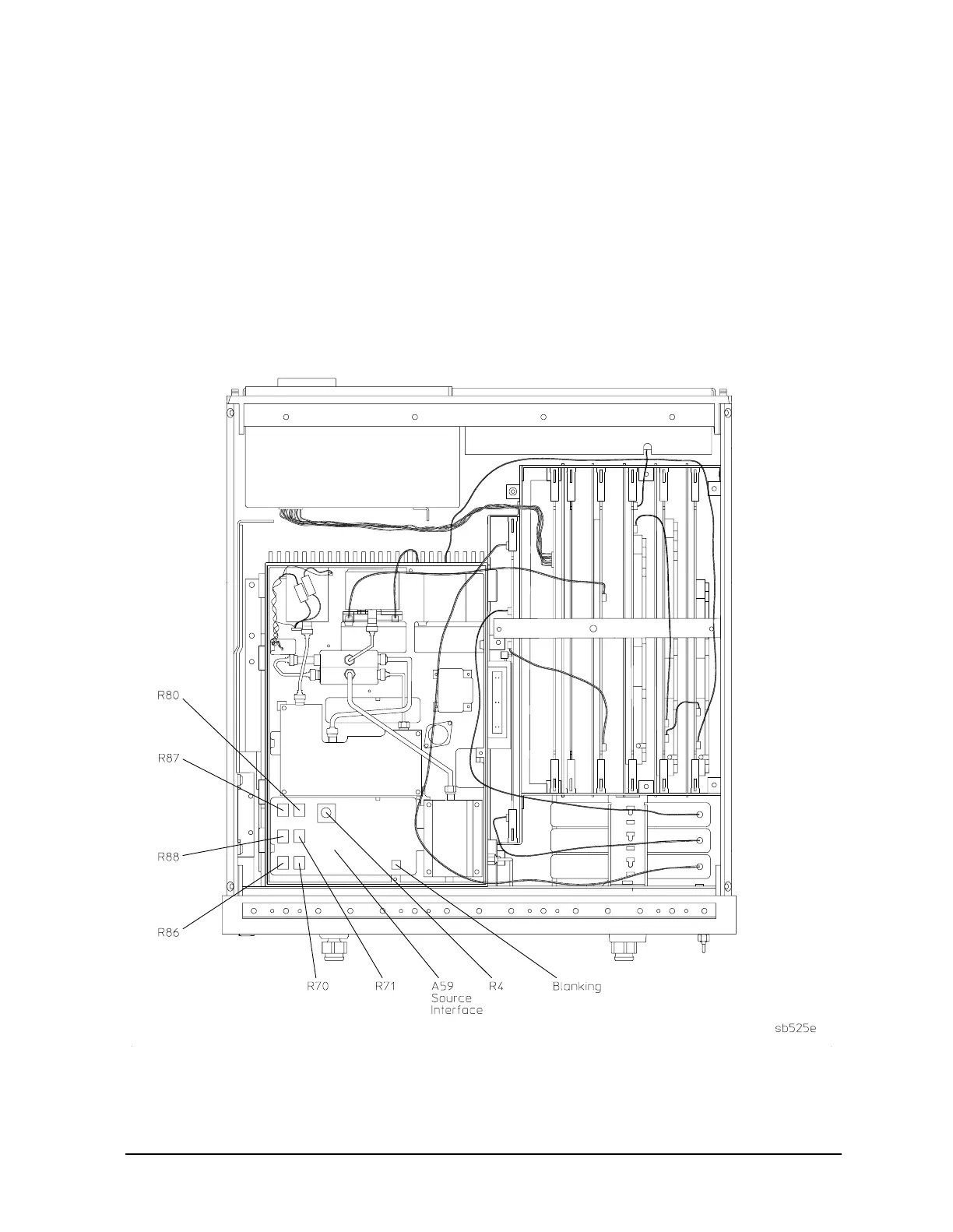Service Guide 3-19
8719ET/20ET/22ET Adjustments and Correction Constants
8719ES/20ES/22ES Output Power Adjustments
RF Network Analyzers
Setting the Potentiometers to the Minimum Levels.
1. Locate the Source Interface board (A59). For locations of the potentiometers,
see Figure 3-3.
2. Set the low band power potentiometer (A59 R4) at the center of its range.
3. Set the offset potentiometers (A59 R70, R71, R80) to their full counter-clockwise
position.
The end stops, on 10-turn potentiometers, are indicated by a clicking sound.
4. Set the slope potentiometers (A59 R86, R87, R88) to their full clockwise position.
Figure 3-3 Location of Output Power Adjustment Potentiometers
