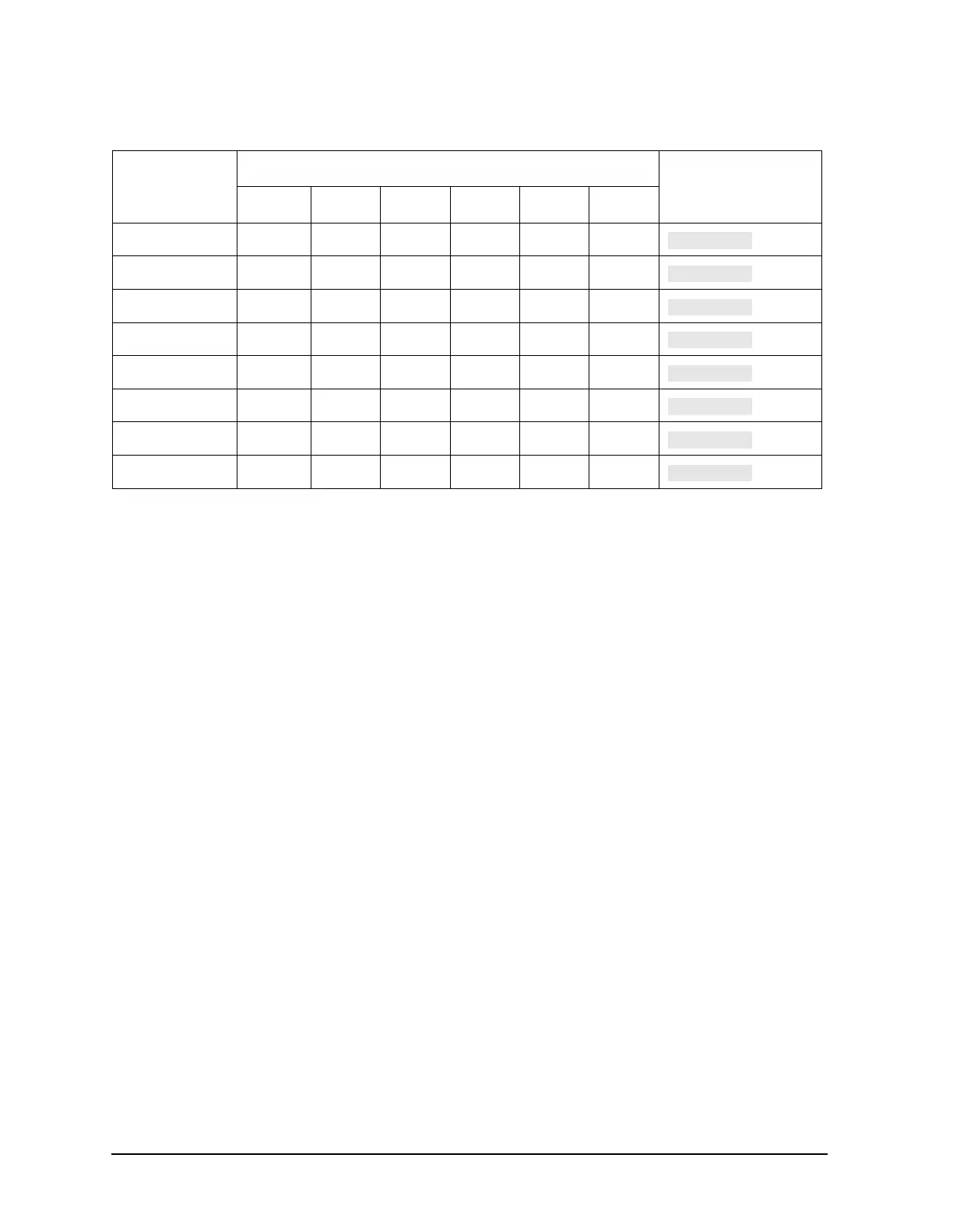6-16 Service Guide
Digital Control Troubleshooting 8719ET/20ET/22ET
Front Panel Troubleshooting (A1/A2) 8719ES/20ES/22ES
RF Network Analyzers
Inspect Cables
Remove the front panel assembly and visually inspect the ribbon cable that connects the
front panel to the motherboard. Also, inspect the interconnecting ribbon cable between the
front panel keyboard (A1) and the front panel processor (A2). Make sure the cables are
properly connected. Replace any bad cables.
Test Using a Controller
If a controller is available, write a simple command to the analyzer. If the analyzer
successfully executes the command, the problem is either the front panel processor (A2) or
the ribbon cable (W17) that connects the front panel processor (A2) to the motherboard
(A17).
48 ✸✸
49 ✸✸ ✸
50 ✸✸ ✸
51 ✸✸ ✸✸
52 ✸✸ ✸
53 ✸✸✸✸
54 ✸✸ ✸✸
55 ✸ ✸ ✸✸✸
Table 6-1 Front-Panel Key Codes (Continued)
Decimal
Number
LED Pattern Key
Chan 1 Chan 2 R L T S
